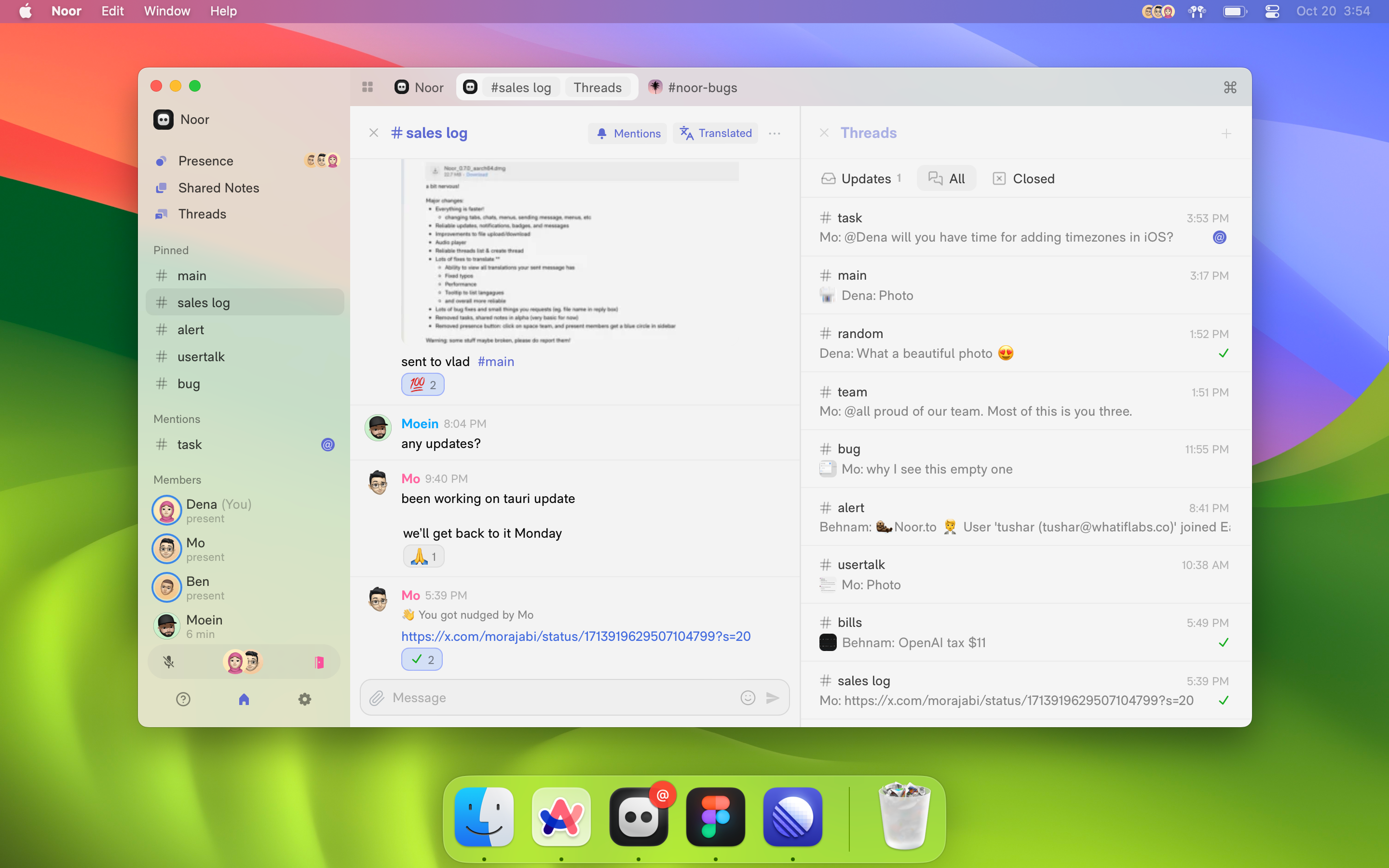v1.9.0
Big iOS Update, Chat Info, Notion Task
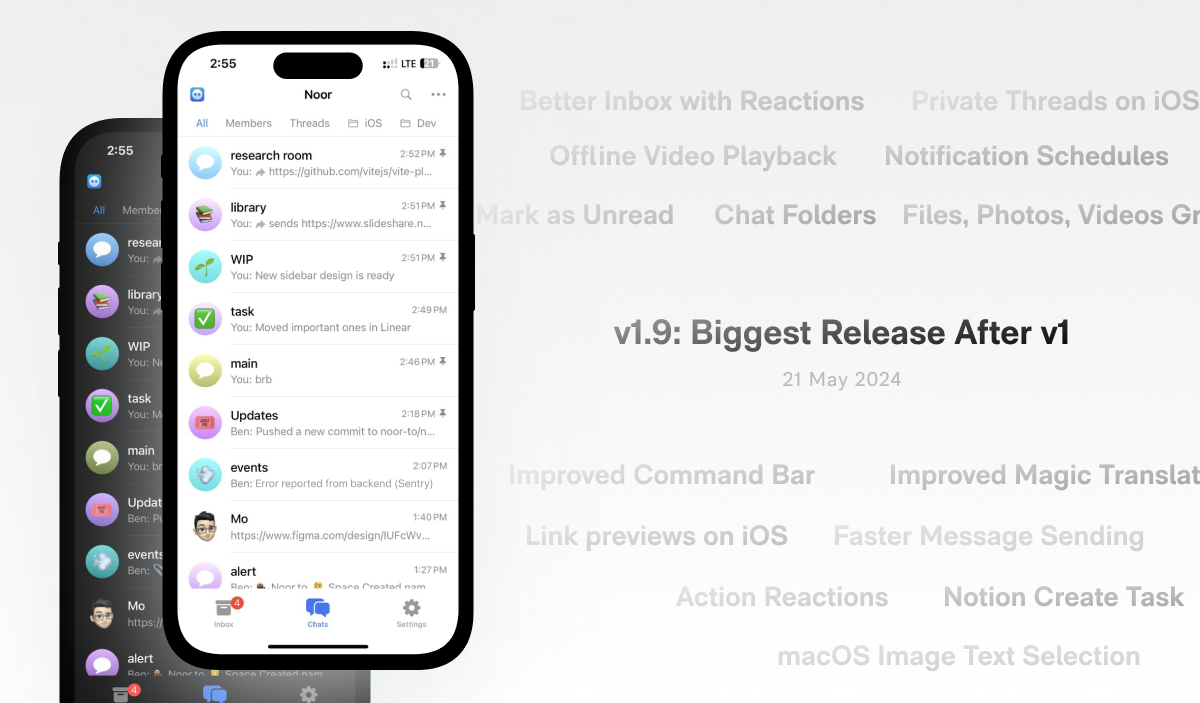
🎇 New
- –Folders: Chat folders are now shown as tabs on iOS, swipe to navigate between them
- –Notion integration: Create task and add to database from messages
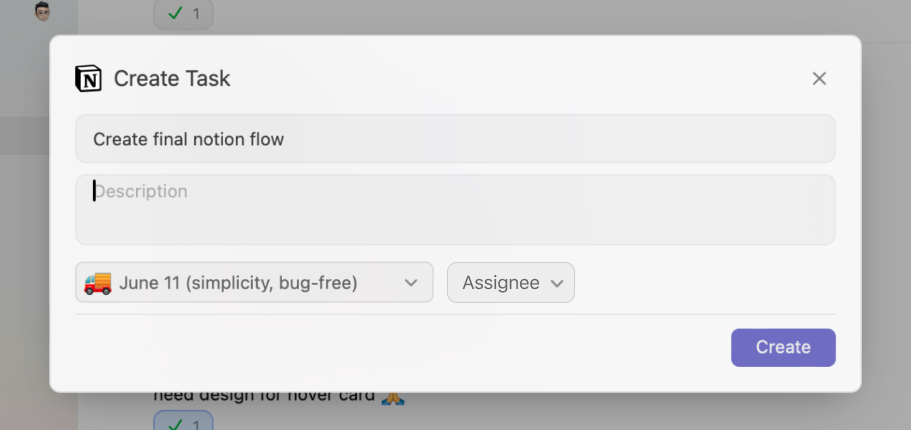
- –Link previews on iOS: Rich preview for links, Notion, Linear, Loom, Tweet, Figma and more now on iOS
- –Manage private threads on iOS: Create, edit, and add members to private threads on iOS
- –Notification schedules: Customize notifications per chat in different hours of the day
- –Better inbox: Reactions to your message now show in the inbox. More reliable. Fixed scroll to
- –Chat info: Files, photos, videos of a chat in one place on desktop and iOS
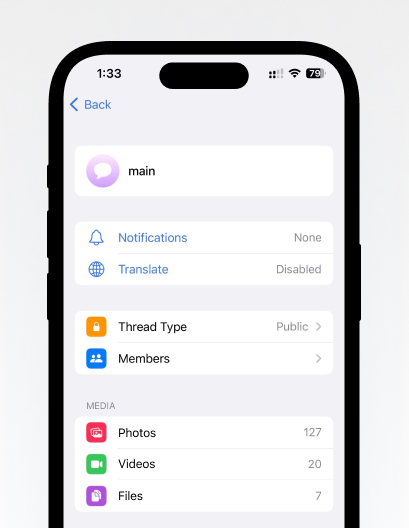
- –Action reactions: A set of new reactions: "Will do", "Fixed", or "Done" for skipping a reply while taking action
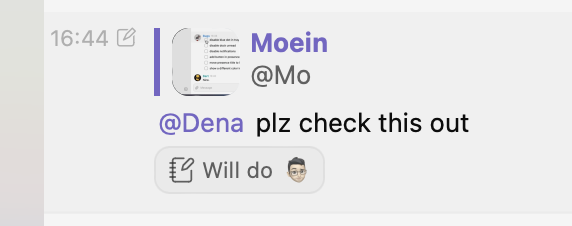
✨ Improvements
- –Improved photo viewer
- –Added macOS text selection from images and screen-shots when expanded
- –Improved video experience, auto-play in chat, offline video playback (enable in Settings > Data & Storage)
- –Faster message typing and send
- –Improved command bar search on desktop
- –Inbox on iOS: All new UI to show details, more reliable, pull to refresh, and goes to relevant message on click
- –Folders in sidebar: Select multiple chats and create a folder containing them
- –Improved forward destination selection
- –"Mark as unread" on chats
- –Improved dark mode on iOS
- –Added search in threads on iOS
- –Added copy space join link on iOS
- –Added online dot on iOS
- –Prevent silent mark as read when chat is open in background
- –Improved screen-sharing, voice quality and echo cancellation
- –Improved UI, animations and interactions
- –Magic Translate: Faster and more accurate translation for jargon
- –Previews for Notion & Figma now use your privately linked account for files space doesn't have access to
🐞 Fixes
- –Fixed media upload issues on iOS when changing networks
- –Fixed links sent from mobile not being clickable
- –Fixed iOS chat list to show sender name and nudges for last messages of chats
- –Fixed several issues with @ mentions on iOS
- –Fixed scroll jump when inline reply compose was open
- –Fixed search being case sensitive, and not scrolling to results correctly
- –Fixed video being muted when phone is on silent
- –Fixed switching tabs with Command + 1,2,3
- –Fixed replying to albums
- –Fixed link editing on desktop
- –Fixed "Today" label in message list be wrong when app is open more than 24 hours
- –Fixed failed messages staying loading forever on iOS
- –Fixed reply threads not showing up on iOS
v1.8.0
Resize Panes, Github Notifications, Files on iOS
↔️ Resize sidebar & panes
Drag the edge of sidebar and panes and adjust to your liking.
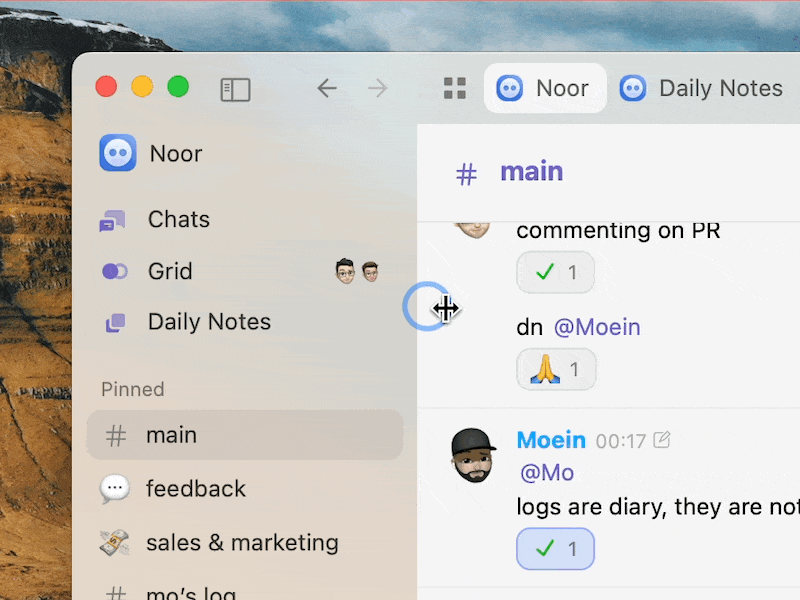
Press to screen-share
Set a hotkey to quickly share your currently active screen. Setup yours in settings > shortcuts. Also available in the command menu.
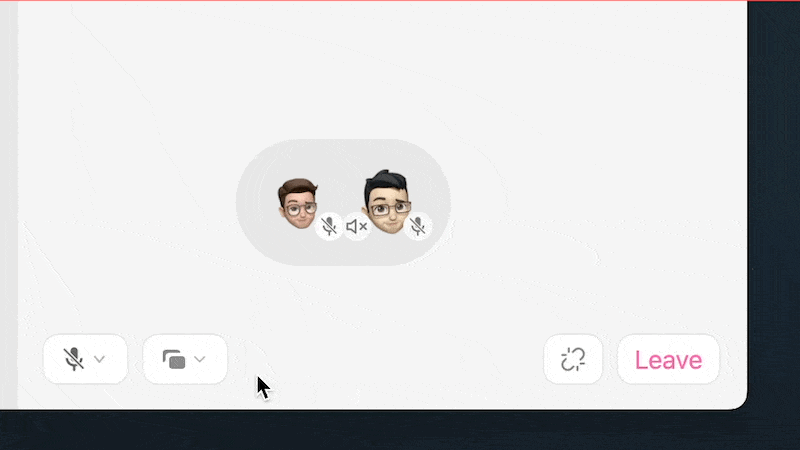
📥 GitHub notifications for issues, commits, PRs and more
Noor is the home for your team. Add a repository, pick events you want to get updates for, and choose the thread for notifications. Paired the our Linear integration, you can see the heartbeat of your team.
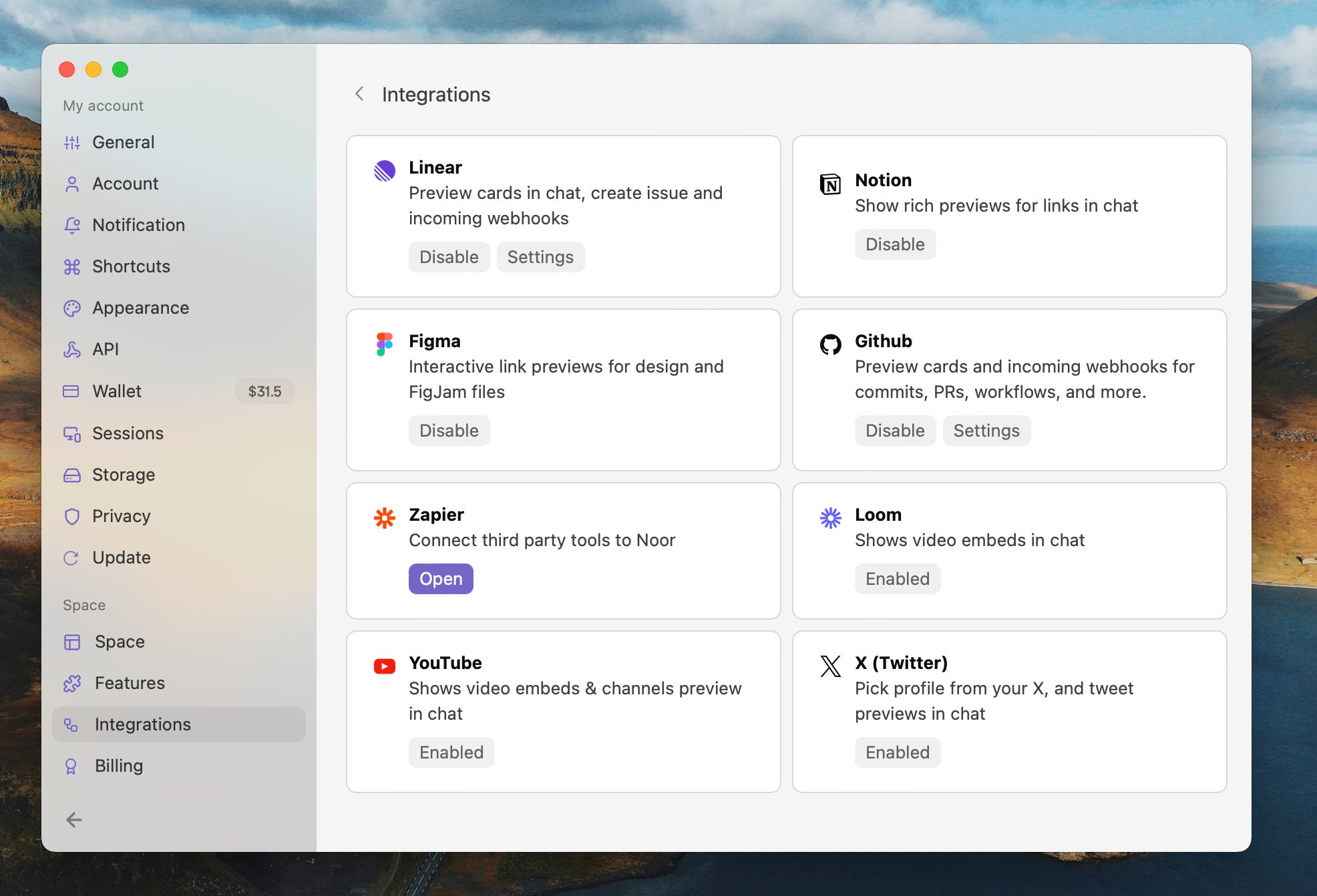
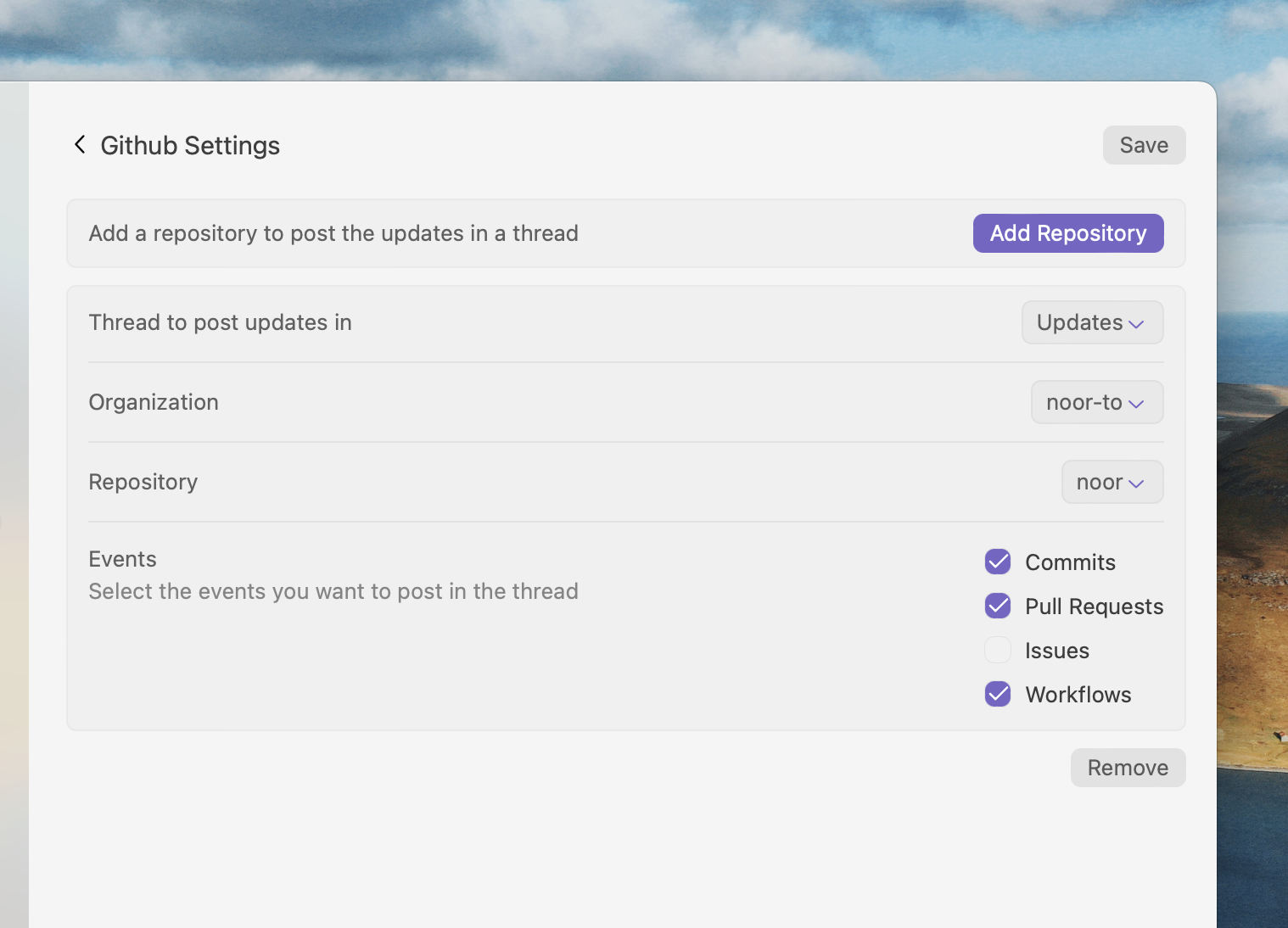
New
- –Prevent system sleep in voice chat: Long hours of voice chat without interruption on desktop.
- –@mentions in API: Now mentions will be recognized in message from the API.
iOS
- –Send files: Send, download and view files in chats
- –Load more: Load older messages in chat as you scroll up
- –Fixed image and video send
- –Fixed chat info photos and video grid
- –Fixed forward multi-select issue
- –Fixed forwarded messages not showing up
- –Improvements to magic translate
- –Fixed a UI issue where sent messages showed up as sending
- –Added failed indicator when messages fail to send
- –Fixed DM chats sort
Fixes & Improvements
We fixed a lot of small bugs. We also polished inconsistent UI elements. Highlights include:
- –Improved voice quality and lower latency
- –Fixed dropping files in split view
- –Rename presence to grid in several places
- –Added retry button for failed uploads on desktop
- –Fixed copying @mentions in chat pasting as plain text
- –Fixed a bug where screen-sharing red border would not show up
- –Improved screen-share button so now you can click to share current screen without picking displays
- –Improved chat scroll, replying inline and compose box
- –Improved files UI on desktop
- –Patched a security vulnerability that disposable emails could overload our login
- –Compose is now auto-focused when you drop files in chat
- –Fixed issues in chat and grid for someone who has just joined the space
- –Fixed downloading videos from the context menu
- –Fixed join space notification click
- –Fixed "move yesterday tasks" button to include subtasks
- –Fixed a few crashes on desktop and iOS
What's Next
Windows is coming soon!
v1.7.1
Hold to Talk, Linear in Daily Notes
New
- –Hold to talk: Press and hold the mic keyboard shortcut when you're in a long voice chat and don't want to keep the mic open.
- –Better Linear lists: We re-wrote how Linear issues behave in daily notes to be support indenting, copy-paste, and changing text
- –Send videos from camera on iOS: You can now send videos directly from the camera on iOS
- –Create Linear issue in command bar: Don't leave Noor for one-off issue creation
Fixes & Improvements
- –Added quote button in compose toolbar
- –Fixed showing notification control for saved messages
- –Fixed iOS video upload being blurry
- –Fixed checkboxes in compose to be clickable
- –Added the option to close the door in the grid for private voice chats
- –Fixed UI issues in compose toolbar
v1.7.0
Better Voice, Speed Improvements and Linear Events
New Features
🎫 Linear Event Notifications
View your team updates in one place. Pick a thread to post issue status updates in Settings.
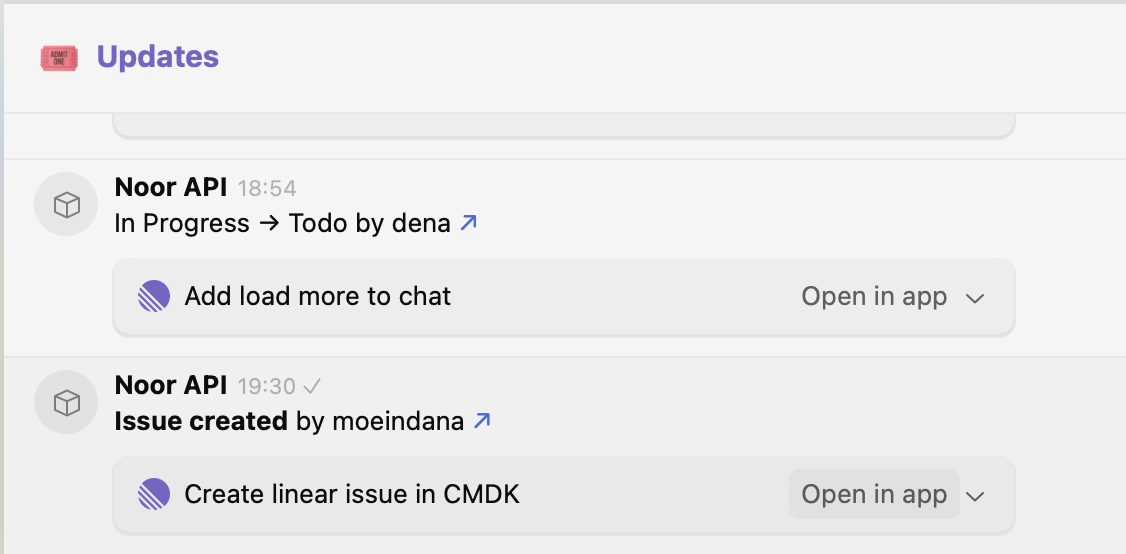
Improved Voice and Screen-sharing
You now connect faster, and it's more reliable — tested and fixed voice connection in multiple edge cases.
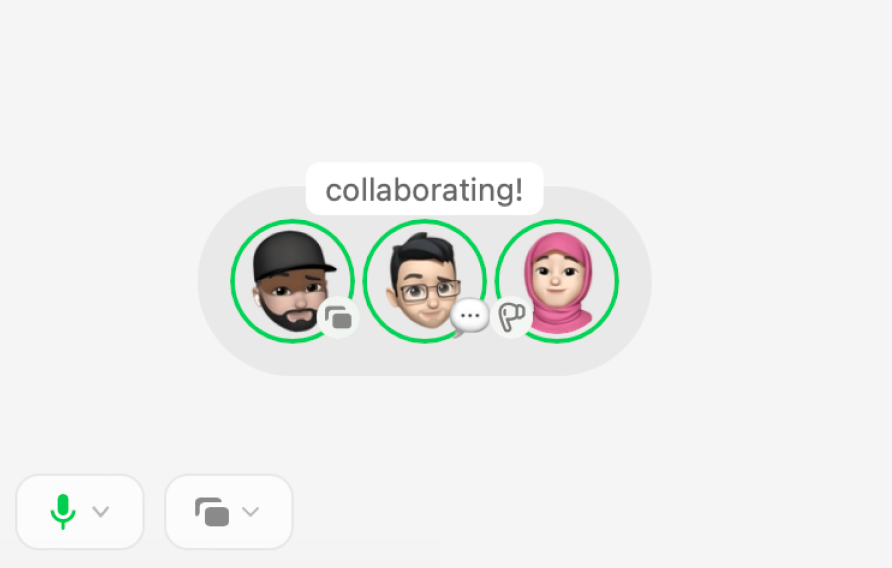
- –🔔 Easier notification controls: It's now one click to enable all notifications and you can configure whether to get notification for mentions in all chats with one toggle in settings.
- –✔️ Double-tap to acknowledge on iOS: Quickly add a explicit acknowledgement on the go
- –🔗 Make link via CMD + K: Most highly requested missed feature from Slack users is here. Select text in compose and press ⌘K.
- –⚒️ New APIs: An API to get member statuses, a Local API to control voice chat and presence, and more. (Read the docs)
- –🔰 Profile badges: Upload a small badge image to show in front of your name in the sidebar.
Fixes & Improvements
- –Fixed treasury items (saved GIFs, memes, etc.)
- –Fixed a bug preventing system sleep when Noor was running
- –Fixed swipe to reply triggering on scroll on iOS
- –Fixed crash on sending long messages and opening large chats on iOS
- –Fixed videos sometimes appearing as blank messages on iOS
- –Fixed notify modal to show only chat participants
- –Fixed magic translate to keep message formatting
- –Fixed handling of join link
- –Added login via X to iOS
- –Fixed adding guest by name
- –User interface improvements on iOS and desktop and a new font
- –Fixed video hiding on pause on desktop
- –Fixed chat to correctly show the messages you haven't read on open
- –Added space join link handling on iOS
- –Fixed connecting X account
Quality of Life
- –Sign up now pre-fills your name in the desktop app (detected from your system settings)
- –Floating call window now appears over macOS dock (previously would go under dock)
- –When changing network while in a voice chat, you can click on the loading indicator to speed up reconnection
- –Link previews now appear with animation in chat
- –Renamed Presence to Grid (since it's not just for remote presence but we also constantly use it for voice/screen-share from two separate rooms in the office)
- –Fixed app window showing up when someone joins you in the grid
- –Improved scrolling smoothness on iOS
- –Compose box is now more spacious on iOS
v1.6.2
Fixes & Improvements
- –Fixed voice connection not working in some cases
- –Fixed scroll jumping in chat while scrolling up
- –Improved inbox to remove messages you've reacted to
- –Improved compose toolbar
- –Added option to convert to bullet list, numbered list, todo list, or code block in compose
- –Improved voice chat performance
iOS
- –Added acknowledgment ✔️ in reactions
- –Added @all mention in chat
v1.6.1
DMs in Home, and Lots of Improvements
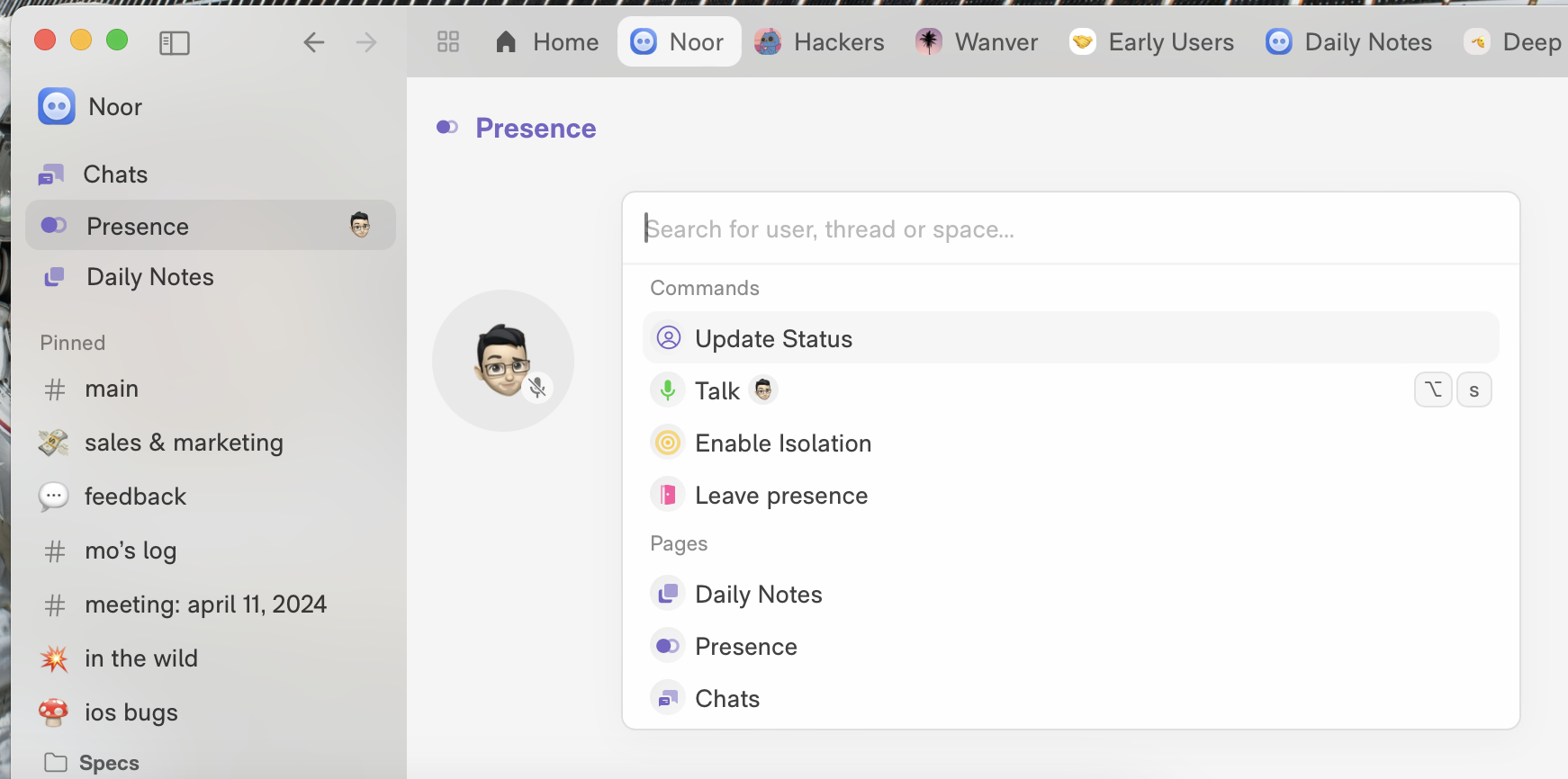
Additions
- –Home: All your DMs in one page. Message other Noor users via their username.
- –New Commands in ⌘K: Toggle mic, isolation, set status and setup shortcuts.
- –Added in-app player for video links in chat
- –Added guests participant avatars in chat header
- –Added checklist in compose
- –Pay via Wallet Connect
iOS
- –Added notification management in chat page
- –Added cancel upload for media & improve upload UI
- –Fixed delete message while sending photo/video not deleting the messsage
- –Fixed messages from API sender name
- –Fixed sharing photo and video into Noor from share menu in other apps
- –Added animated toast when copying image
Fixes & Improvements
- –Set space photo from your company X/GitHub account
- –Added recent emojis in the chat emoji picker
- –Fixed the macOS app preventing system sleep
- –Improved GitHub PR card
- –Improved codeblocks in chat compose
- –Improved emoji search in chat compose (i.e. :eyes:)
- –Now you can link to threads in daily notes
- –Fixed notifications not showing up when desktop app was in focus although in another chat/space
- –New sound effects
v1.5.0
All-New Chats Page
New
Chats Page
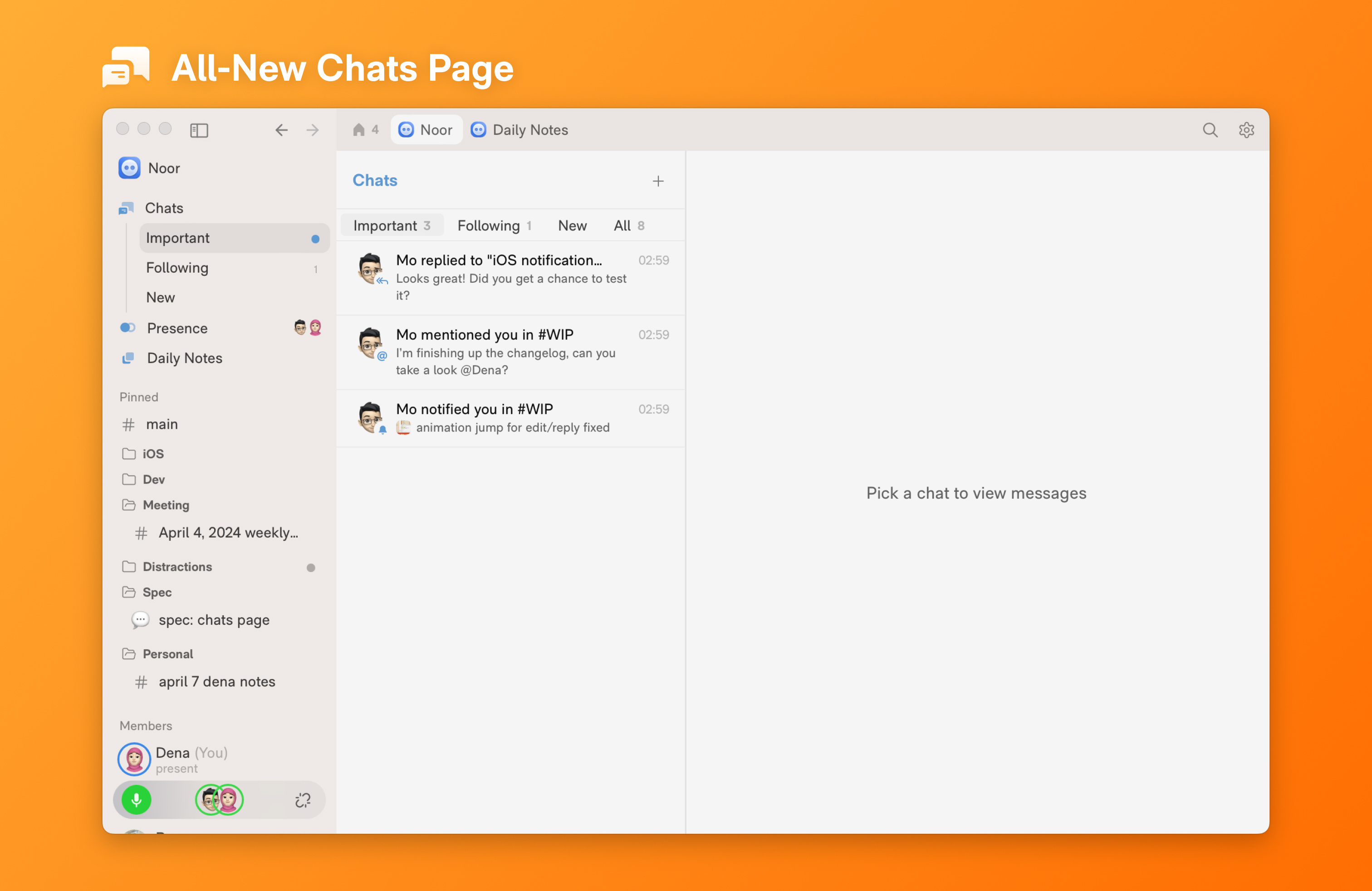
One place to look at for all the important updates. Important updates are your mentions, DMs and replies. Following tab shows threads you've followed or engaged in. New and All tabs are everything that doesn't require your attention.
And...
- –New commands in command bar: Join a voice chat, leave, toggle isolation, and more via Command + K bar
- –Calmer badges: It now shows a gray unread badge instead of the colored one when notifications are disabled
- –Keyboard noise suppression in voice
iOS
- –Forward message
- –Copy image in messages
- –Click on profile picture in threads opens DM with that user
- –Fixed notifications not opening the chat
- –Fixed Inbox sync, archive and UI issues
- –Improved Threads page UI
- –Send image by paste
Fixes & Improvements
- –Faster chat switch: We eliminated an unnecessary calculation when opening a chat
- –Faster command bar (⌘K): It now opens and filters instantly
- –Stable voice connection: We fixed an issue that caused joining voice chat to fail sometimes
- –Polished UI: Fixed flickers, alignment issues and animations across the app
- –Fixed sidebar member sorting (desktop, iOS)
Very Small Changes
- –Added a shortcut to edit message when its menu is open (press E)
- –Fixed lower quality profile photos being shown on click
- –Clicking on link preview images will now open them bigger
- –Added inline link preview when pasting Noor space join link
- –Improved tweet preview so tweet text is selectable and clicking username opens their X profile page
News
- –Changed pricing plans: Free plan now has unlimited threads, members and message history.
- –VIP Early Users: I'm creating a group of excited users who want to shape Noor's April-May roadmap. Reply or DM me if you want to join.
v1.4.0
Folders in Sidebar
📂 Folders
Group your chats in the sidebar. Hold Shift, pick chats and press "create new folder".
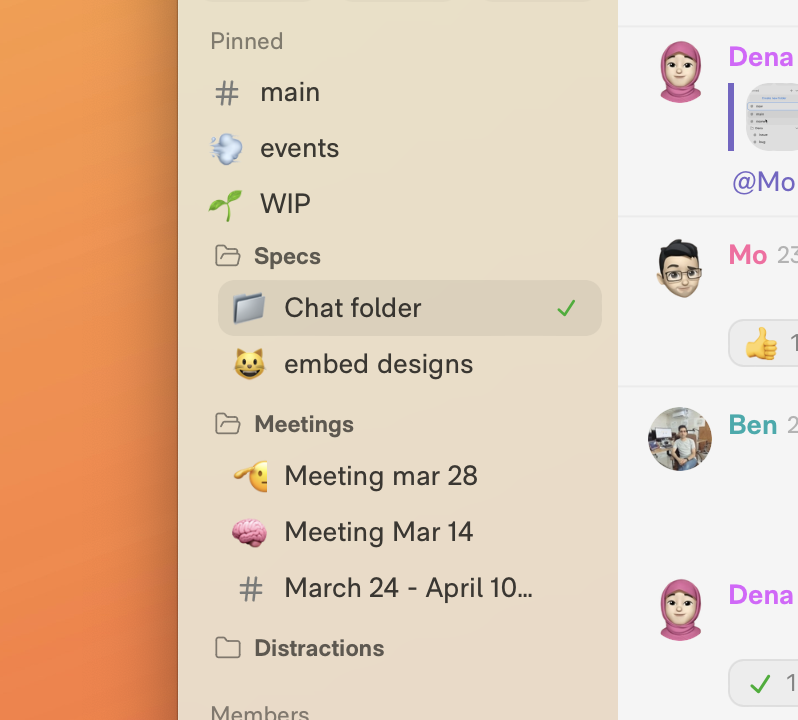
🔗 Unlink
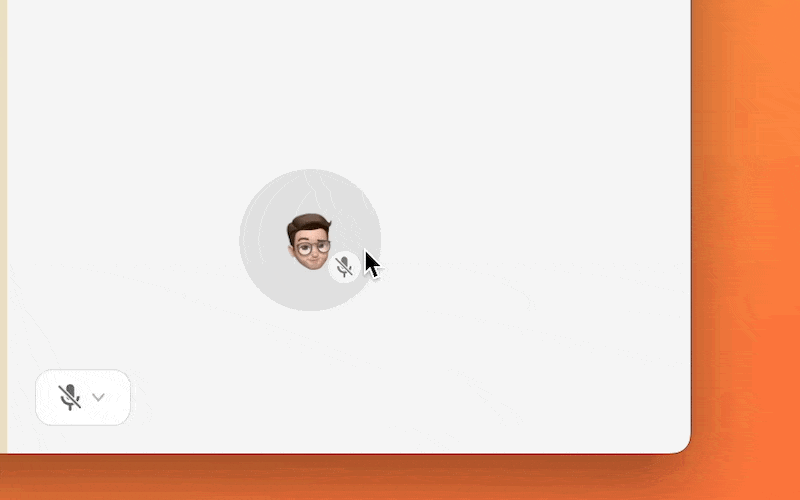
Press "unlink" to disconnect from the voice chat but remain in the Presence area.
New
- –Click on link preview images, profile photos, previews in compose, and tweet photos to view them larger
- –Added photos in tweet embeds
- –Added preview for YouTube channel links
- –Added chat info for viewing photos and videos in grid. Tap on the chat title in iOS to open.
- –Added realtime translate toggle in iOS, pick a language and incoming messages will show up in your language via AI (beta)
- –You can now select the text content from images when expanded in chat to copy
New CMD + K items
Enter isolation, or mark yourself present via CMD+K
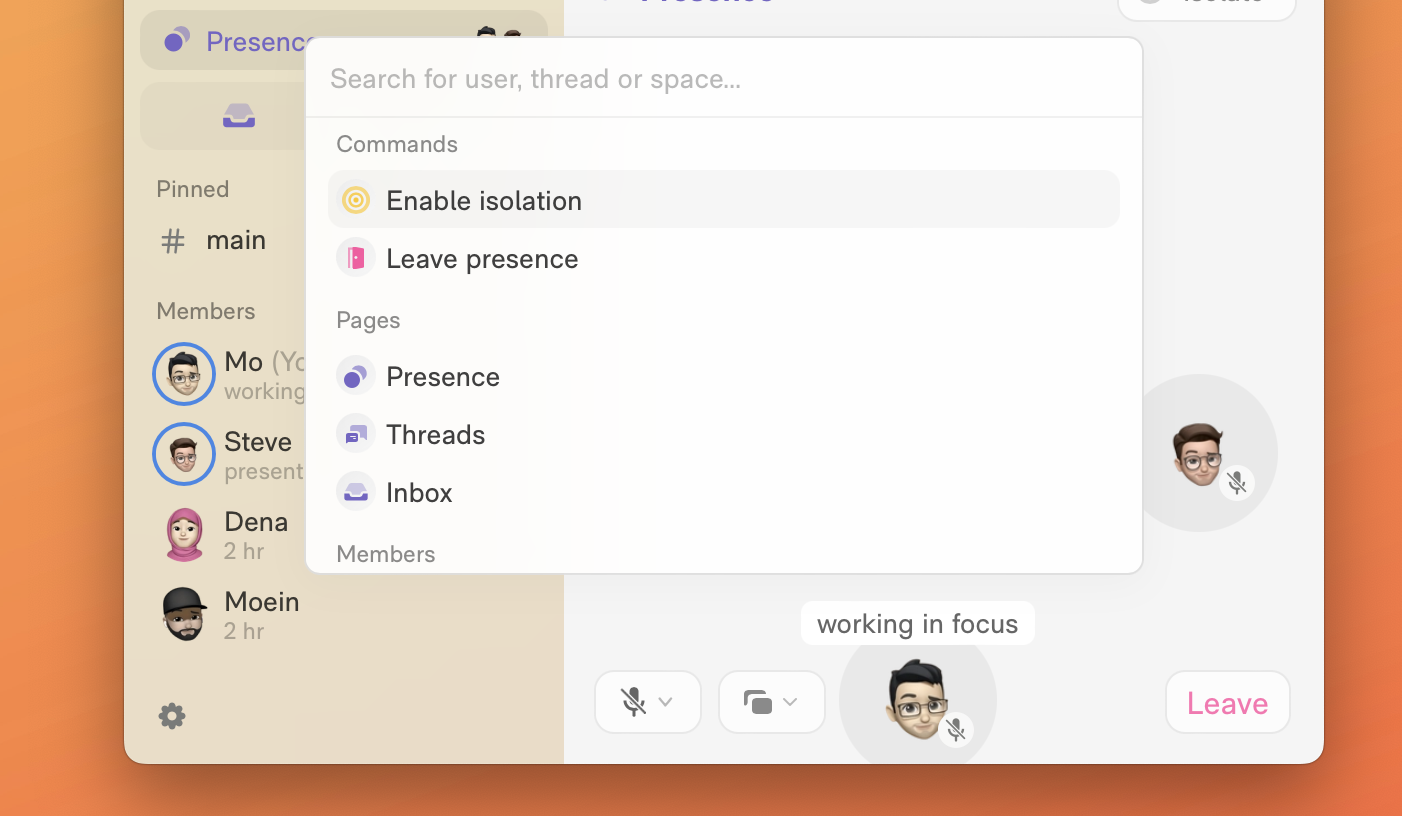
Improved modals (forward, notify, etc)
They're now more reliable and open with animation.
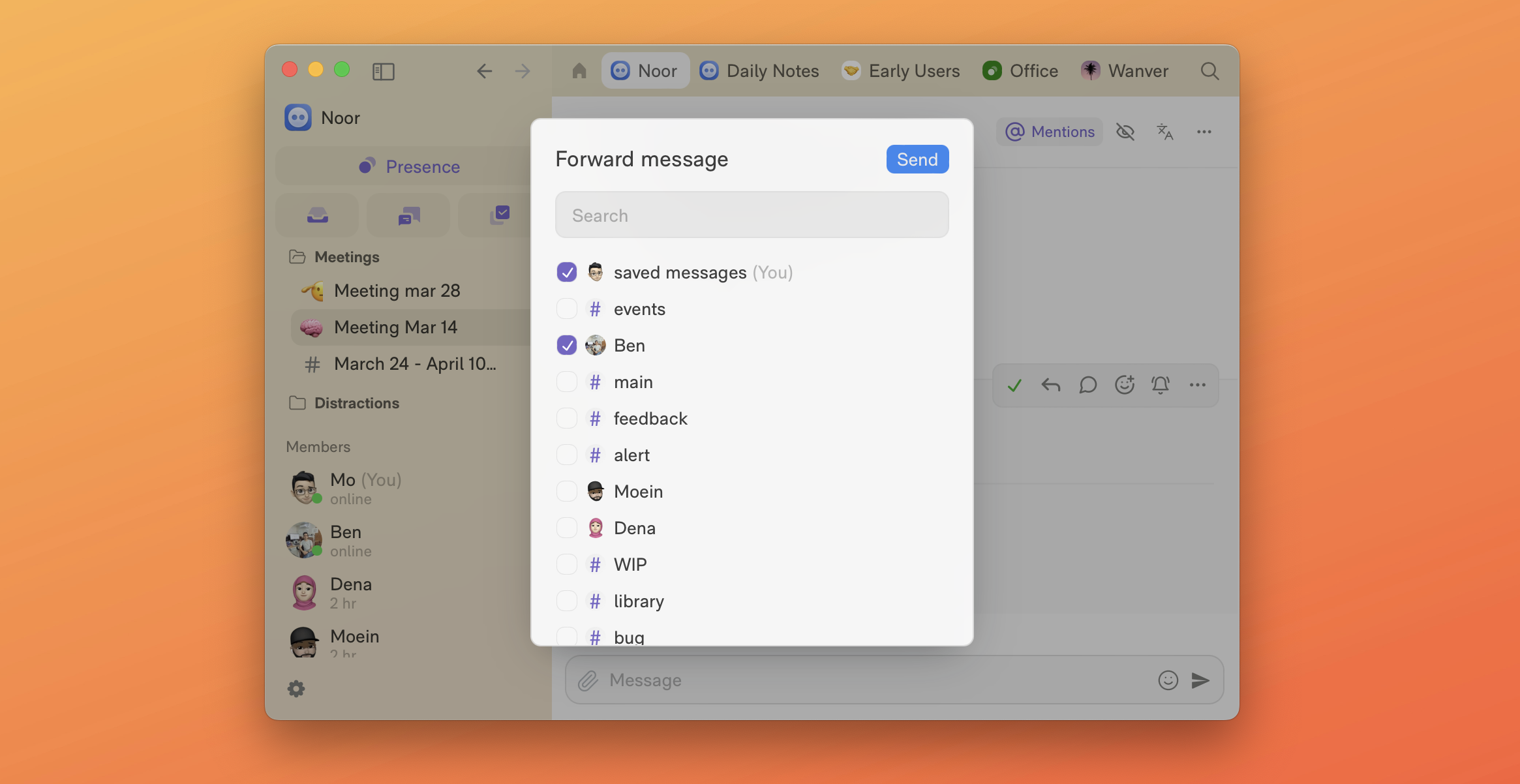
Fixes & Improvements
This update is packed with small fixes across the app, to name a few:
- –Improved chat stability on load
- –Improved echo cancellation & voice quality
- –Added a button to remove chat emoji icon
- –Fixed incorrect video thumbnails
- –Fixed revoke in "sessions" page to work immediately
- –Fixed dropping files on sidebar chats not working
- –Brought back the Presence button
v1.3.0
New Sidebar, Zapier, Day Separators
New
Zapier integration
Send messages, events and alerts from any app into Noor via Zapier. Demo:
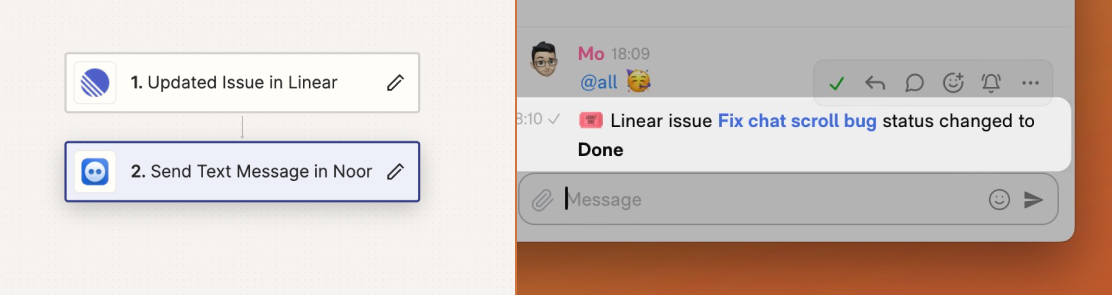
More compact sidebar
It also has a collapse button and a cleaner look:
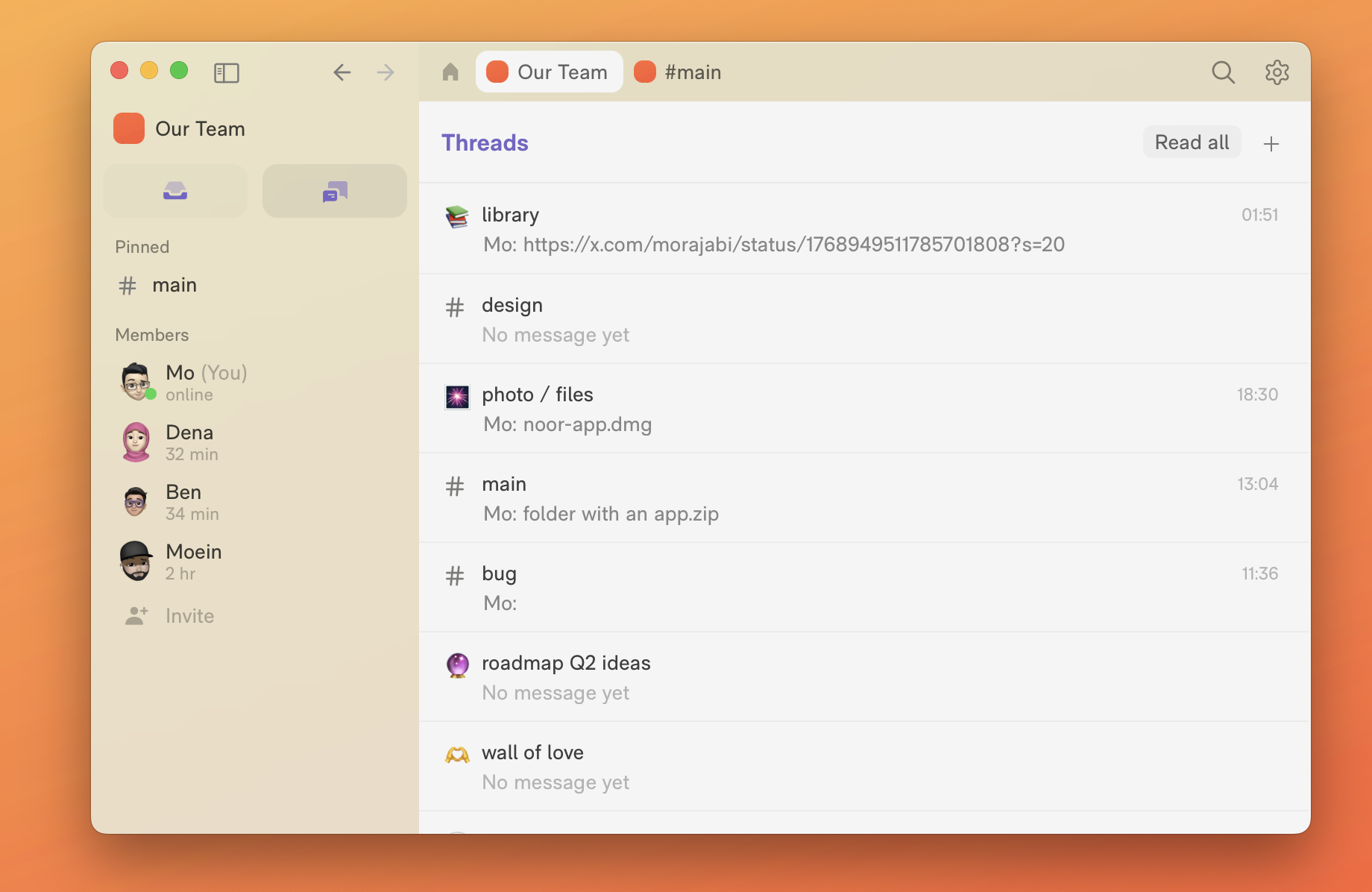
12 new accent colors
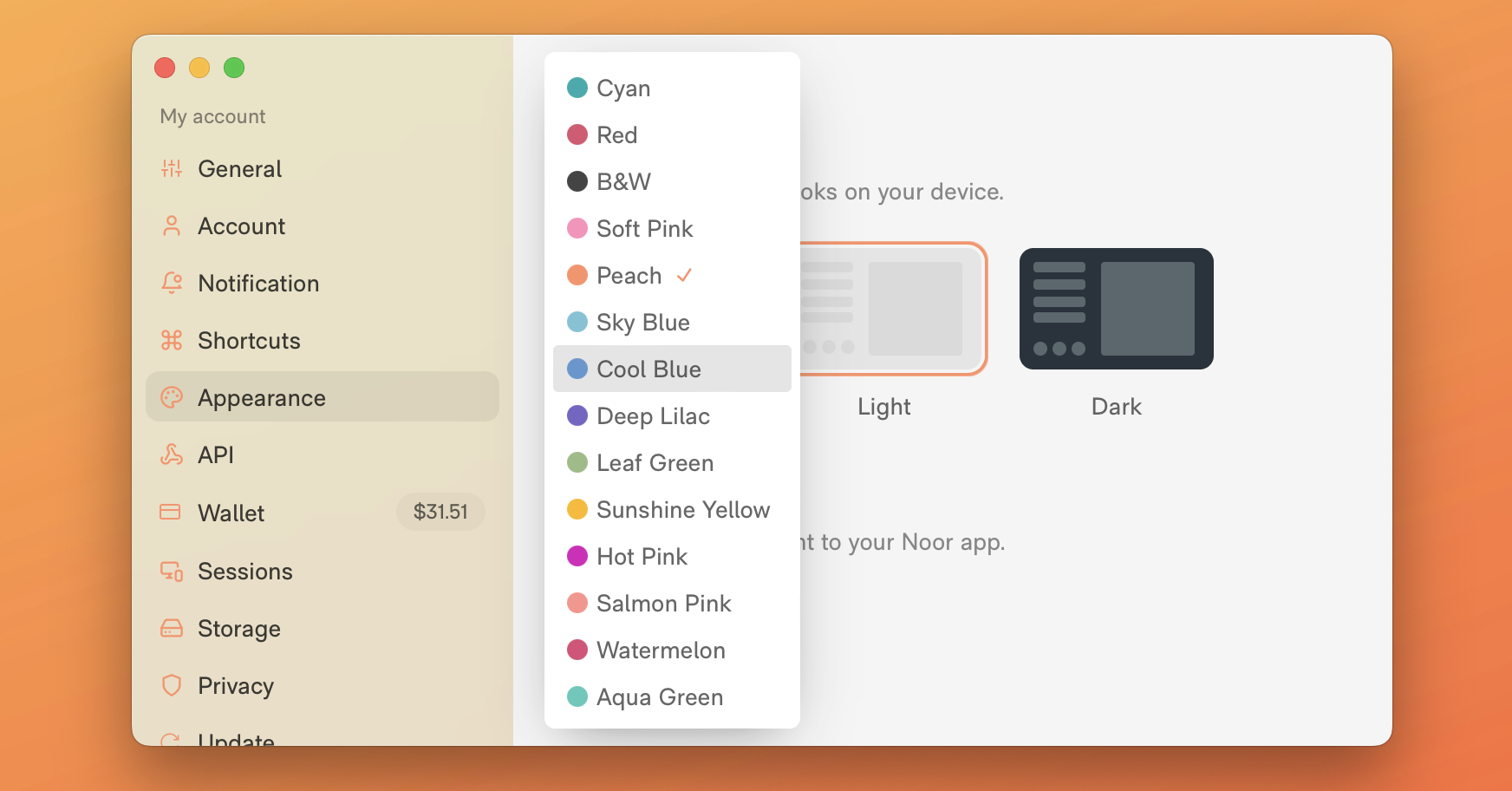
Improved inline reply
Reply inline quickly, add message below your message, or view replies without opening a new pane:
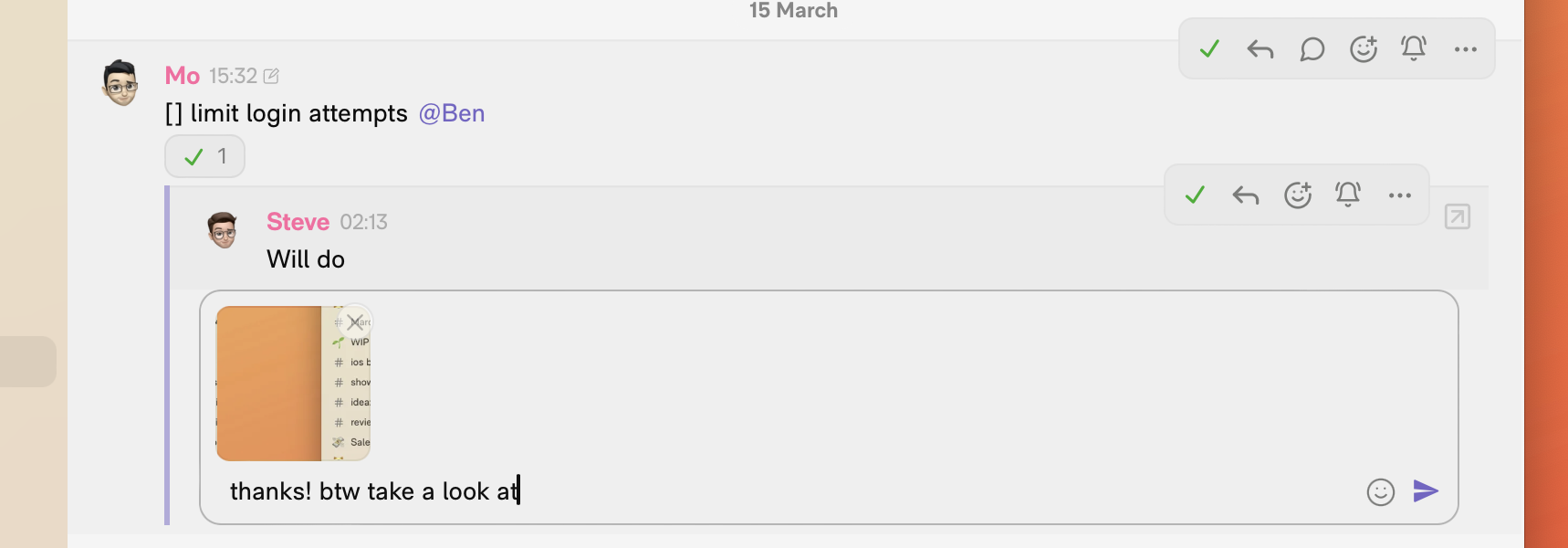
Sticky day separators in chat
Find out when messages were sent at a glance. Press to navigate at start of the day.
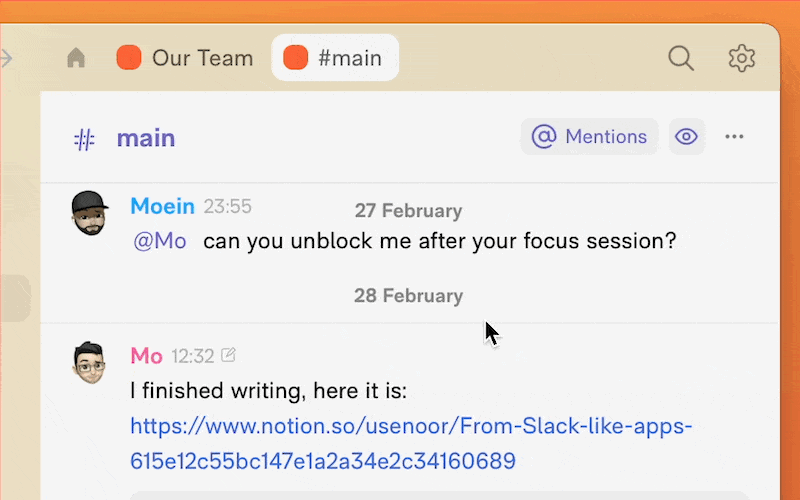
New GitHub pull request card
We re-designed the GitHub cards to include all the useful details:
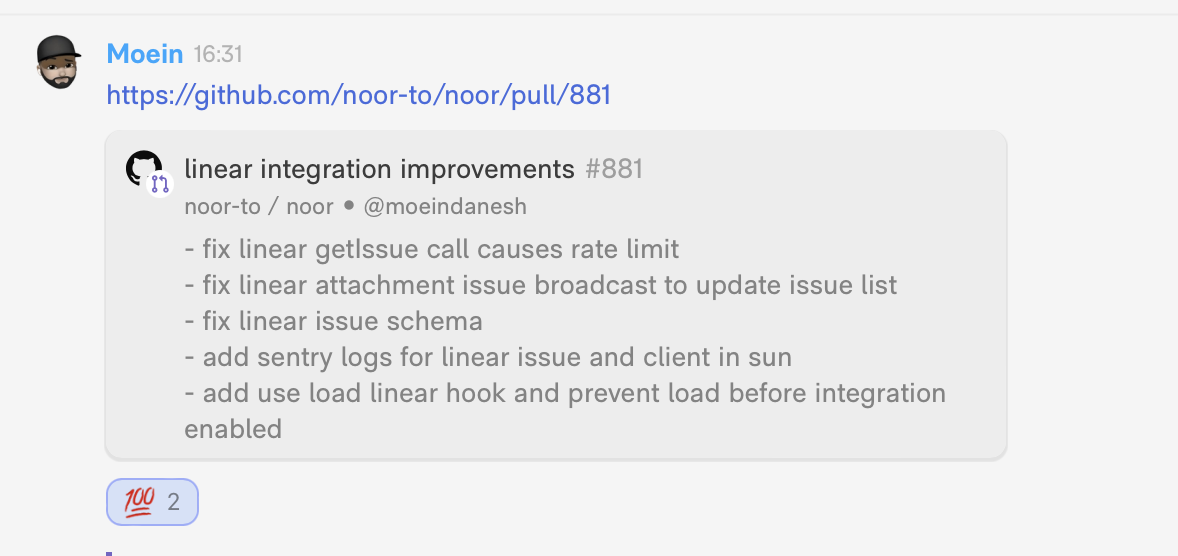
iOS updates
- –📸 Camera: You can now take photos directly from the chat screen
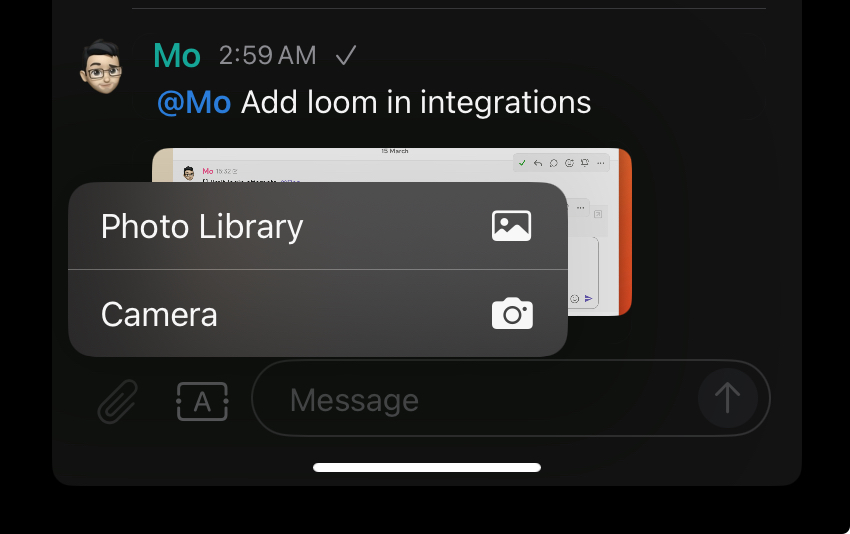
- –⚡ Faster video upload by optimizing videos
- –Improved dark mode readability
- –Fixed header background being transparent on tab change
- –Fixed issues in swipe to reply, editing message, and UI
- –Added last message date for older chats in the chat list
We're making the best messaging experience on iPhone/iPad. Stay tuned for more updates!
Improvements
- –Changed tray avatars to show present members
- –Added login with X (Twitter)
- –Fixed copy code block
- –Fixed cursor to be text mode on message texts
- –Faster startup time
v1.2.0
Enhanced Loom, Figma, Docs, X, and YouTube Previews
🏷️ Linear issue on the message
Now when you create a Linear issue from a message we show the linked issue on the message for others:
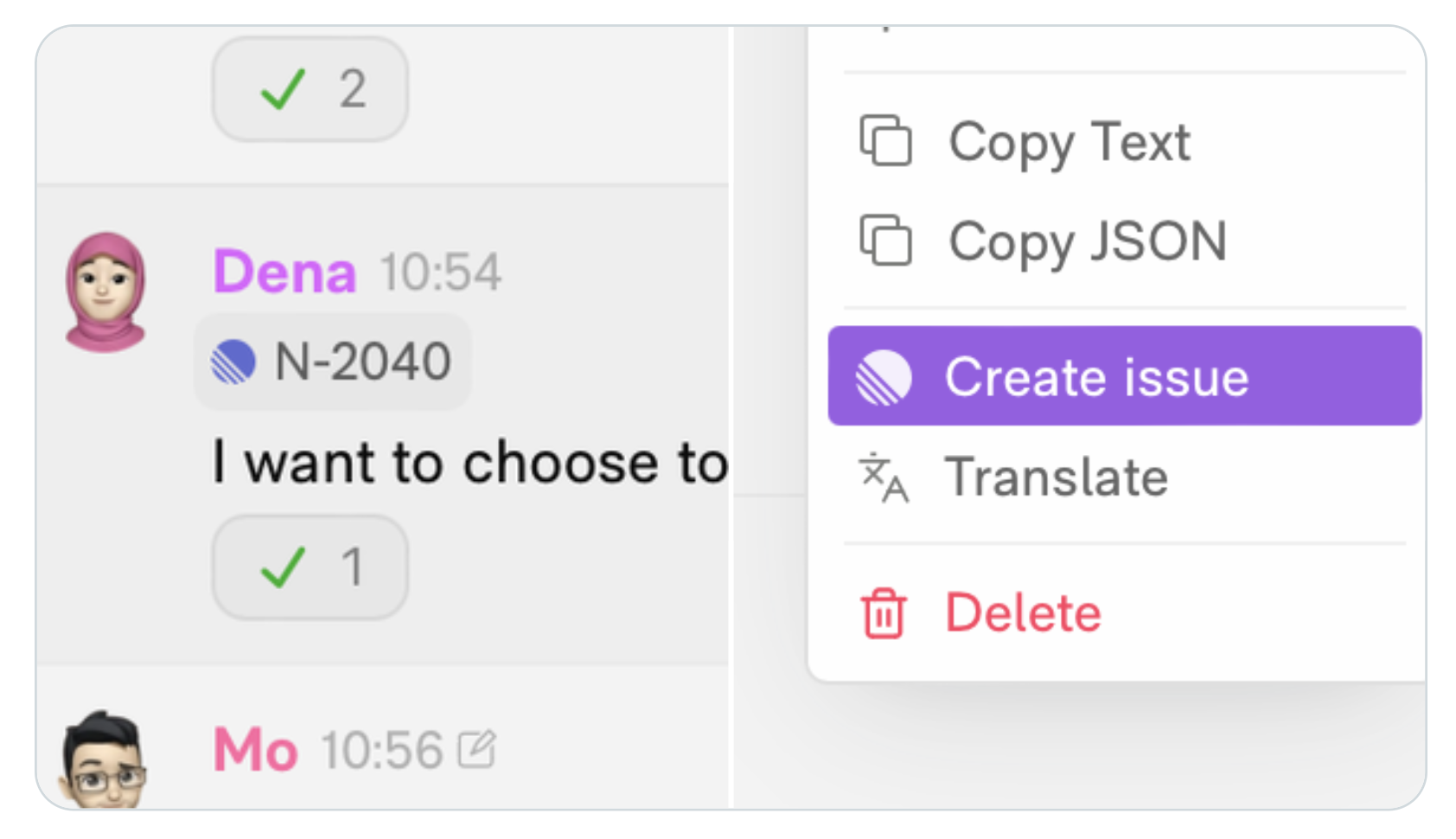
🌅 Enhanced preview cards
View Figma files, read tweets, watch Loom or YouTube videos without leaving the app.
YouTube videos and tweets:
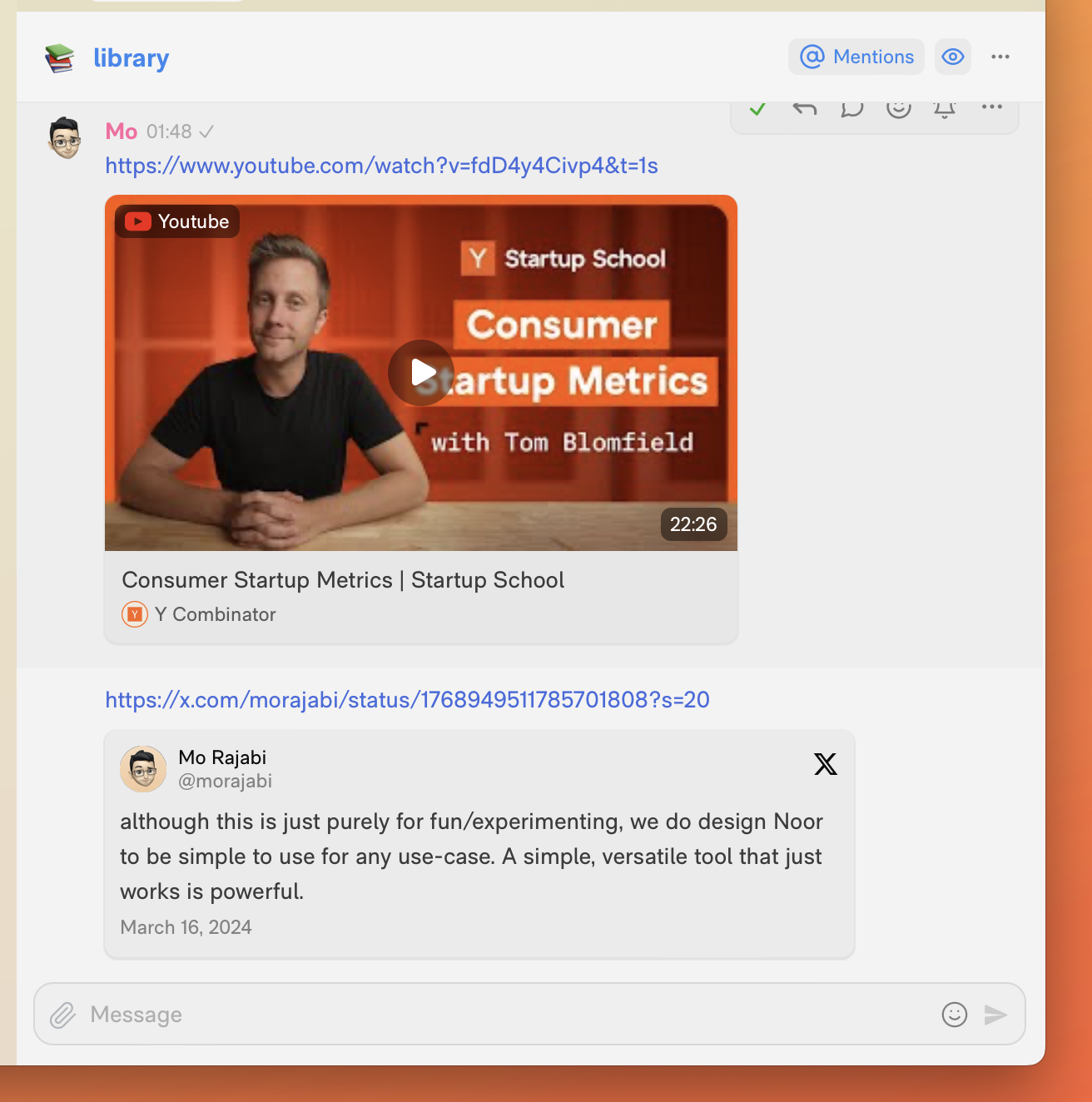
Figma and Google Docs:
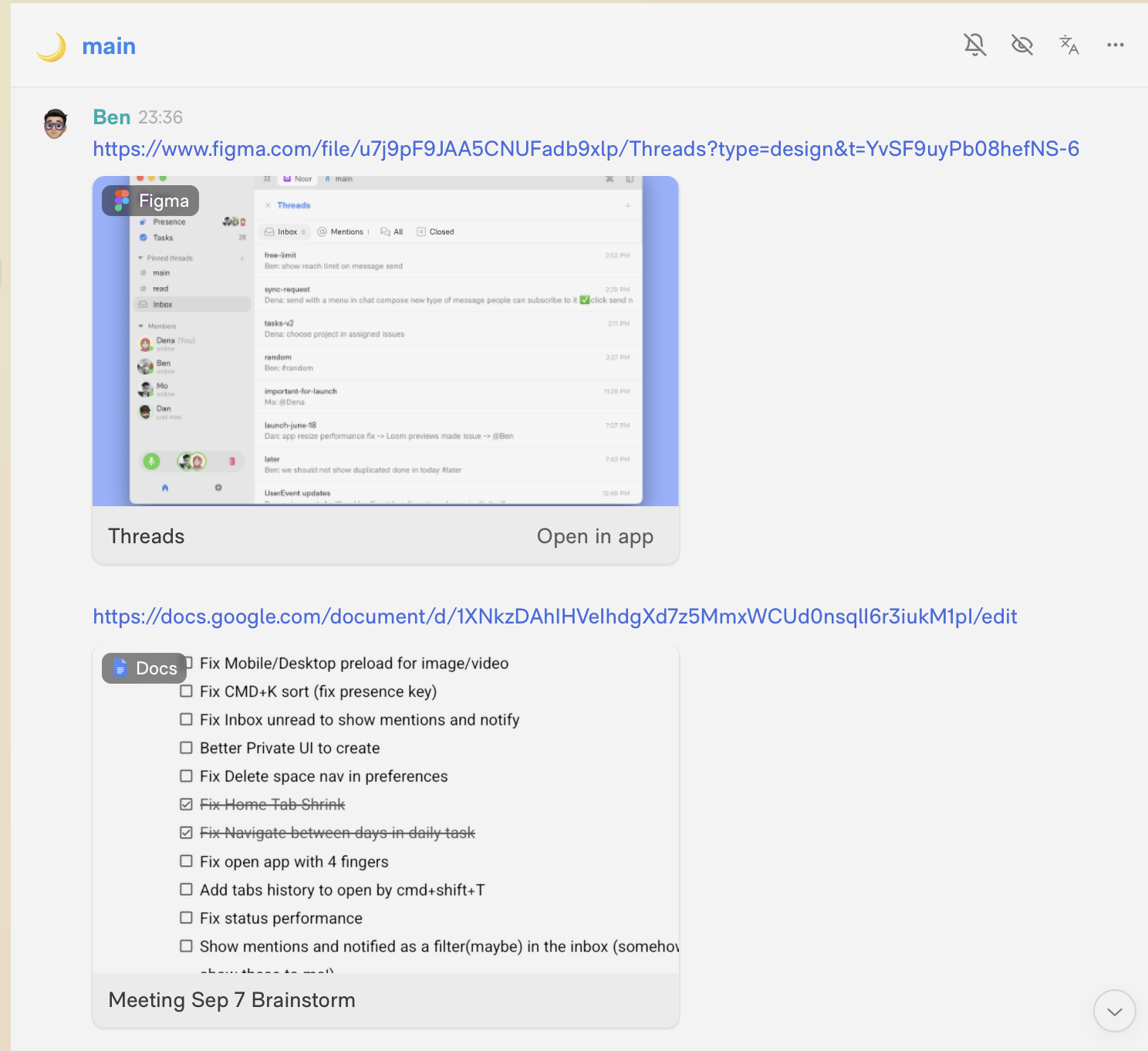
And clicking Figma cards shows the full interactive preview right in the app:
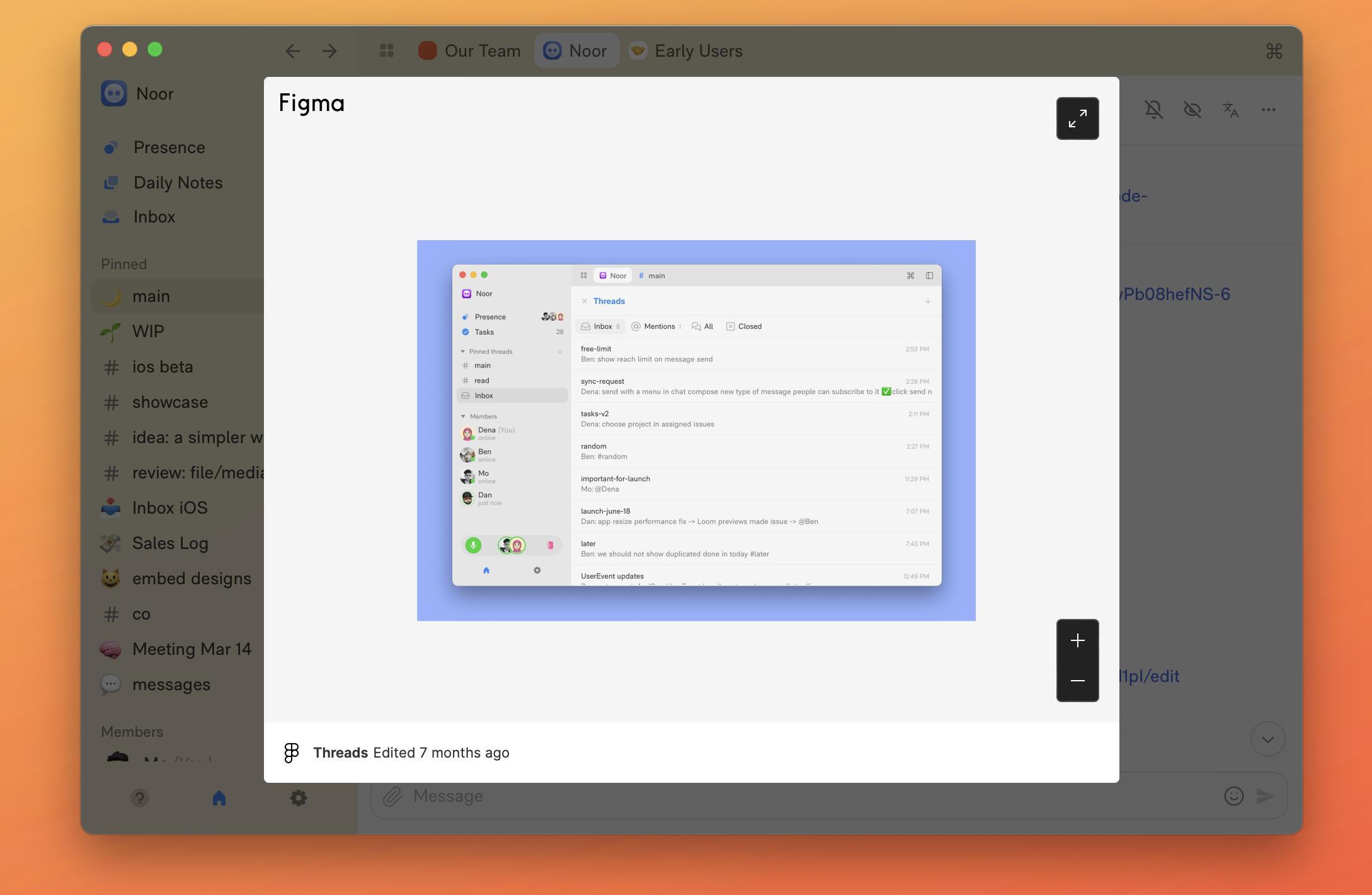 )
)
🪟 Inbox split view
Inbox items now open in split view by default so it's easy to go through items rapidly:
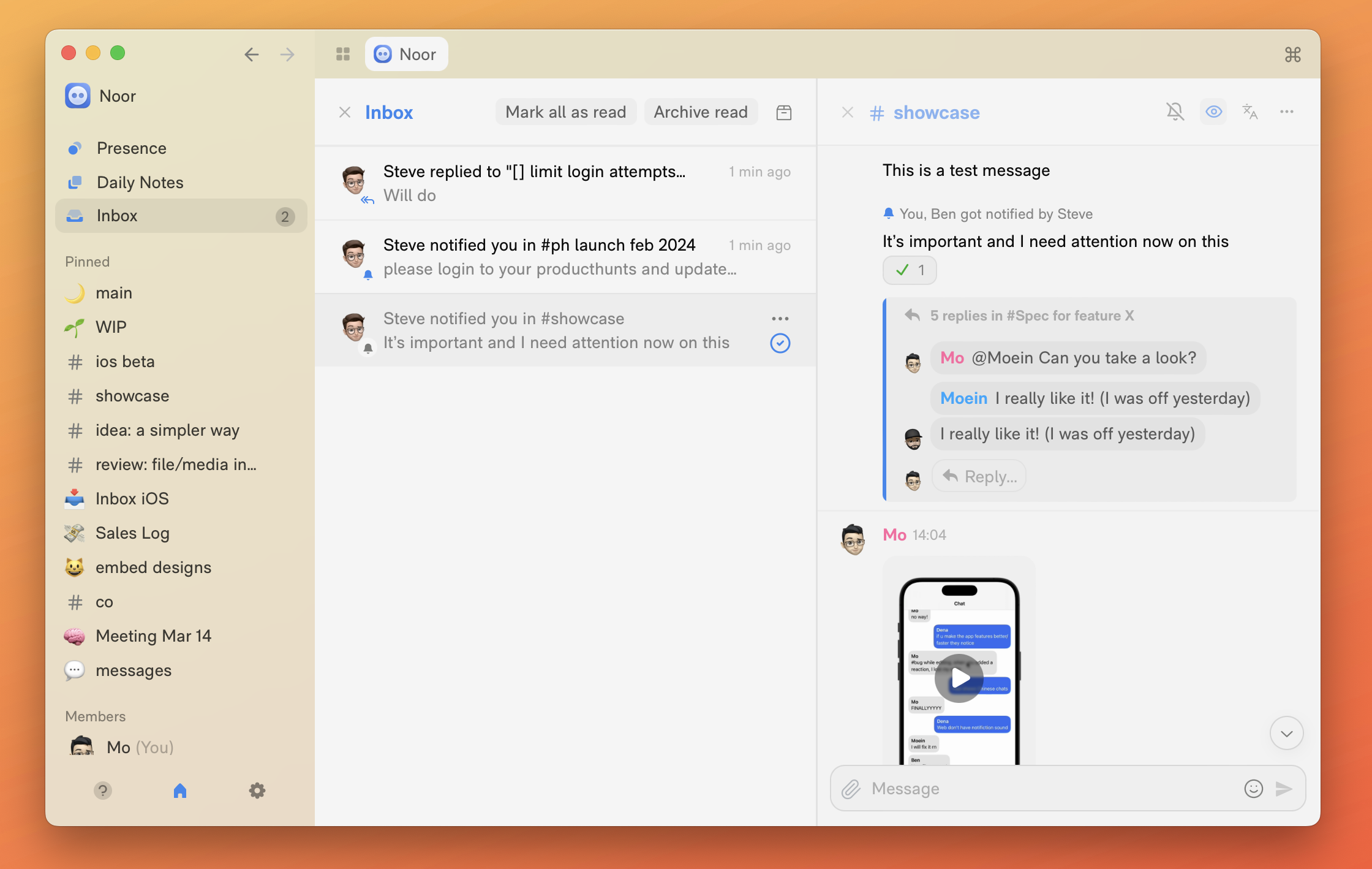
📌 Pin threads on iOS
Swipe to pin a thread to your home tab on iOS:
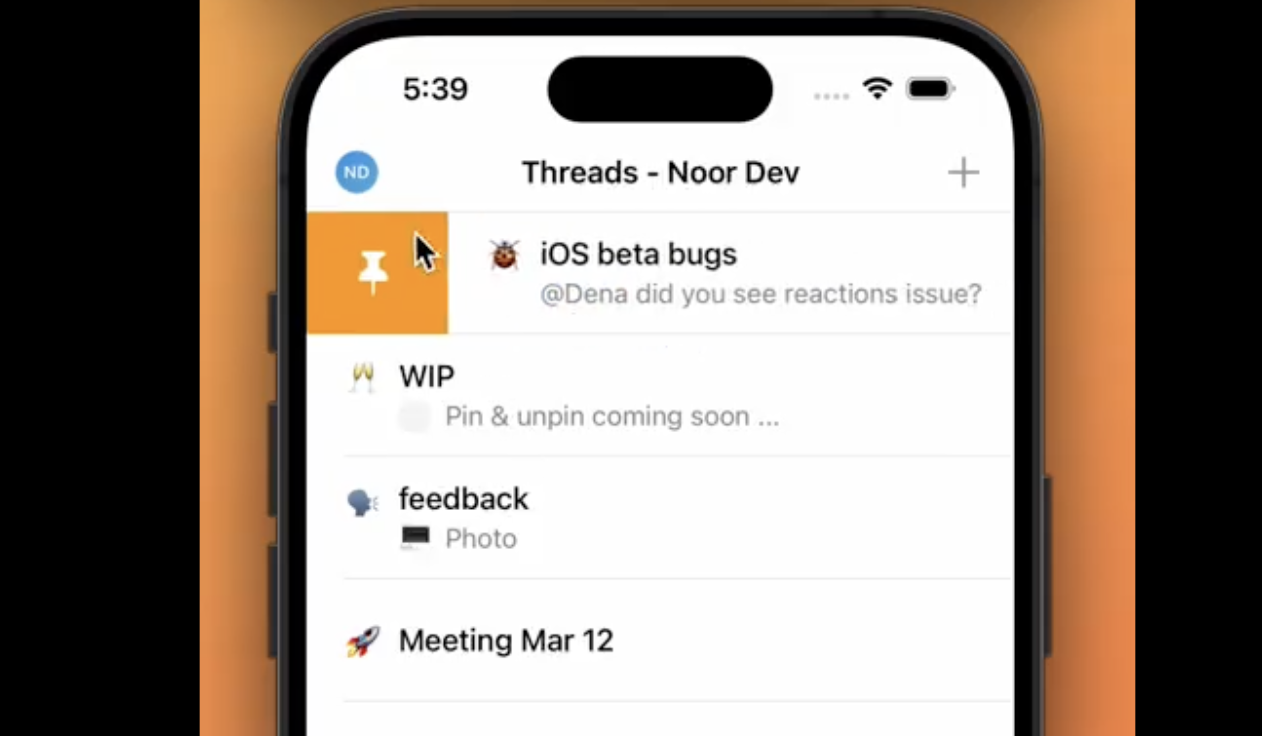
📱 More on iOS
- –Added a divider right after the last message you've seen in a chat
- –Swipe to reply
- –Copy file link in message menu
Fixes
- –Improved app speed, performance and reliability
- –Fixed an empty space below chats and sidebar
- –Fixed reaction and unread badge sync between desktop and iOS
- –Fixed download cancel on files
v1.1.0
Inbox on iOS, Linear Create Issue
📥 Inbox on iOS
Go through your mentions, replies and important messages from iPhone/iPad:
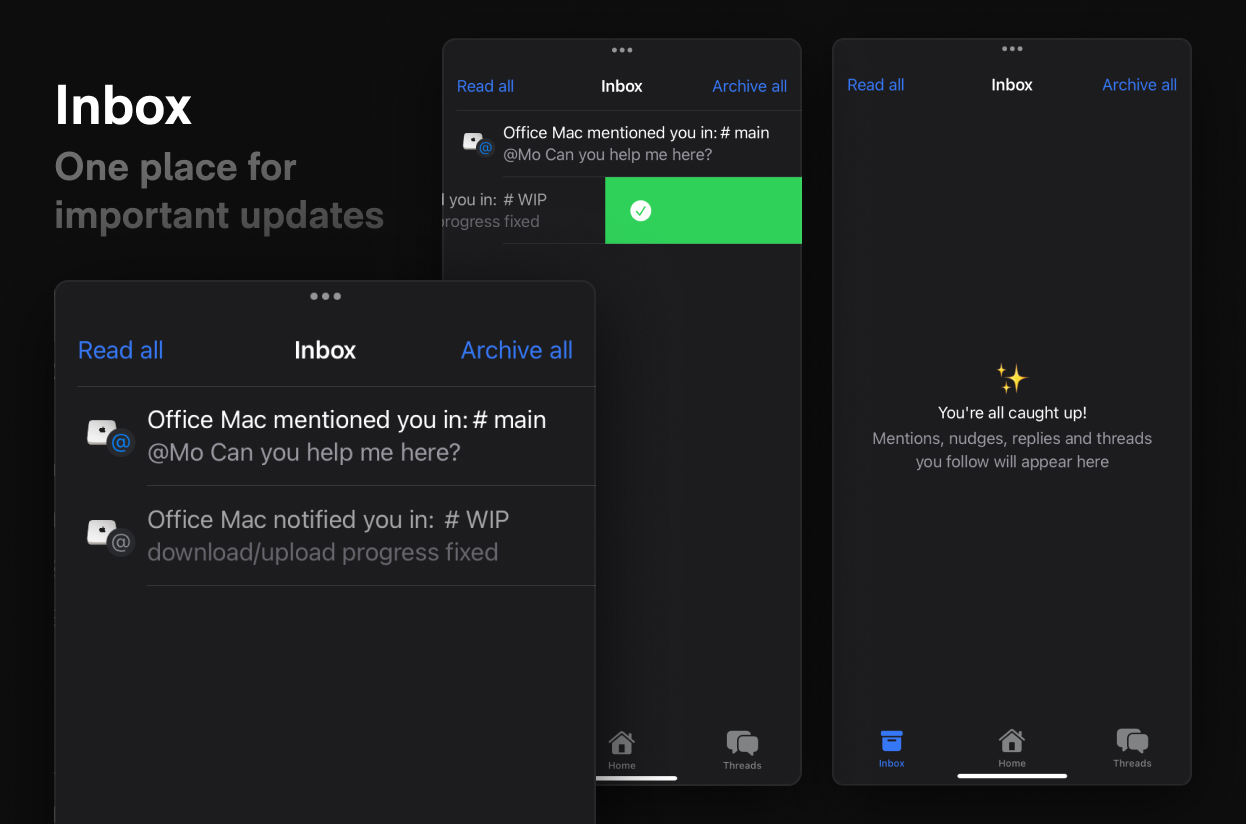
💫 Linear Integration
We added 3 new improvements to the Linear integration in Noor:
- –Type #linear on your messages and Noor will automatically generate a Linear issue in Triage via AI
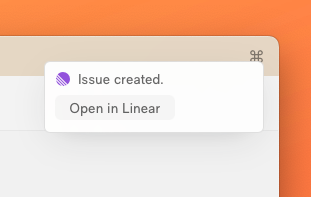
- –
Auto-generated issue title via AI ✨
- –
Click "Create issue" on any message. Pick project, cycle, assignee, label without opening another app. We auto embed videos and images in the issue description.
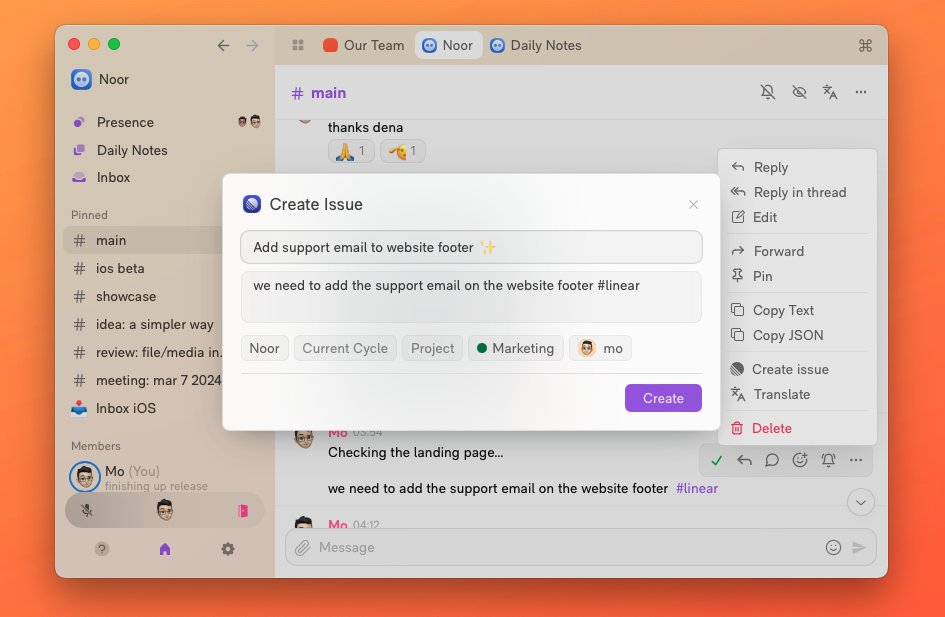
Fixes & Improvements
- –Improved context menus across messages, media, files and albums
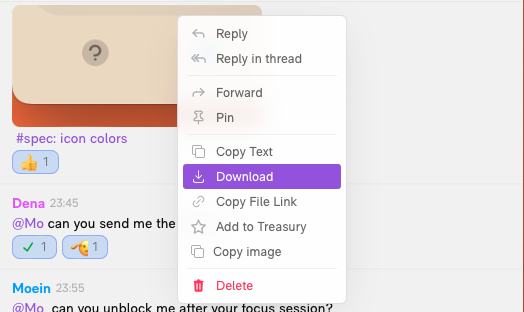
- –Added editing thread icon: Click on the icon in chat header to edit
- –Added a new video player: It's more responsive and more beautiful
- –Improved scrolling performance to maintain 50-60 fps (more on this soon)
- –Improved RTC connection speed by 300-700ms
- –Fixed window appearing when switching macOS space
- –Improved voice echo cancellation (remember to disable macOS voice isolation if you have issues)
- –Added loading on messages in iOS while sending
v1.0.3
Thread Icon
New
- –💬 Thread Icon: Set an emoji as the thread icon. You can set it when creating a new thread in desktop or iOS.
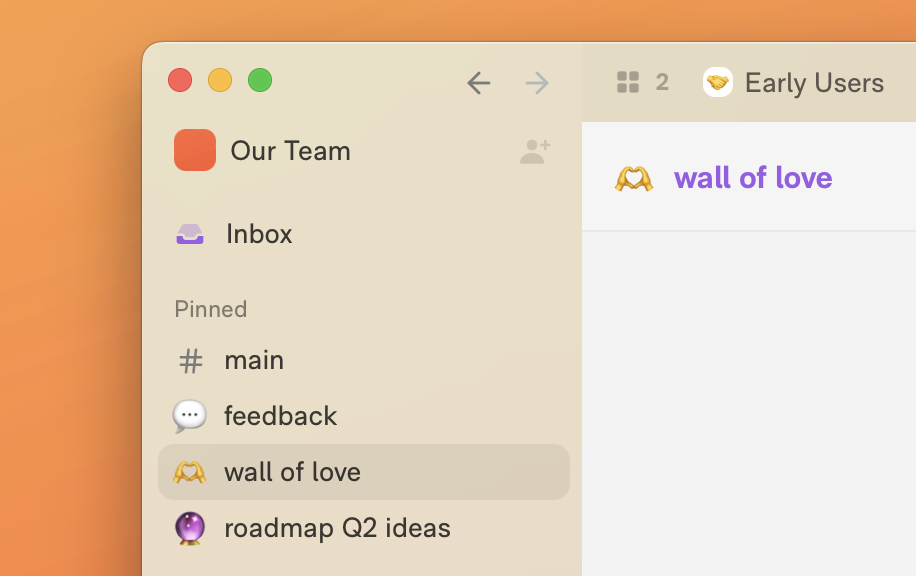
Fixes & Improvements
- –Improved app resize, chat scroll, chat switch and start-up performance
- –Fixed name initials letters not being center in default avatar
- –Faster voice connection speed by speeding up by ~1.0s
- –Fixed rendering translated messages (iOS)
- –Fixed replying to a forwarded message (iOS)
- –Fixed right click menus not working correctly on media albums for delete, reply or save
- –Fixed a few bugs with the Inbox items disappearing and re-appearing
- –Fixed a bug with thread menu on typing #
v1.0.1
Better voice quality & scroll performance
Improvements
- –Improved echo cancellation and noise suppression in voice chats
- –Improved voice chat quality on low bandwidth connections
- –Improved the performance of scrolling in chat
- –Added time on inbox items
iOS
- –Write caption when sending images
- –Fixed typing long messages
- –Fixed unread indicators on pinned threads
- –Added lock icon for private threads
- –Fixed replying to a message with an image
- –Added sent at time when holding on a message
- –It now shows your profile in the Settings page
- –Create threads and pin/unpin upon creation
- –And many UI fixes
Fixes
- –Fixed chat compose box not detecting some links on type (eg. www.figma.com wouldn't turn into a link if you type it manually but worked fine on paste)
v0.12.3
Re-designed Mobile Chat, Text Status
New
- –Focus Mode: For the first time, you don't have to quit the work app you rely on the most just to enter the flow. With a press of a button, we disable notifications, hide unread indicators, and show a yellow circle indicating isolation for your teammates so they set their expectations.
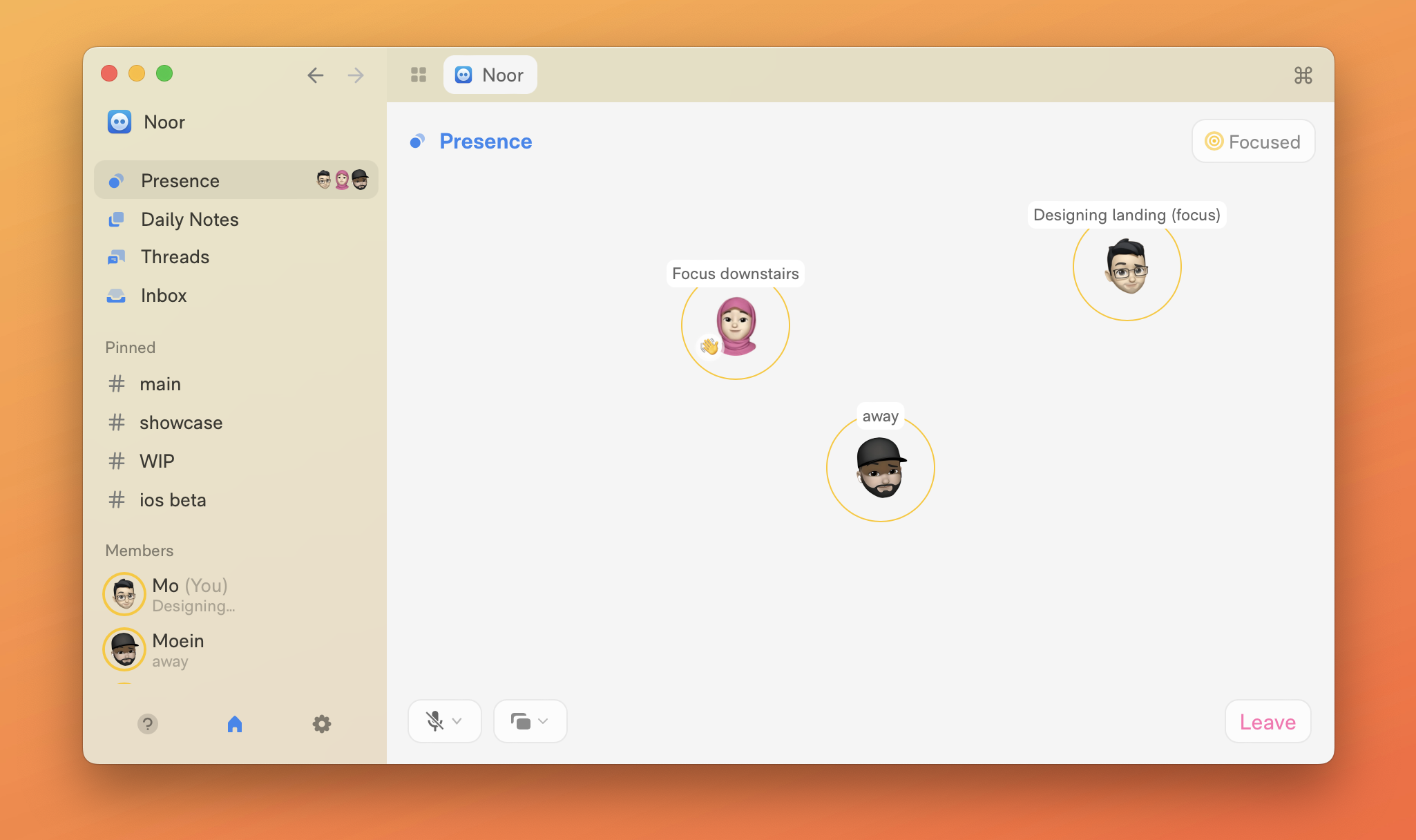
You will be able to catch-up on missed messages in your Inbox. In an emergency people can 👋 you to grab attention.
- –Text status: Press
/in the Presence area and start typing your status. Teammates will see it in realtime as you type over your avatar or under your name in the sidebar (you can see mine in the screenshot above)
iOS: Crafted for work
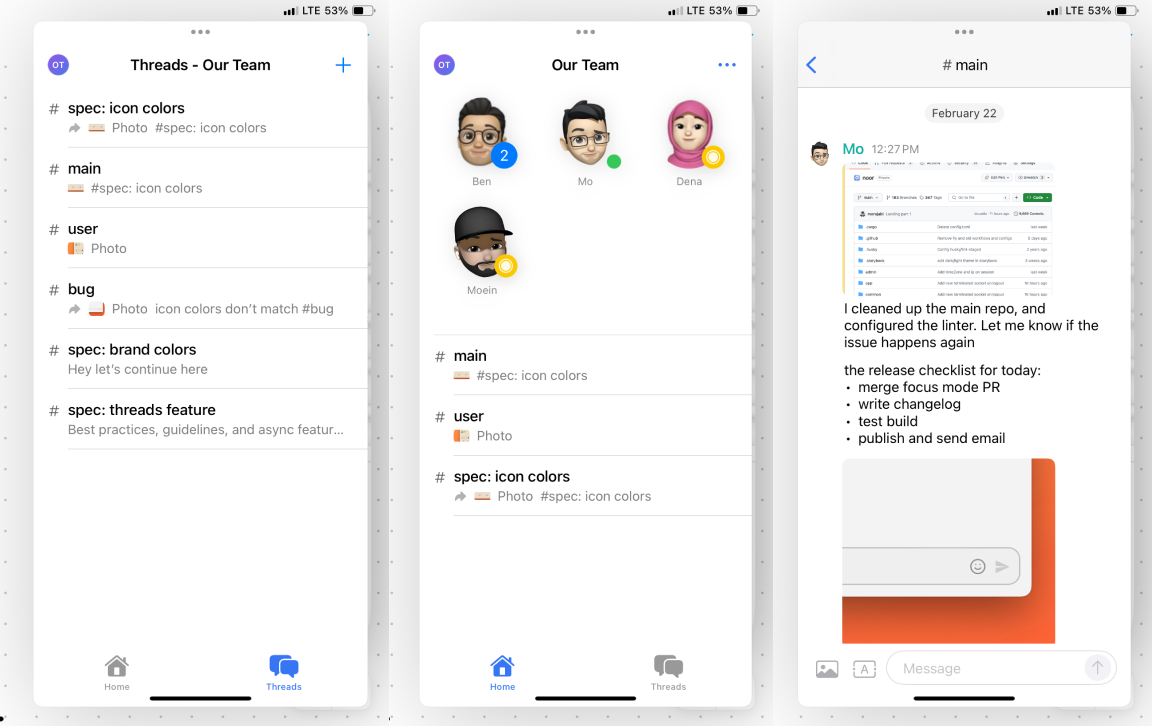
- –Re-designed chat messages so it feels great to read long texts, lists, code blocks, and consecutive messages in iPhone or iPad.
- –Removed clutter away from the home page: Members and pinned threads are only shown in Home. All your threads are in a separate tab.
- –Unread badge for muted threads appear in gray instead of blue.
- –Added online status on the teammate avatars.
- –Fixed code block rendering
Fixes & Improvements
- –Improved chat scrolling to be right where you have unread messages on open
- –Improved screen-share quality and smoothness by a lot on good network conditions (bad network conditions will not work great right now, but we're working on a fix)
- –Fixed forwarding album messages
- –Added "Delete" for individual album media when right clicking on them
- –Fixed arrow up edit for albums
- –Fixed link matcher to identify with comma or dots in the URL (like Google Maps, and tldraw)
v0.12.2
Improved Albums
Fixes & Improvements
- –Fixed a bug where new threads showed loading skeleton indefinitely
- –Fixed a bug introduced in previous release where older messages that you didn't have loaded before didn't load correctly (fixed in a couple hours)
- –Fixed forwarding albums showing up as individual messages
- –Removed reply in thread button in direct messages
v0.12.1
Focus Mode
New
- –
Focus mode: Enable this mode to disable the tray blue dot, dock icon's red badge, and notifications. Others can still reach you via nudge but will get a warning that you are in focus mode. This is more powerful than Do Not Disturb mode on macOS as your teammates can know you're in the flow at a glance.
- –
Follow threads with one click: View following status of threads right next to the notification bell in the thread title bar. Previously it was obscured in a menu. This is perfect for keeping notifications closed but still receive updates from threads you care about.
Fixes & Improvements
- –Fixed search items changing order as you type
- –Added date and time next to search results
- –Fixed an issue where unread badge appeared again after restarting the app or didn't sync with the iOS app
- –Fixed a bug that threads didn't load for new users
- –Fixed screen-share crash when it doesn't have permission
- –Fixed an issue tray icon appeared two times
iOS
- –Added support for viewing reply threads
- –Fixed a bug causing hang in really large chats
- –View notification setting for threads by clicking the thread title
That's a wrap! If you don’t have the app, get it now. Follow updates on X @NoorChat.
v0.12.0
Search
New Features
- –
📭 Only what matters in your Inbox: We auto-archive updates (mentions, replies, etc) from chats you've already opened and seen. We added an Archived tab so you never forget where was that important message.
- –
🔍 Better search: As you type we show you messages from your local database instantly. Today we also stream in more results from older messages in a few hundred milliseconds from the cloud sync server.
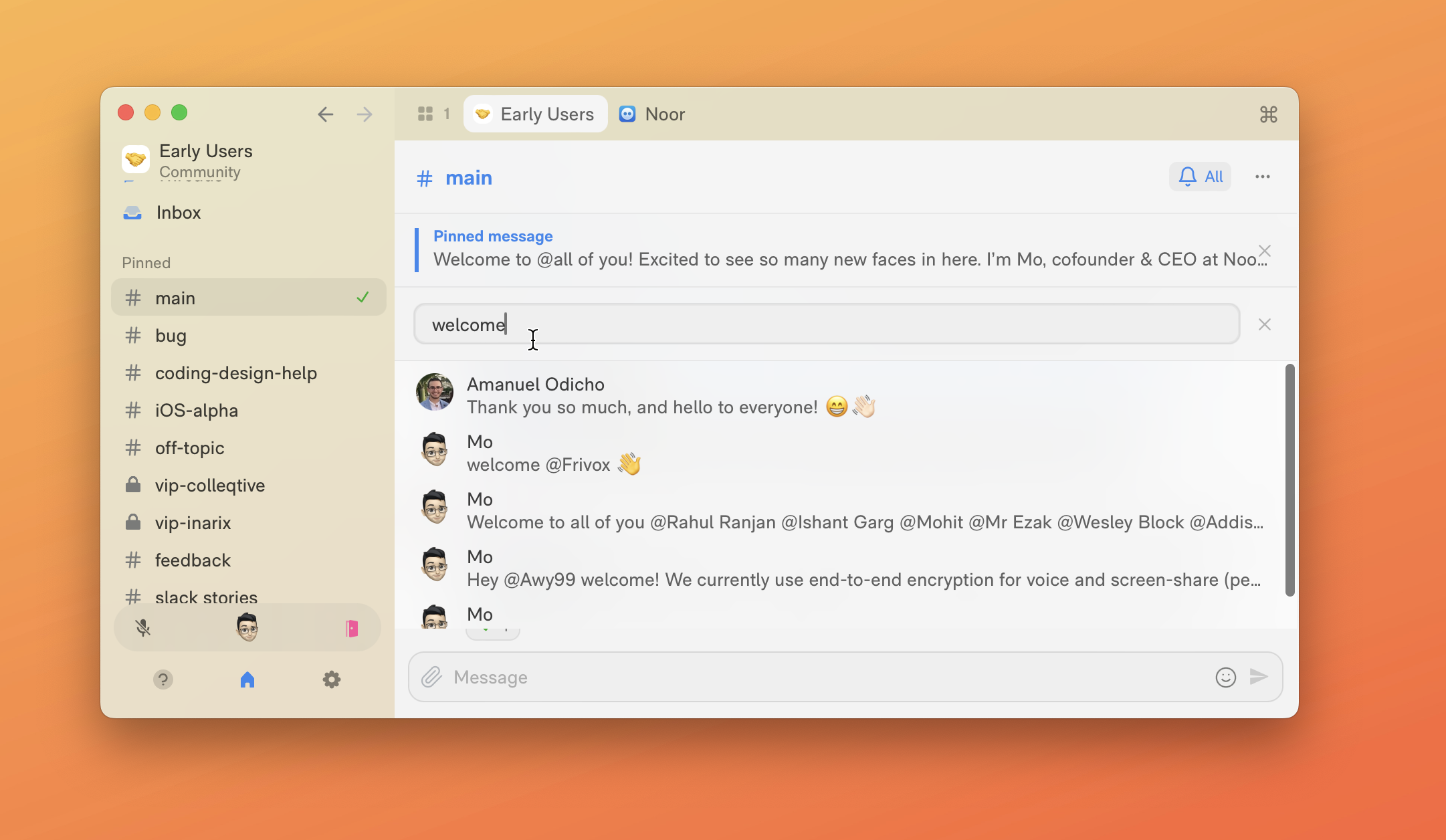
iOS 0.1.0
- –Faster navigation ⚡
- –Fixed notification click to open the relevant chat
- –Image preview before send
- –Cleaned up the UI by moving spaces tab in a menu in title bar
Quality of Life
- –Added an easy to use screen-share button in the floating window
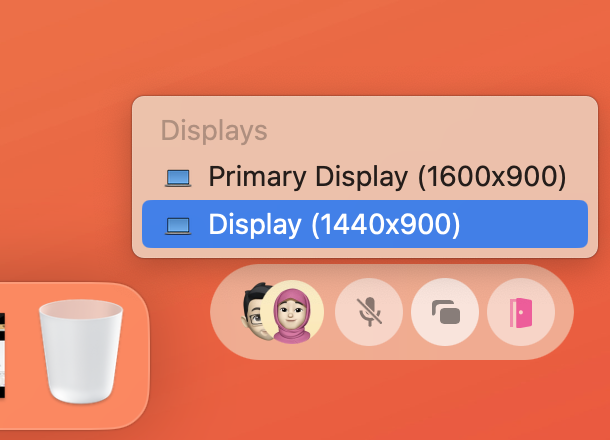
- –Added indicators on space list, home tab and space tabs to notice new messages relevant to you
- –Added reply to individual photos in an album
- –Fixed the bug that showed main app window when moving the floating call window or clicking the screen-share window
- –Color of cursors in screen-share now match the unique color we use for your name in chat
Bug Fixes
- –Fixed opening links in message in web app
- –Fixed bugs in compose toolbar in desktop (bold, italic, etc)
- –Fixed chat scroll not loading older messages from a certain point in an edge case
- –Fixed a rare bug that messages overlapped when receiving multiple messages while scrolling
That's a wrap! If you don’t have the app, get it now. Follow updates on X @NoorChat.
v0.11.4
Follow Threads
🦅 Follow Threads
For most conversations, getting notifications is too noisy but you still don't want to fall out of the loop. Now you can Follow threads and have the updates in your Inbox. This is critical for keeping track of async conversations without getting overwhelmed. Reply threads you engage in are automatically followed. This gives you peace of mind that you aren't missing important replies.
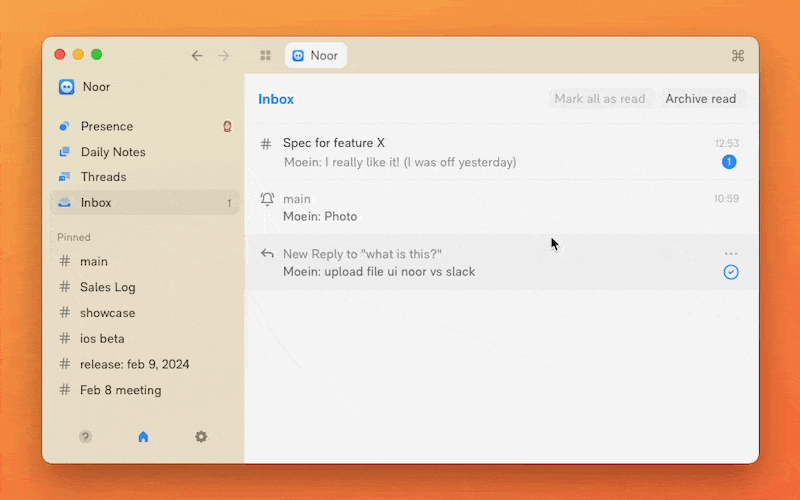
Improvements
- –Added delete message policy for spaces to prevent control who can delete messages in public threads
- –Added reply in context menu on message
iOS Alpha 7
- –▶️ Video player
- –Fixed uploading video
- –Fixed typing lag in large messages
- –Improved chat action performance (reply, edit, scroll to reply)
Bug Fixes
- –Fixed showing long thread name in tabs
- –Fixed forwarding messages to multiple chats
- –Fixed a few edge cases where unread indicators weren't being shown after switching tabs
- –Fixed search being case sensitive
That's a wrap! If you don’t have the app, get it now. Follow updates on X @NoorChat.
v0.11.3
Animations
This release is packed with fixes and quality of life improvements.
Quality of life & fixes
- –Added animations to dropdowns and context menus
- –Unread counter now decreases as you scroll through message and doesn't mark all as read at once
- –Improved performance of chat switch and tab change so they feel snappier
- –Improved split view mode
- –Added a button in chat to quickly join someone in Presence
iOS alpha 6
- –📆 Date badges in chat: As you scroll you can view which day the message belongs to
- –👀 Transparent GIFs
- –🥏 Fixed message animation on send
- –Improved scrolling smoothness
- –Fixed cursor jump while sending messages quickly
- –Fixed several UI bugs in chat
Fixes
- –Fixed forwarding an album showing up as individual messages
- –Fixed door state being reset when moving in Presence
- –Fixed "Copy file link" on videos in a message
That's a wrap! If you don’t have the app, get it now. Follow updates on X @NoorChat.
v0.11.2
Status Indicators (🎧, 🔇, or 🎵)
Features
- –👆 Chat folders in mobile: Choose to view all chats, directs or threads only by swiping horizontally. Folder tabs show at a glance if you have unread, or mentions in the folder. Hold on a folder tab to mark all as read.
- –🎧 Avatar status indicators: You can enable status indicators for your avatar in Presence area (where you can voice chat) It can detect when you have AirPods, your speaker is muted, or listening to music and show small icons (🎧, 🔇, or 🎵) on your avatar. This helps others who want to talk to you find a suitable moment. Enable in Settings > Privacy.
Fixes & improvements
- –Inbox is now a separate item in sidebar
- –Open chats in split view or new tabs by Option/Command + click
- –Made user name selectable in direct chats to copy-paste names you can't type
- –Fixed unread badge on folder tabs to display 2-3 digit numbers
- –Added unread count on the scroll to bottom button in bottom right corner of chat
- –Chat now preserves your scroll at the last message you've read if you keep the chat open in the background while receiving new messages. This prevents losing track of where you left off.
- –Added a button to join someone in Presence from their chat
That's it for this release! If you don’t have the app, get it now. Follow updates on X @NoorChat.
v0.11.1
Loading & Checkmark on Messages
🛜 Sent, sending, failed
We removed the stress of not knowing whether your message was sent. This version shows a tiny spinner on your message while it's sending. Then, a checkmark indicates success. If it fails to upload attachments, you get the option to retry sending once network is back. (Previously you'd have to add your media again.)
Features & bug fixes
- –Added Noor as an option when sharing a photo from other iOS apps so you can send directly in a chat
- –Added Notify in message menu to force a notification for important messages (iOS)
- –Fixed app reconnect after coming out of sleep
- –Added ability to click on forwarded messages and view them in the original chat
- –Fixed chat scroll to preserve its position when app is in background
- –Added "open in new tab" in thread menu
That's a wrap! If you don’t have the app, get it now. Follow updates on X @NoorChat.
v0.11.0
Inbox
⚡ New Presence area
We re-designed the Presence area to feel great. It's faster, smoother and simpler. Click anywhere to mark your avatar present. Press / to set a status. Click on other avatars to link together. Then, you can unmute to talk or share your screen. Enable it from Settings > Features > New Presence. (Watch video)
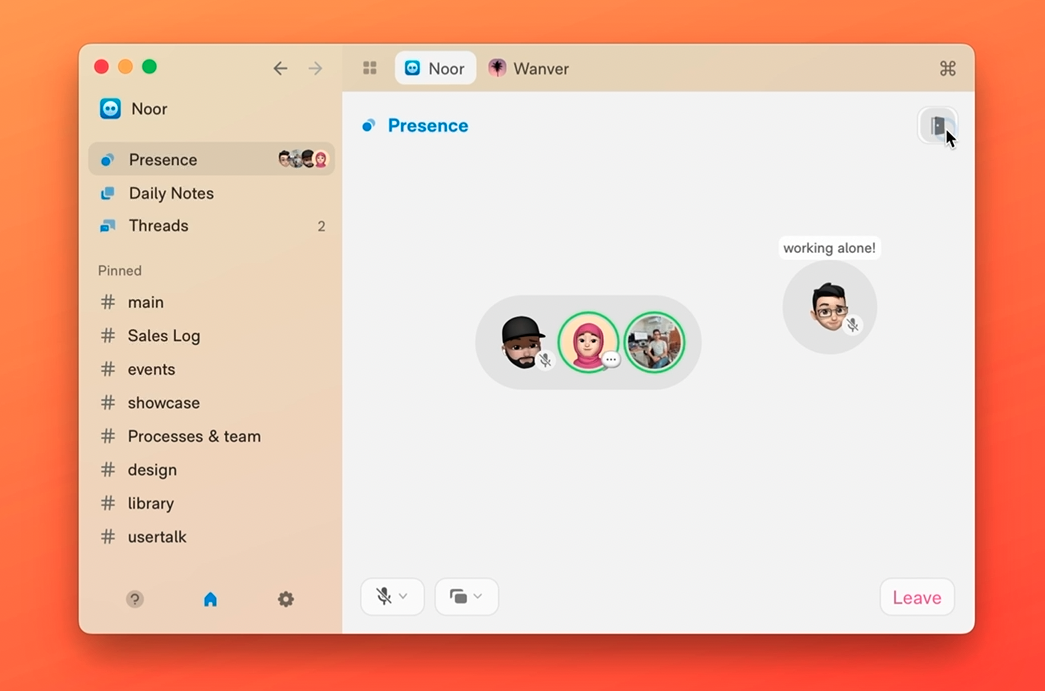
📬 Inbox: To reach stress-zero
An inbox for all messages that require your attention. Your mentions, replies, nudges and more. Enter deep work without stress and catch-up on what you missed afterwards. Inspired from email, we designed it to look familiar and be easy to use. (Watch video)
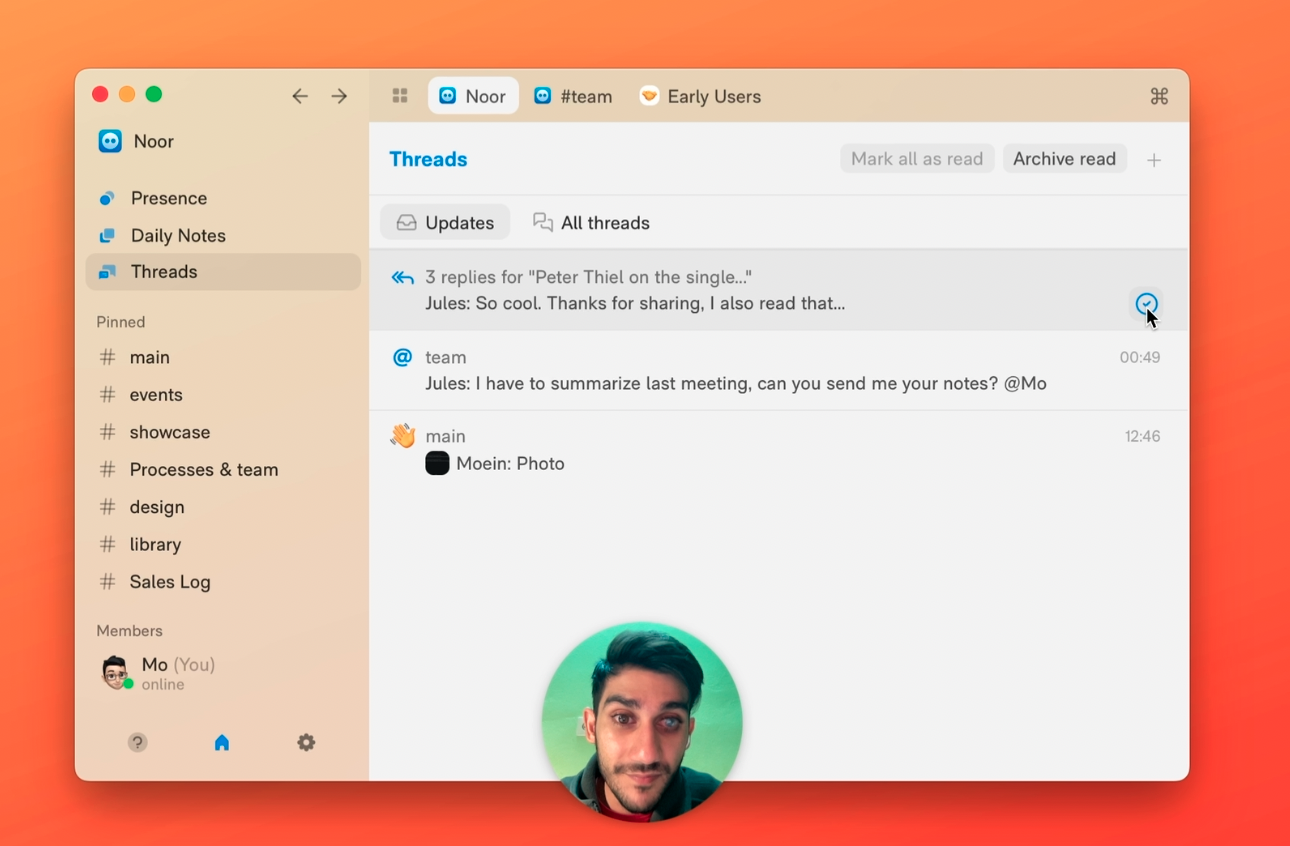
📱 iOS alpha four
Biggest alpha update!
- –Animate on sending message and delete
- –Set online/offline
- –Show all users when @ is typed
- –Swipe to reply (fixing its bugs in a patch tomorrow)
- –Improved colors for chat bubbles
- –Added tabs for direct messages and threads
- –Fixed emoji messages to be bigger
- –Fixed rendering code and hashtags
- –Added support for forwarded messages and nudges
Smaller improvements
- –Improved performance of switching between chats
- –Fixed pinned threads re-ordering
- –Fixed loading of online/offline statuses after system sleep
- –And lots of small quality of life improvements across menus, icons and UI elements
That's a wrap! If you don’t have the app, get it now. Follow updates on X @NoorChat.
v0.10.1
Figma, GitHub and Linear
✨ Rich previews for Figma, GitHub and Linear
Sharing Figma links now shows a preview of your design files. Also, GitHub links will show a preview of the issue or pull request. And Linear links show issue details with a button to open directly in the Linear desktop app.
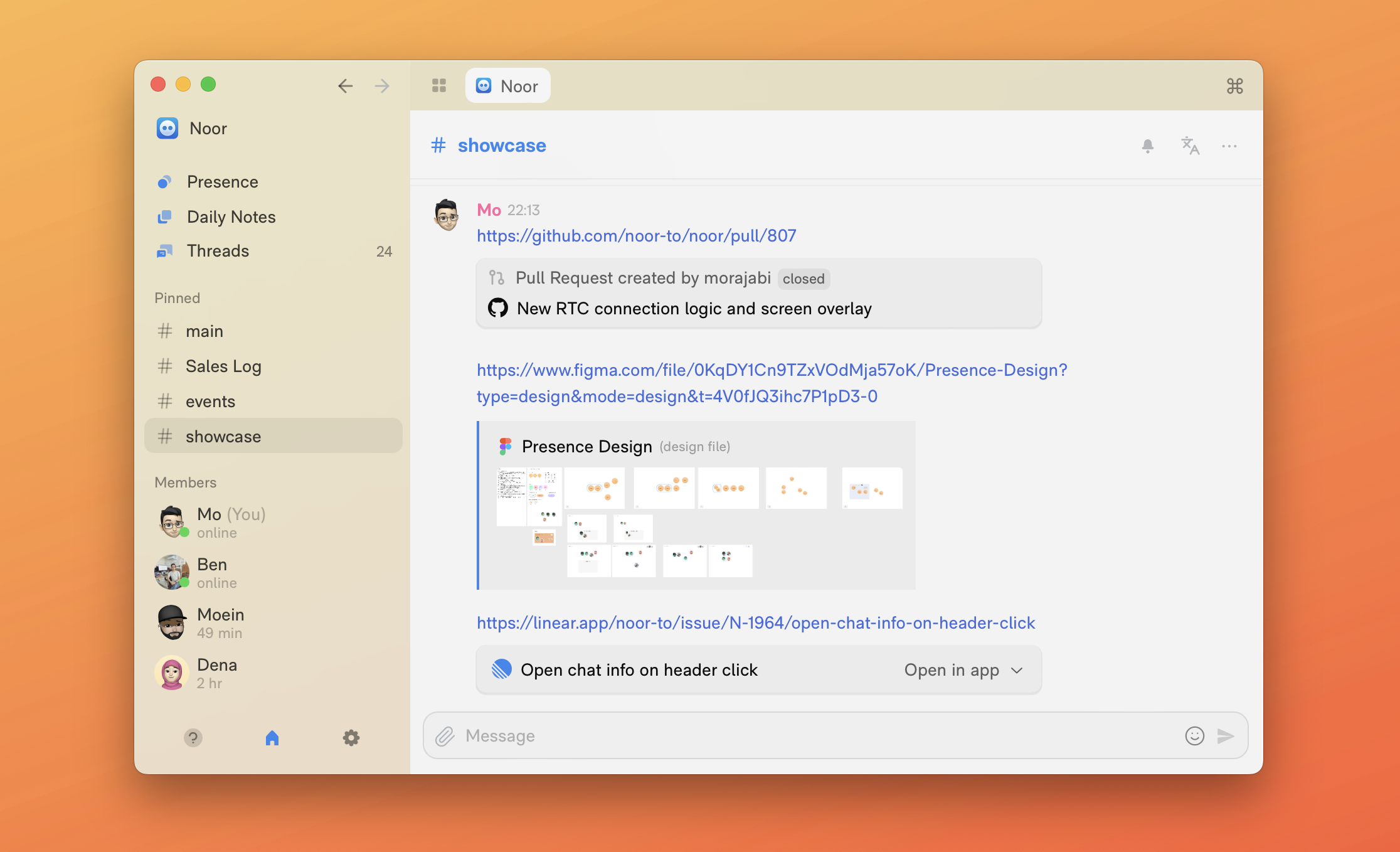
↪️ Reply in thread
Start a side conversation below any message. Keep the main chat focused while having a new conversation. Optionally, you can set a title, enable notifications, pin, etc to make the thread suitable for async follow-up. @ mentioning teammates will pop this chat in their sidebar. We're also working on a new inbox to make finding new messages easier!
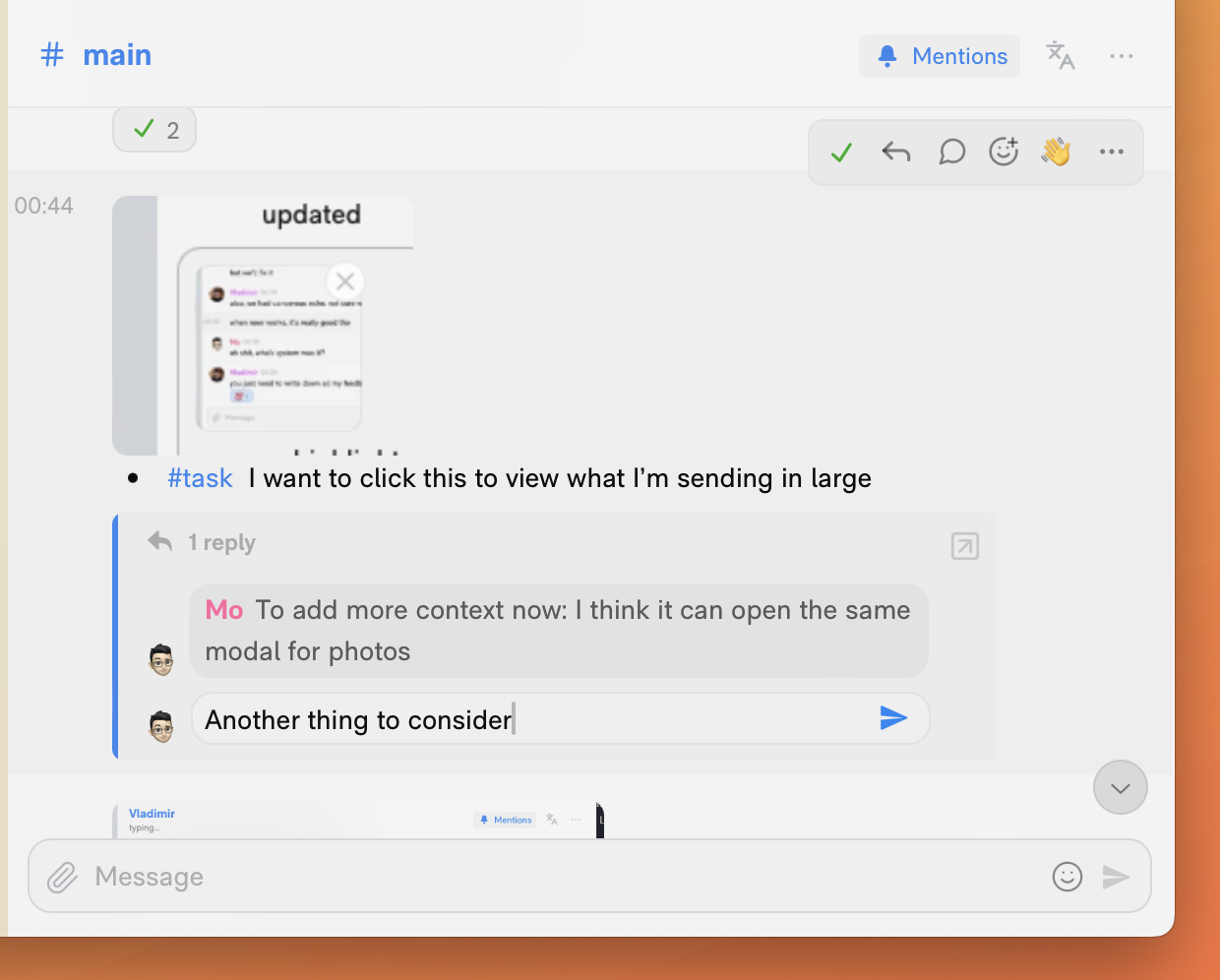
📱 iOS alpha three
This adds essential new features for teamwork on mobile:
- –Reaction picker when holding a message
- –@ Mention teammates
- –Create new threads from mobile
- –Edit messages
- –Save images from chat
- –Draft saved when moving between chats and on app restart
- –Smooth scrolling in large chats
- –Fixed a crash when typing certain characters
🖱️ Screen-share cursors and display picker
This updates allows you to pick which display to share and shows a red border indicating that while sharing. This update brings multi-cursor support allowing you to point at code you're talking about. We solved a couple crashes making it overall more stable and better quality. Please give it a try and let us know what you think!
Smaller additions
- –Added chat info page to view media and files shared in a chat. Click on chat header to view.
- –Fixed an issue where connecting in Presence took a few tries
- –Added an option to disable app sound effects
- –Added app mode setting to pick where you want the app (in dock, menubar or both)
And that's a wrap! With this update, Noor is more complete than ever for driving real day-to-day teamwork. If you don’t have the app, visit the download page. Follow updates on X @NoorChat.
v0.9.6
Share Current Tab URL
⌨️ Press Caps lock to mute/unmute
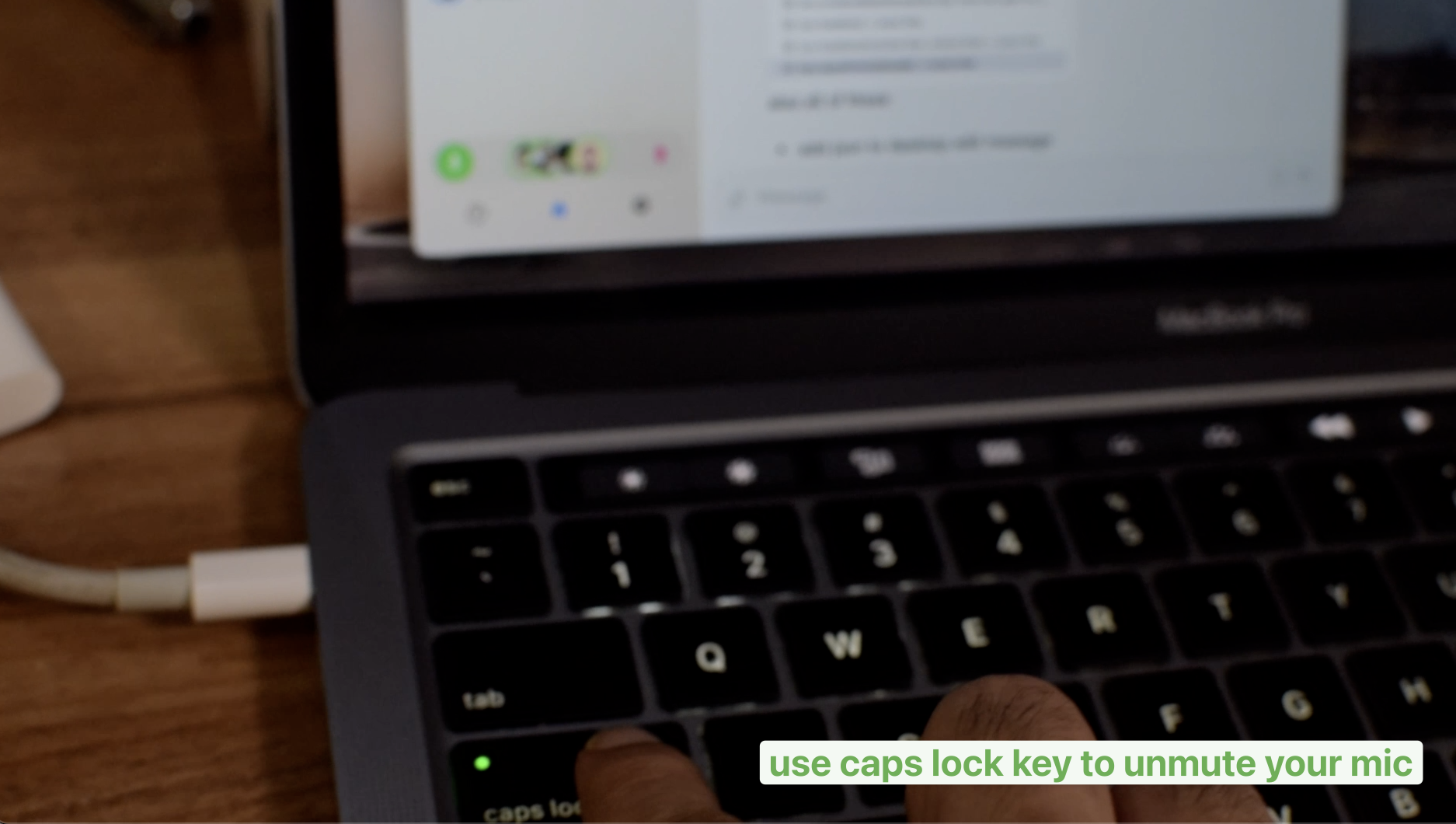
A new exciting way to utilize your caps lock key. Pick caps lock as your global mic shortcut. Unmute/mute your mic from any app. It won't interfere with your typing. Also, we did some hacking so its tiny LED lights up when your microphone is unmuted in voice chat ✨
🔗 Share your browser tab for a teammate instantly via Pop Share
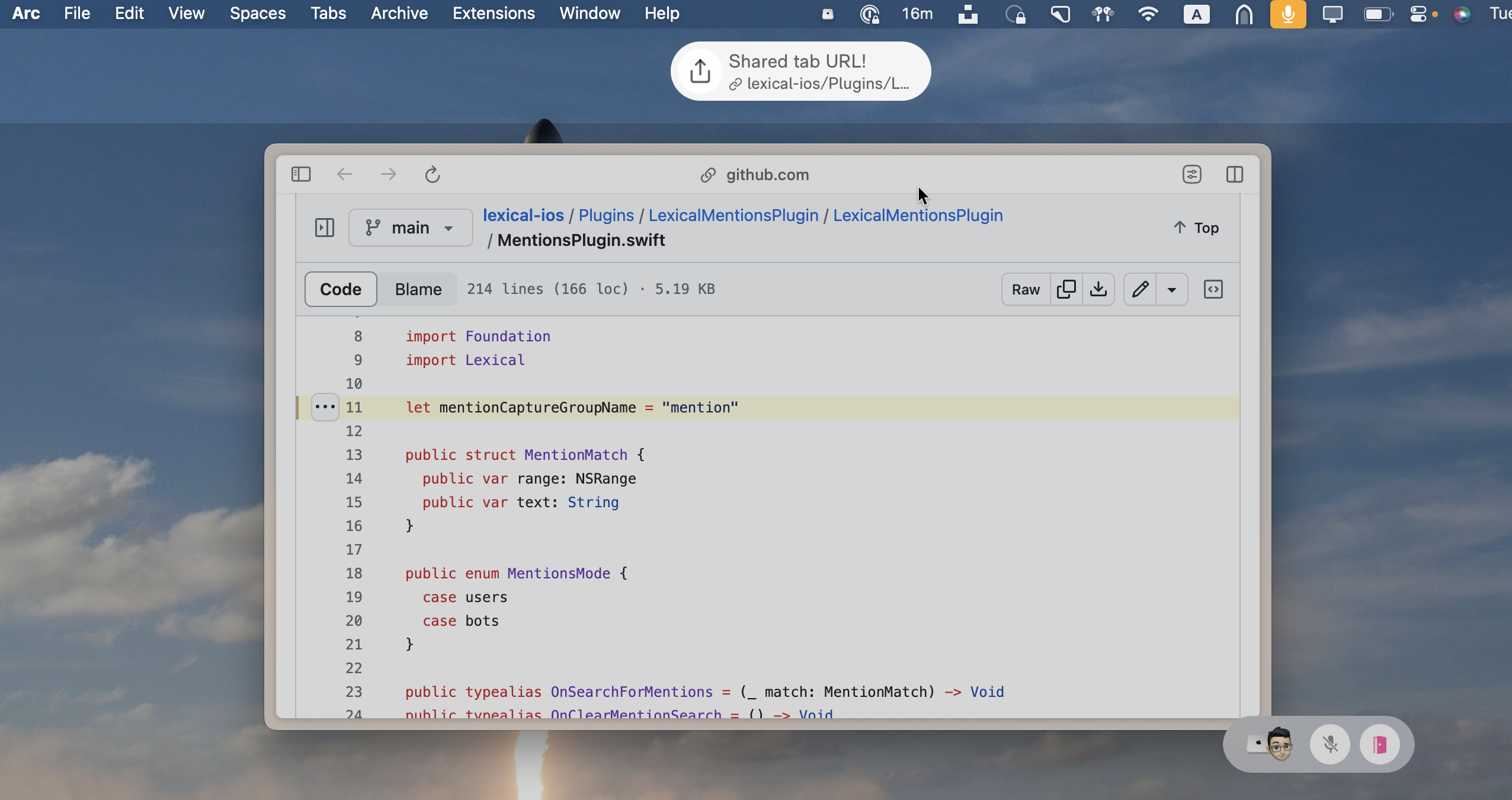
This changes how you collaborate: Press a shortcut and your current browser tab URL is automatically pops up for your teammate. They get a small notification and hear a pop sound. Clicking it opens it. The whole flow takes one key press and a click, so fast! It shows both the page title and the URL so you can see what you're opening.
📱 iOS Alpha Two
We're working very hard to make the best work chat app on iOS. Alpha Two brings us a big step closer to that!
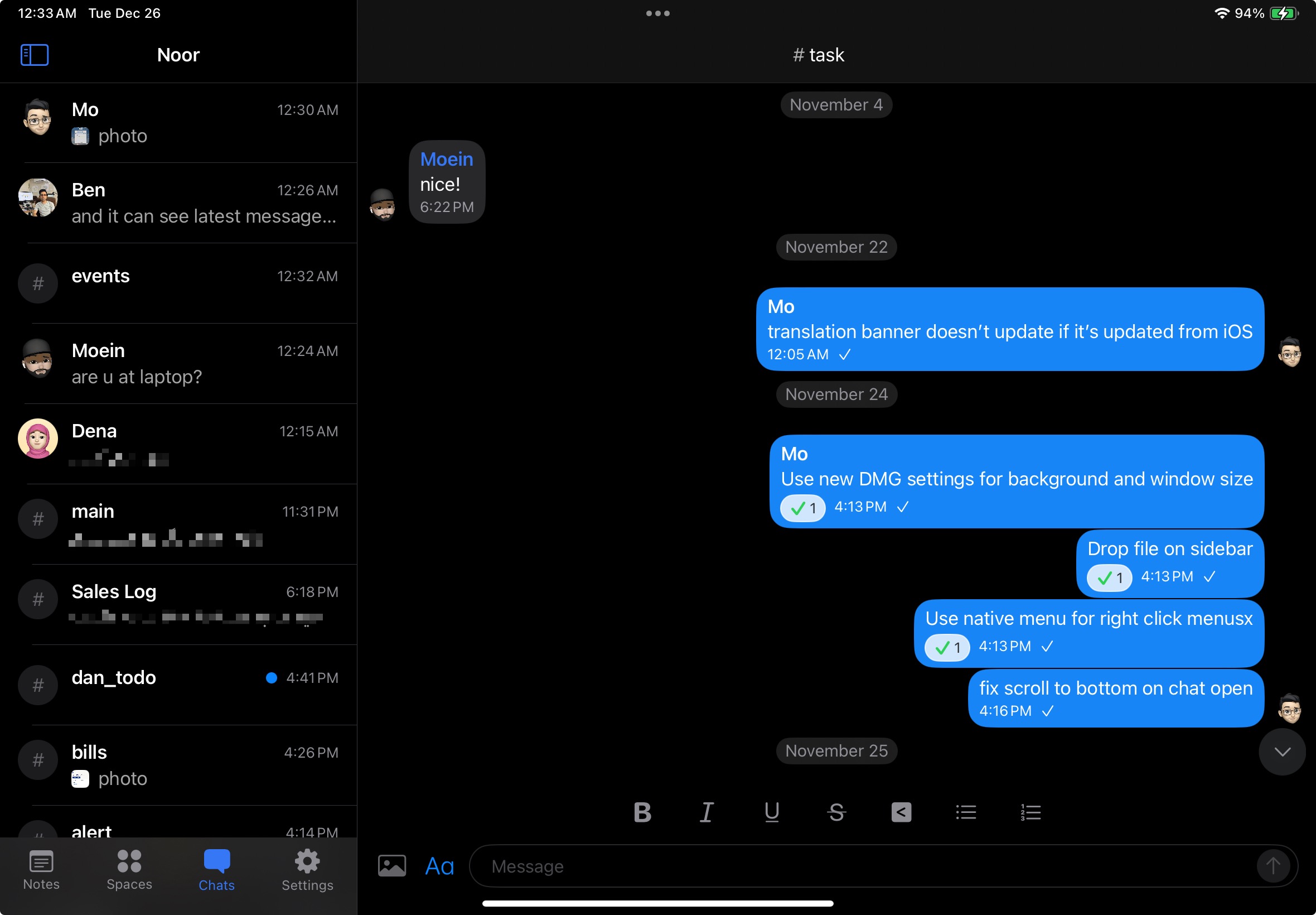
- –Basic iPad support
- –Rich text message rendering and compose toolbar (bold, italic, bullet list, code)
- –Faster photo loading and GIF support
- –Fixed a lot of small issues
Shout out to Alpha One testers. You can test by installing from TestFlight.
Smaller additions
- –Invite member with access only to select threads
- –Added a notification when teammate starts screen-sharing
- –Fixed emoji search in desktop
And that's a wrap! If you don’t have the app, visit the download page. Follow updates on X @NoorChat.
v0.9.4
Notion Rich Preview
📝 Preview for Notion links
Now we show beautiful preview cards for Notion links in chat. Also, you get a button to open Notion pages directly in its desktop app.
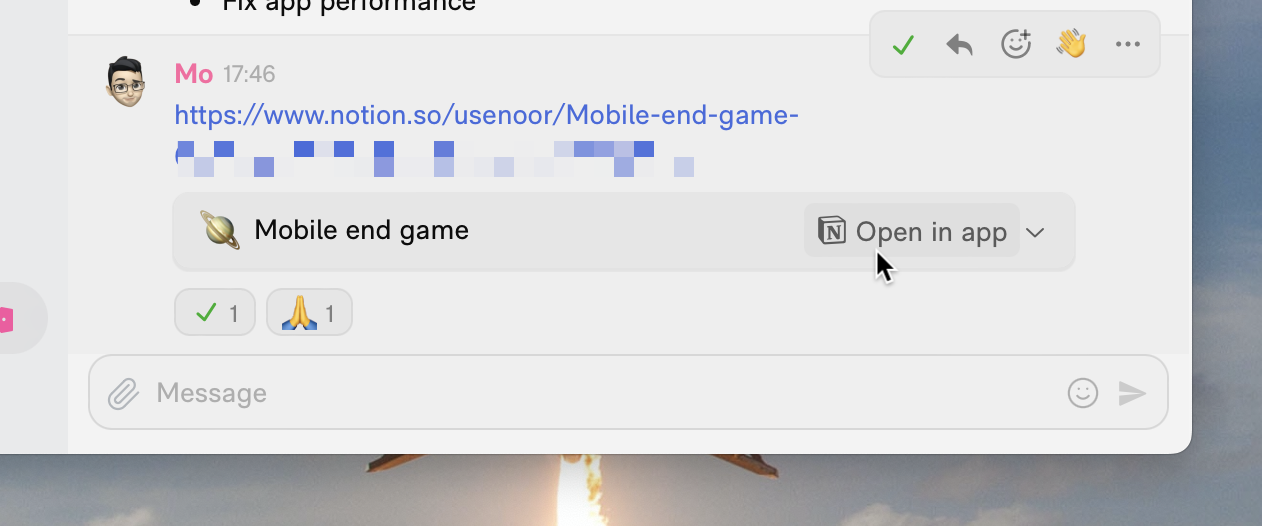
👩💻 Sync with the team in a few clicks
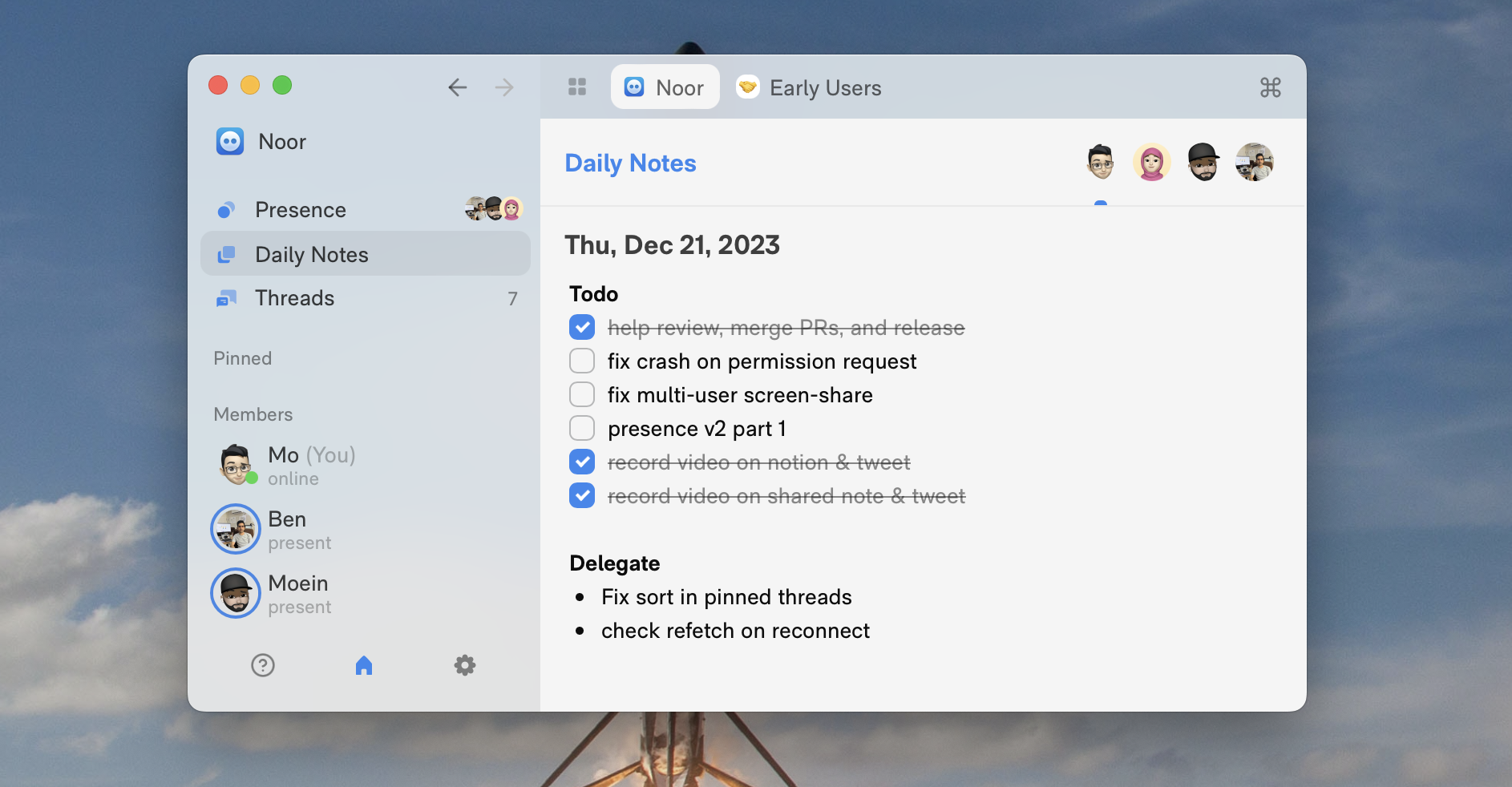
We shipped a few useful additions to daily notes. First, you can view teammates who have written their tasks for the day. Click on their avatars to see what they're checking off today. Second, you can move your previous day's undone tasks into today automatically. Note that this isn't a replacement for project management tools, but a new way to stay in sync with the team daily.
Progress on Magic Translate
We have a dream that anyone can exchange knowledge with anyone in the world without language barriers. We're working on a feature called Magic Translate. It enables realtime translation of messages in each users native language without pressing buttons. It uses GPT4 to keep the human tone. We just finished rendering of translated messages between iOS and desktop. Here's a preview of a Chinese iOS user chatting with an English desktop user:
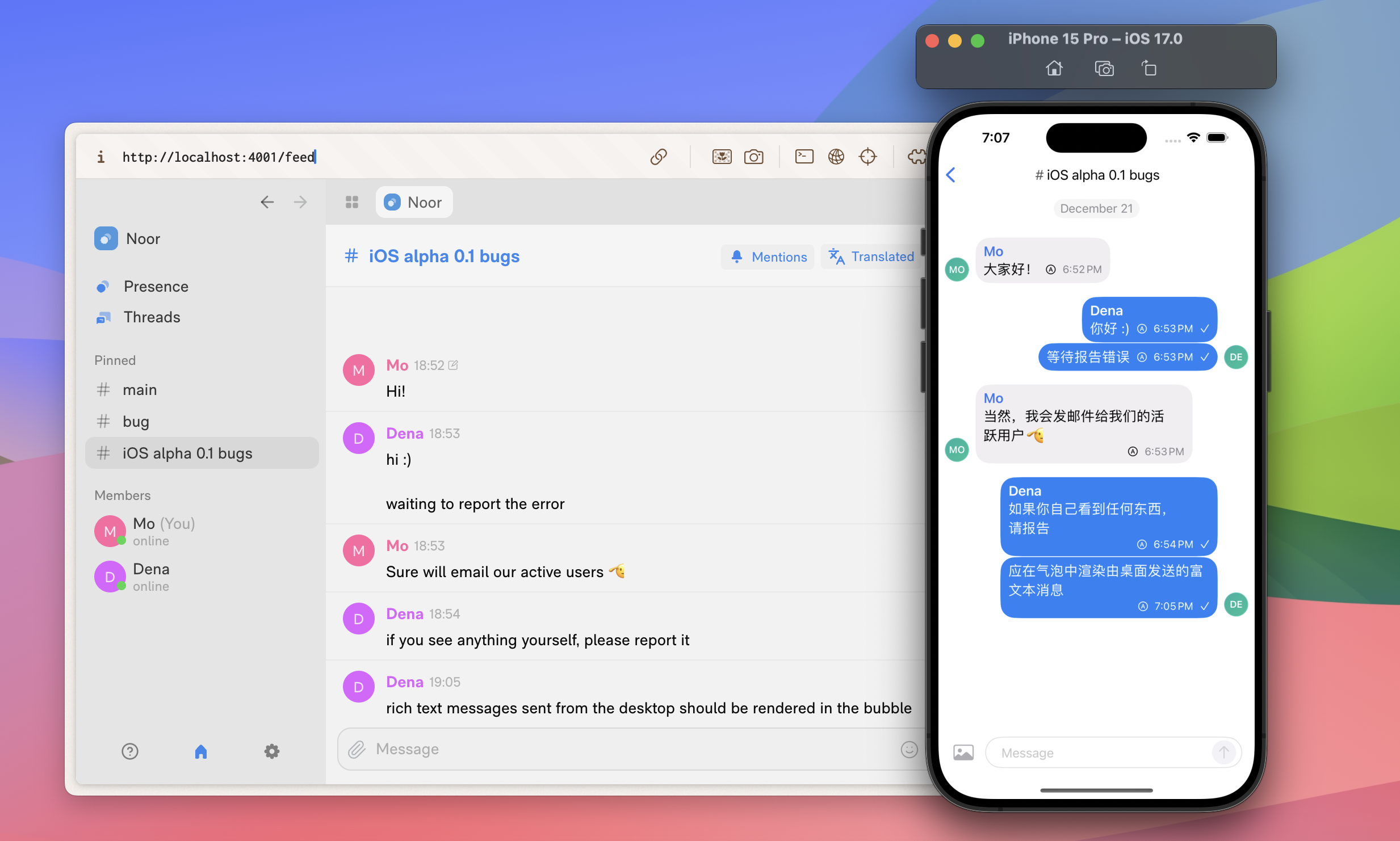
And that's it. If you don’t have the app, visit the download page. Follow updates on X @NoorChat.
v0.9.3
Screen-Share (alpha)
New
- –🖥️ Screen-share alpha: It's very fast, lightweight and crisp. Join a friend in the grid and start sharing. Remember this has many rough edges. Expect updates daily. Would love to have you test and give us feedback so we get it to beta ASAP.
- –🍭 Right click on GIFs and memes to save in your personal library called Treasury. Send into chats from the emoji picker's new tab.
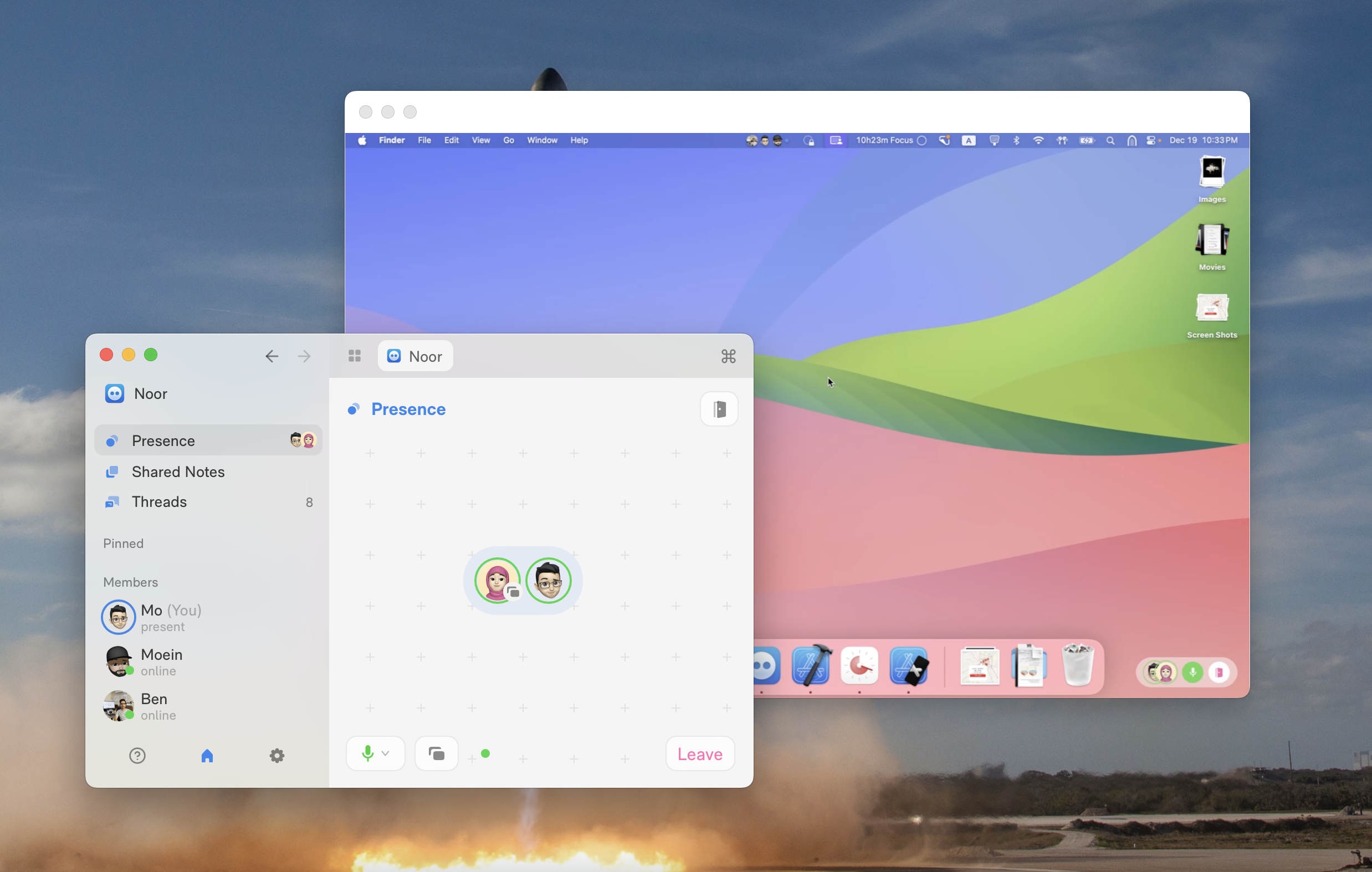
Fixes & Improvements
- –Faster voice connection speed
- –Significantly reduce RAM usage when scrolling through long chats with media inside
- –Fixed a bug where app was stuck at updating unless you re-started
- –Fixed load more in chat by scrolling up
Upcoming
- –Swift iOS app alpha is ready to use but it's waiting for TestFlight review, reply with "👋" and I'll email you the link as soon as the alpha is available for download!
- –Remote control with multiple cursors and keyboard support
- –Fix glitches in poor network conditions in screen-share
If you don’t have the app, visit the download page. Follow updates on X @NoorChat.
v0.9.0
Auto-join with company email, re-order threads
We've been hard at work to ship features & improvements, screen-share and iOS Swift app to you as soon as possible.
Features & Improvements
- –📤 Set your company email domain on your space so teammates automatically join the space upon sign up
- –🖱️ Drag pinned threads in your sidebar to bring important conversations to the top
- –🎑 Immediate media: We've added a blurred thumbnail for all media. When you open a chat you'll immediately see this beautiful preview instead of an empty rectangle.
- –📺 Video modal: Click on a video in chat to view it in its original size. Previously, videos played inline in a small size.
- –💬 Improved chat scroll to stay at bottom or at beginning of unread messages when opening chats
- –💫 Improved sync engine to recover from network failure and missing updates like a champ
- –⚡ Improved voice connection time and navigation speed between chats
Fixes
- –Fixed a bug that prevented Mac to go to sleep
- –Fixed Noor window showing up upon system startup (if still present, go to macOS Settings > General > Login Items and remove Noor from the first list)
- –Fixed clicking on notification to navigate to chat
- –Drop files in multi-pane tabs works correctly now
- –CMD + click now opens a new tab after the active tab (rather than at the end of tab list)
- –Added cancel button on media download in chat
Updates
- –Swift iOS app: We're now using it daily in our team. Finished the basic chat experience. Added notifications. Now we're adding power features quickly. It's simple and fast like Messages, but beautiful and with work chat features. Teams who requested access should get a TestFlight link soon.
- –Screen-share: We had our first macOS to macOS screen-share yesterday! It feels like a breath of fresh air given how good it feels. It's not just about quality, but when it's lightweight and fast, it makes you productive. However, we're still fixing bugs and improving it for choppy network conditions. Teams who requested alpha access should get instructions shortly.
If you don’t have the app, visit the download page. Follow updates on X @NoorChat.
🫡 Noor Team (written by Mo)
v0.8
File drop on sidebar, albums, and more
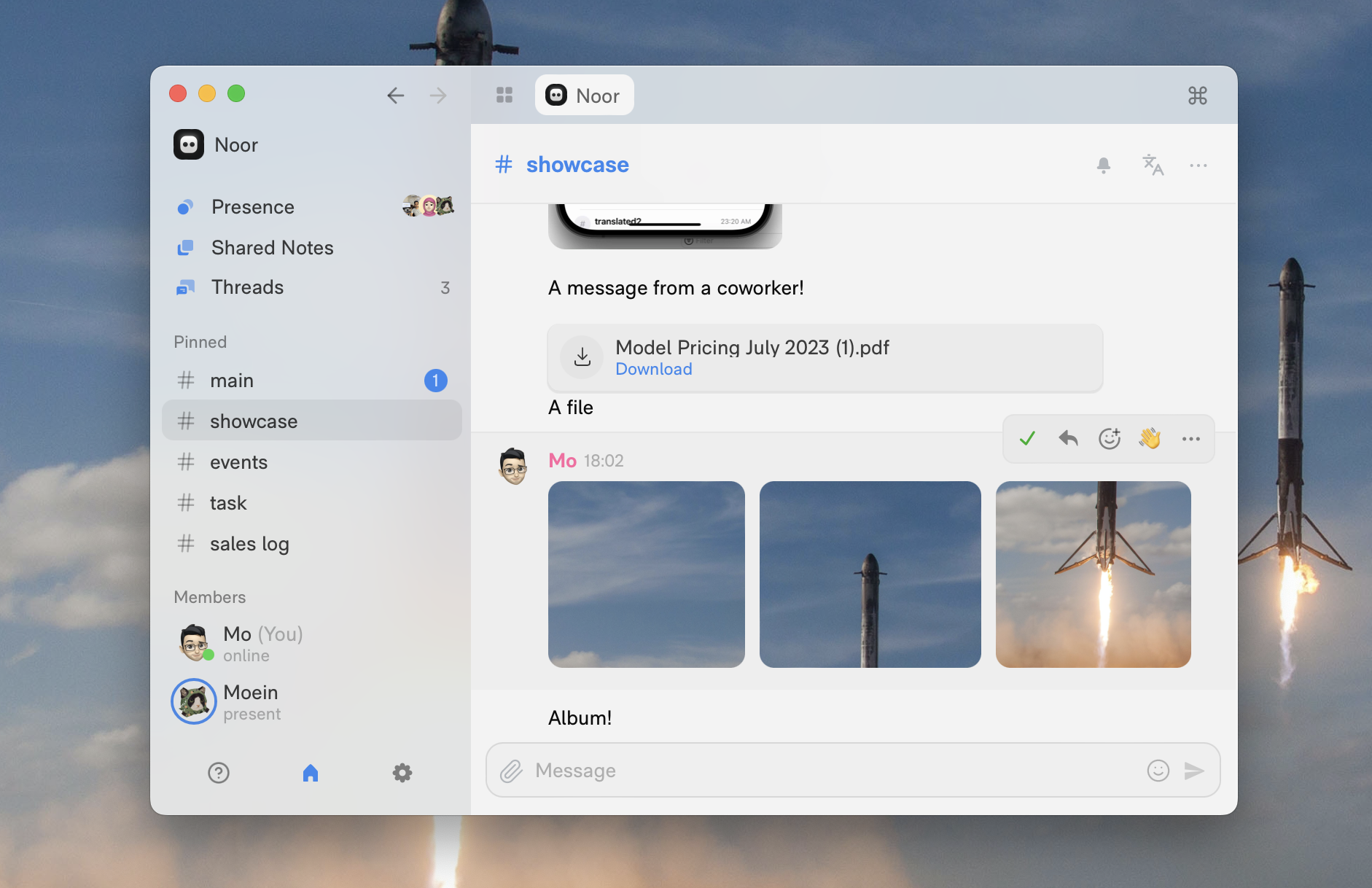
Album
When a teammate sends 10 photos it's easy to lose track of the conversation. Now we group these photos and files together. You'll see small thumbnails stacked together horizontally for maximum readability in threads.
Send files and photos by dropping on the sidebar
Instead of opening a chat first, now you can directly drop your file over any of the sidebar items. This speeds up your workflow.
Manage your login sessions
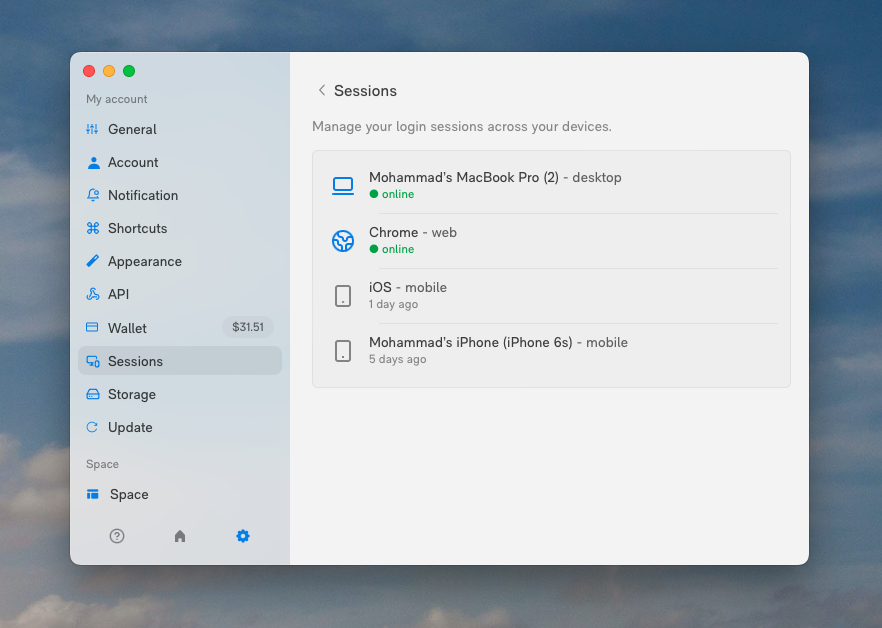
Recently we revamped how logins work behind the scenes to allow your devices to correctly sync for notifications and online status. Now we’re exposing this visibility to you in a neat interface. You can secure your account by revoking your old sessions.
Smaller improvements
- –Added a setting to change your unread badges to show number or a dot for lower stress
- –Changed how we cache files (.zip, etc) so “show in Finder” works offline
- –Fixed lag in re-ordering tabs
- –Improved initial “updating” stage to be more reliable on spotty networks
- –Added sent time on nudges in chat (👋)
- –Added quick create thread in CMD + K menu by typing your thread topic
- –Fixed direct chat not appearing when new member joins
- –Fixed last online to show “just now” instead of "0 sec ago”
- –Cleaned up Shortcuts settings page and added a new Notifications page to group its settings
Upcoming
- –Swift iOS app: Last week we worked on a fast and smooth chat experience. We’re surprised how fast this app is (under 300ms startup time! 10x less than our previous app) Reply if you want alpha access.
- –Screen-share: I finished sharing screen in macOS app and viewing it in the web app. It’s really exciting as we’ve achieved under %4 added CPU usage for sharing a Full-HD screen!
If you don’t have the app, visit the download page. Follow updates on X @NoorChat.
🫡 Noor Team (written by Mo)
v0.7.11
Fully offline ready
It's critical to have your important conversations available at anytime. In Noor, you can access your text messages and chats even without an internet connection. But we're taking this to next-level.
Fully offline media and files
Starting today all your photos, videos, and downloaded files will be available for you offline. This makes the chat experience smoother by instantly showing media from your device when you open a chat.
Manage Data & Storage
To make it sweeter, you're now able to manage storage used by Noor in a new Settings page separated by media type. You can manage auto-downloading of photos as well.
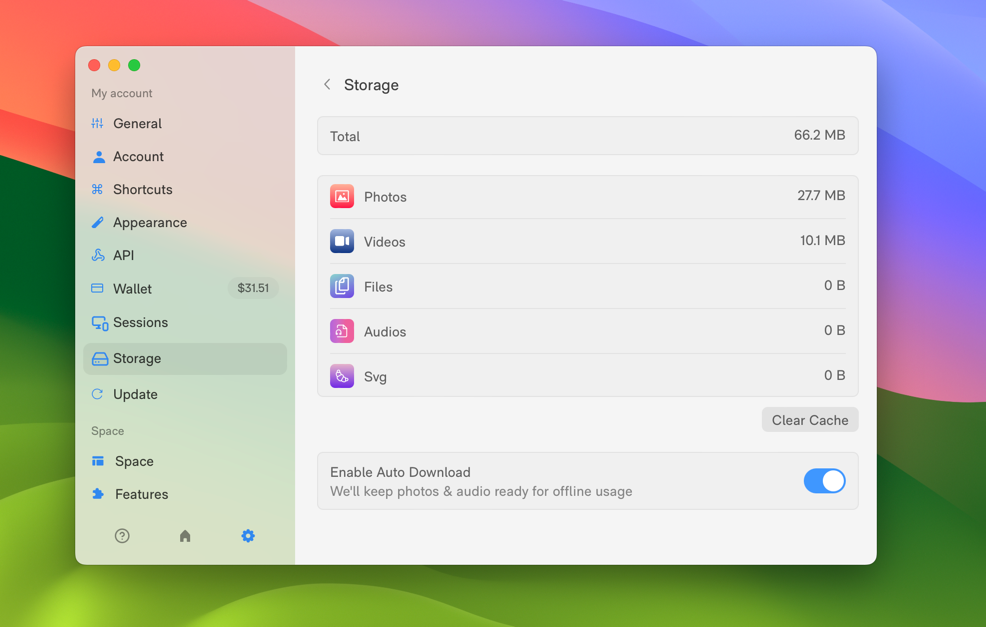
Smaller Improvements
- –Fixed long messages getting cut off on desktop
- –Fixed sorting of threads in hashtag autocomplete menu
- –Improved experience of back/forward button by keeping them always visible
- –Improved searching members in nudge message modal
- –Fixed nudge message user picker modal not closing after submit
- –Fixed video flicker after sending a message containing video
- –Improved loading progress view colors and design
v0.7.10
Send messages while uploading
This update improves reliability and speed. We added additional safe guards against bad network conditions. We're skipping unnecessary calculations on chat open so it's snappier.
New
- –Send message while uploading: Don't wait for files to fully upload before hitting send
- –Experimental API: You can send message into your threads with markdown support in a simple HTTP request (Documentation)
Improvements
- –Fixed join links not opening the desktop app
- –Fixed iOS notifications that fired even when you were chatting on desktop
- –Added emoji styling in iOS
- –Fixed new threads appearing at the far bottom of Threads list
- –Fixed loud nudge sound effects
- –Fixed a bug in auto timezone sync
- –Improved translated chats so message notifications arrive in translated language rather than original
v0.7.6
Offline media in iOS
This update brings Noor iOS app to next-level with quality of life improvements from speed boosts to animations. And desktop app got several stability fixes (macOS and web).
Quality of Life
- –Offline cache for media (iOS): Videos and images are now downloaded and cached on your device
- –Date & storage settings (iOS): Inspect and clear cached images or videos. Control media download policy on WiFi or Cellular.
- –Removed unnecessary sender name in direct messages (iOS)
- –Haptic feedback when you swipe to reply (iOS)
- –Optimized app initial startup time (iOS): Our tests show under ~1s on iPhone 13, ~3s iPhone 6s
- –Translucent header and chat input (iOS)
- –Paste image to upload (iOS)
- –Added a button to leave space
Bug Fixes
- –Fixed pasting text in a new codeblock
- –Fixed a bug where after deleting an space it was still visible in your list
- –Fixed an issue in connecting Linear integration
- –Fixed an issue with "Create Issue" from message not detecting active integration
- –Fixed ⌘ + W to hide app properly when there's only one tab open
- –Fixed UI issues in messages with photo/video, with long messages, forwarded messages, etc (iOS)
Last weekend we did a real-world stress test on our servers in large spaces. We identified and patched a few small issues within ~an hour. (We were happy with how well the new sync architecture handled the tests)
v0.7.5
Faster iOS, edit threads, high quality voice chat
A simple, reliable and fast experience has been our focus for last 2 releases. We're confident we're the fastest chat app for teams today. Checkout what we've shipped across our macOS, iOS and web apps:
New
- –⚡ Faster chat & tab click: Optimized heavy interactions to give snappy feedback
- –💬 Bubble message UI: We really wanted the best UI so our designer spent the last week re-designing chat page & improving message rendering
- –🎤 Higher quality voice chat: We worked hard to significantly improve echo cancellation, audio quality, and remove voice cuts
- –✨ Rename thread: Double click on thread title to rename
- –👥 Edit thread permissions: Add/remove members
- –👆 Swipe to reply in iOS: Swipe message to left to reply
- –📂 File download in iOS: You can download files, share and open in other apps
- –🕐 Local time in iOS: View teammates' local time in your chat with them
- –⌨️ Typing indicator in iOS
- –🚄 iOS startup time is now fast! ✨ (on par with WhatsApp)
Quality of Life
- –Translucent chat header in macOS
- –Tray position is remembered upon app restarts when you move it via ⌘ + drag
- –Added animation to typing and connecting indicator in iOS
- –Added bubble message styles in iOS
- –Added transparent image support in chat for PNG and GIF images
- –Faster startup time: Down to ~1.6 seconds
- –Sort members (by recent messages) in forward menu
- –Added option to disable Presence if you don't need it for a cleaner sidebar
- –Added unread separator in chat to indicate where you left off
- –View who reacted to messages on iOS by holding a message
- –Added language picker in Settings in web and macOS
Bug Fixes
- –Fixed unread indicator in tabs
- –Fixed tab title glitch when navigating
- –Fixed large messages (eg. code) not being sent
- –Added back tray blue dot when #main has new messages
- –Fixed video thumbnails in web app
- –Fixed pin for you pinning for space
- –Fixed logic for auto-leave in Presence when you become offline
- –Fixed photo and video upload in iOS
v0.7.4
Made the app faster & rock solid
In the last 6 weeks, we re-wrote 3 major parts of Noor. Last month, active spaces on Noor quickly grew into tens of thousands of messages in each thread. We started to see switching chats take >500ms. To deliver an exceptional experience, we re-wrote the sync engine, the local cache, and the iOS app. These changes allowed us to achieve instant interactions, fix a lot of bugs, and add new features faster than ever. With that said, let's see what else we shipped this month!
New
- –All-new faster iOS app: We re-wrote the iOS app from scratch. It's now faster, more reliable, and uses iOS native menus, hold menus and haptics.
- –Audio player: Play audio files directly in your chats.
- –Upload via ⌘V: A quick way to send files & images without using your mouse.
- –Upload folders: Now we automatically compress folders (zip) when you put them in chat.
- –Mentions in sidebar: Threads you're mentioned in will now show up in a separate section in the sidebar so you won't miss important work.
- –Low-CPU presence: Noor no longer uses your mic when you are alone in the grid. This reduces CPU usage to under 1% when alone.
- –URL previews: Links in chat now show favicon, image, titles and descriptions.
- –Shared daily notes: the successor to daily tasks is here. This enables you to write your daily plan, tasks, and notes and your team can see what you're up to async. Enable it for your space in Settings > Features.
- –⌘ Enter: Enable sending message with CMD + Enter for a full rich text editor experience.
- –API to send message: You can now send messages into your threads via API. Create your API token in the Settings. We use these to log user signups in our #alerts thread.
- –Add admins: Manage member access in Settings > Space.
Fixes & improvements
- –Improved app startup time by ~200ms
- –App resize is snappy now (try resizing the app really quickly)
- –Added new file icons for JSON, Excel, Word, audio files, and compressed files
- –Fixed loading more messages by scrolling up to not mess up with scroll
- –Fixed local times and last online times in sidebar not being updated
- –Fixed app resize performance
- –Fixed duplicate file uploads in multi-pane setups
- –Fixed scrolling to message when clicking on pinned message
- –Cleaned up the sidebar
- –Handled double click on top bar to maximize the app window
- –Added checkmark in sidebar when your last message gets a checkmark
- –Private chats now show a lock icon in sidebar instead of #
- –Fixed an issue where the app would not get new messages after laptop sleep
- –Dock unread badge now shows 👋 when you are nudged for a message
- –Fixed join link
- –When someone leaves your voice chat, we auto mute your mic
- –When you sleep your laptop we auto-leave your avatar instantly
- –Fixed translated messages not appearing automatically in direct message chats
- –Fixed an issue where minimized app wouldn't open by clicking on Noor in macOS dock
- –Added cancel button when downloading files
- –Added "Show in Finder" on downloaded files
- –Added right click menu on messages for quicker access to message actions
v0.5.7
Split view & tabs
You can open threads, direct chats, tasks, etc side-by-side by holding Option/Alt while opening. Hold Command/Control to open in new tabs.
↘ Check out the tabs and panes (click to view full image):
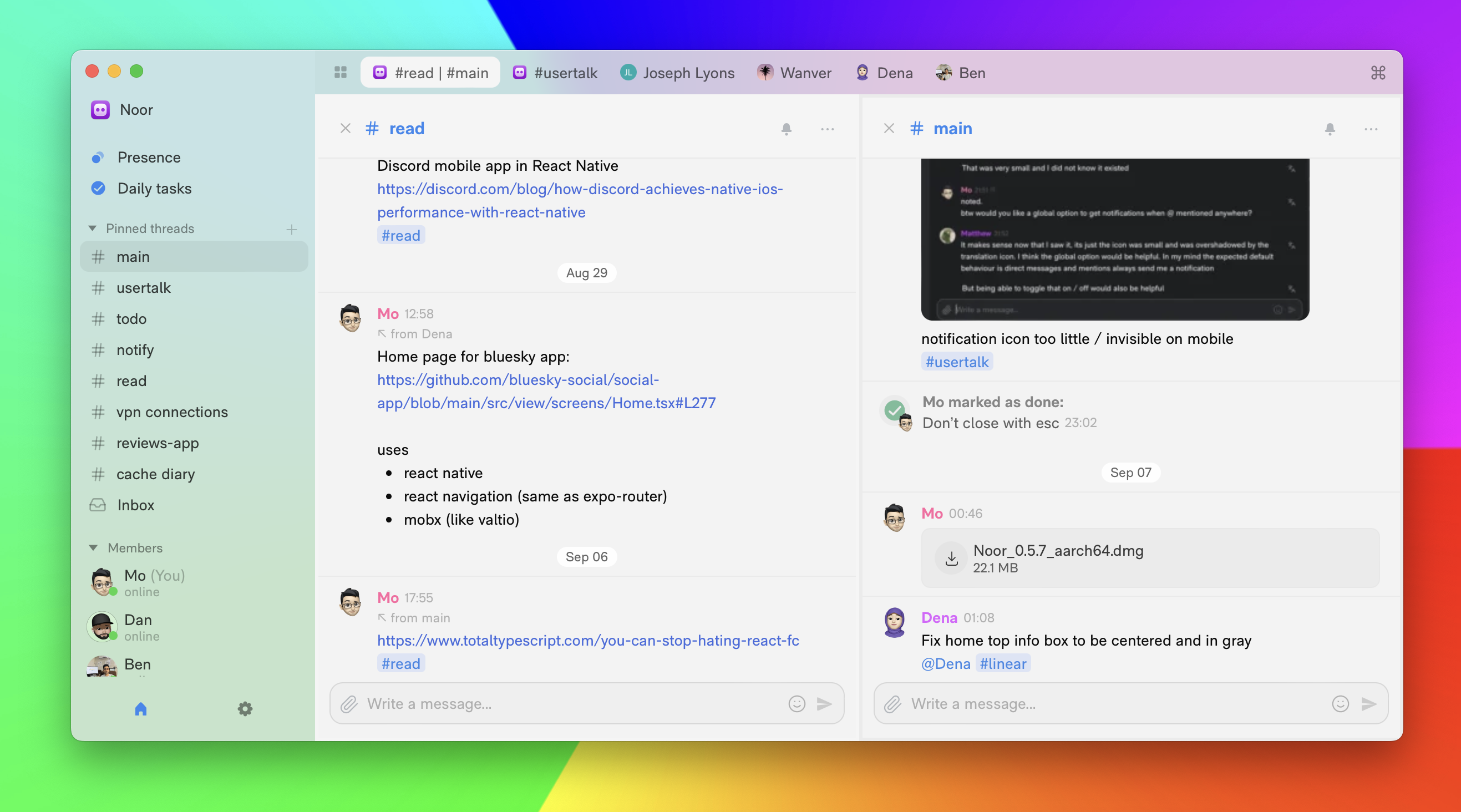
We re-wrote our whole router to enable cool features like >2 panes split view, vertical splits and more.
New
- –↗️ #linear: Put #linear in your message and AI will add an issue in your default Linear team issues (or triage)
- –🆕 Better create Linear issue: From the message menu, press "Create Issue" and now it embeds images and videos. AI will generate an issue title (you can edit too)
- –📺 Loom embed on iOS: It shows title, GIF preview, and duration
- –👨💻 In-progress Linear task is visible above your avatar when present
Fixes & smaller improvements
- –Added special rendering for emoji-only messages
- –Improved tab rendering to show page title instead of space name only
- –Added "All" option for sending nudge to all participants in threads
- –Added chat backgrounds in iOS
- –Added a lock icon for private threads to diffrentiate them
- –Changed "Tasks" name to "Daily tasks" in sidebar
- –Improved performance while switching tabs so it's under 100ms
- –Added markdown parser in chat compose for ``` pasted code blocks
- –Fixed a bug in showing photos sent by copy & paste in iOS
- –Fixed a bug in video thumbnails that resulted in diagonal distortion
- –Fixed showing nudge message for self
- –Fixed scroll jump when loading more messages by scrolling to top in long chats
- –Added a toast with link to open in Linear when it's created within the app
v0.5.6
Async threads
New Inbox button on your sidebar. Catch up on async threads and @mentions while keeping your sidebar for important chats. No more FOMO - the Inbox keeps you in the loop.
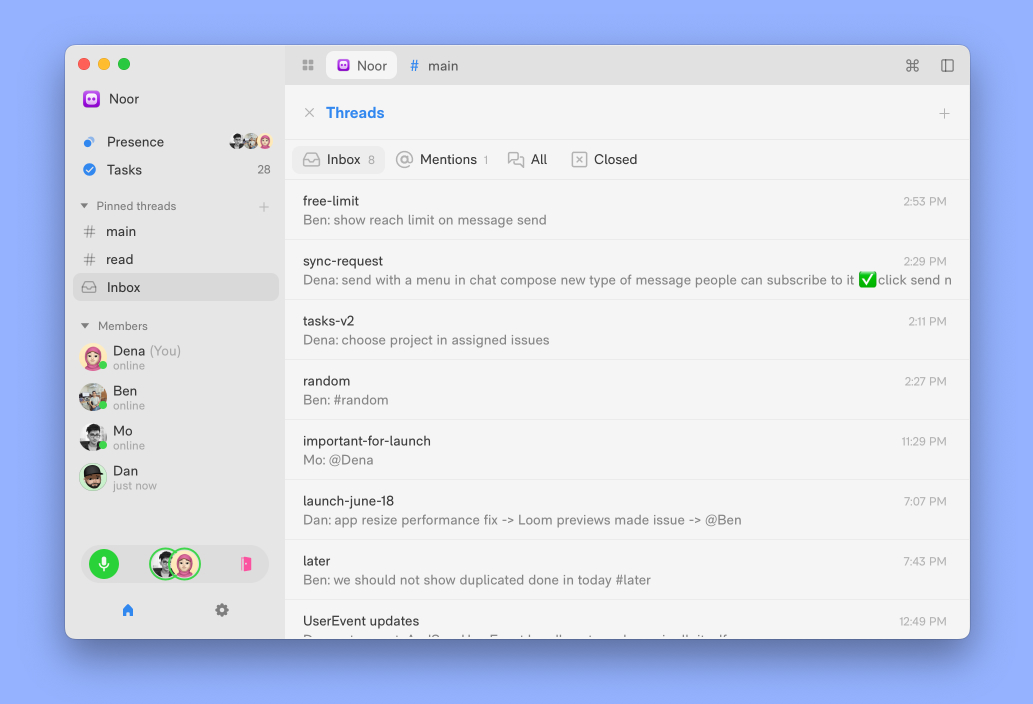
New
- –Close threads: Mark threads as closed so they don't show up in CMD + K and tidy up your workspace. You can re-open them later.
- –Private threads: Create new threads limited to select participants.
- –@mention in iOS
- –Rich messaging in iOS: Lists, links, code blocks, and bold/italic text are now supported.
- –Send by camera in iOS
Quality of Life
- –Added fading in of app UI on start in desktop and mobile.
- –Added slide up animation for new messages in chat
- –Fixed compose box width to be stable after writing a message to avoid jumps when writing RTL text.
Smaller improvements
- –Translated desktop app in Chinese, Spanish, French, and Persian.
- –Added "Translate" in menu for individual messages in chat.
- –Added create thread button in sidebar.
- –Added toasts when you remove tasks, move tasks to today, etc.
- –Added mark as read on chats in iOS.
- –Fixed a bug where desktop photos didn't load on iOS.
- –Fixed an issue with unread marks being synced between multiple devices.
- –Fixed Linear issues not syncing with Linear on status update.
- –Fixed a bug in leaving the grid (voice chat) where your avatar was still shown to others.
- –Improved iOS performance in large chats (part 1/2).
- –Fixed floating voice window not being updated correctly.
v0.5.0
iOS app beta
📱 Noor on iOS
Notifications, chat, and nudge on the go! A lot to improve, but we've switched to it from Messages. TestFlight: https://testflight.apple.com/join/GC3X6YEf
🔔 Notify
By default chats don't send notifications. Click the bell icon to explicitly send notifications for any message to anyone.
🤟 SVG previews in chat
Drop SVG files or paste SVG code. This is great for sharing icons, logos, etc.
New features
- –📌 Pin chats for everyone: Put important chats in others sidebar (They can unpin for themselves).
- –☝️ Mention @all: Send an a special @ unread badge for everyone (mentions don't send notification)
- –🔕 Enable notifications: Set your preference from @ mentions, all messages or none (default)
- –⏩ Forward messages: Forward messages to other chats or teammates.
- –☑️ Filter Linear issues: Filter by cycle, assignee, etc to pick for your today's tasks.
- –✅ Create Linear issue: Create a Linear issue from any message and attach details (cycle, project, etc)
- –🌍 Real-time translate: Real-time translation using AI for international teams (Enable in Settings > Features, uses GPT4)
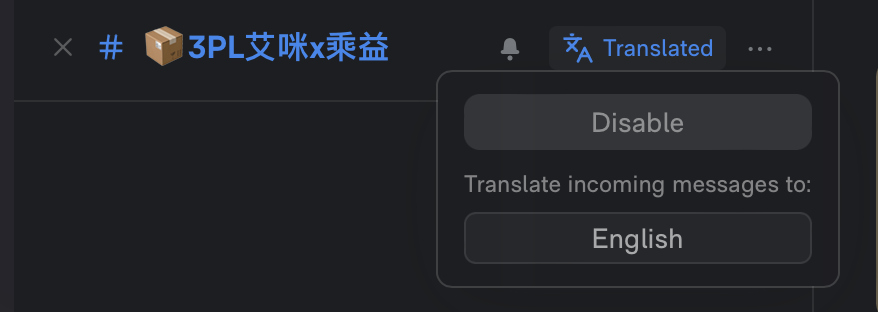
Smaller improvements
- –Fixed app speed for large chats with thousands of recent messages
- –Redesigned sidebar to show present members
- –Redesigned account page to match the new style in Settings
- –Redesigned onboarding to match the black and white branding
- –Added pin for you or everyone when starting a new chat
- –Added emoji picker for message reactions
- –Added Date separators between chat messages
- –Added a tooltip over sent time to show date for messages
- –Added Spanish, French, Chinese, Japanese, etc translations on iOS
- –Fixed online / offline status for iOS
- –Fixed messages posted with #hashtag not updating across chats
- –Added search for chats and messages
- –Removed space timezone to simplify app
- –Profile page now shows your email
- –Added shortcuts to move between tabs, close, and restore (
Cmd+1-3,Cmd+Shift+[-],Cmd+W,Cmd+Shift+T) - –Added changelog modal shown after update
- –Changed the app icon
- –Improved community space so future chats with you — our early users — can happen there
v0.3.5
Add #main default thread
Daily chat’s best part are now default for all threads and it is removed now. Start conversations in #main, the space default chat that updates will be posted in. No notifications by default.
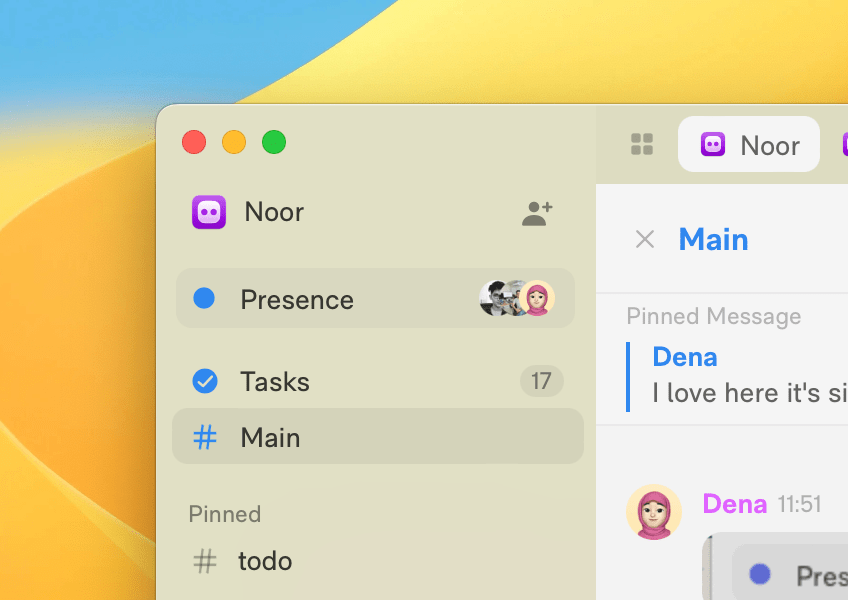 More soon...
More soon...
v0.3.2
Pin threads
- –🖇️ [[thread]]: Link to threads in a chat message by typing two square brackets!
- –⌨️ Save draft in chat: Don’t lose what you type when navigating between chats
- –📌 Pin in chat header: You can pin/unpin to sidebar when it’s open
- –🌱 Connect your personal Linear account to view all your assigned issues (even private issues)
Fixes
- –Fixes downloaded files that are moved from Downloads not being downloadable
- –Fixes chat scroll being off on open
v0.3.0
Notification settings
- –🛎️ Better notifications: It now correctly asks for permissions, has sound and will be dismissed when you open the app
- –👋 Better waves: Incoming waves no longer steal focus from your active tab and won’t show the app
- –🔵 Linear assigned issues: Pick from your assigned issues right in the Tasks
- –🖼️ Larger photos in chat
Fixes
- –Fixes first wave notification sometimes being missed
- –Fixes file upload or download progress showing 0%
- –Prevent chat to show “load more” loading when you open chat without scrolling
- –Fixes sometimes no tab being active
- –Fixes invite links being broken
- –Fixes a crash on startup if you have no input devices
- –Fixes wave notification appearing in the wrong position
- –Fixes dates in daily chat being broken if your timezone is in America
v0.2.5
Loom embed
- –📽️ Loom embed: Paste a loom link in your message to have it play inline
- –🟠 Linear integration in Tasks: Enter the issue identifier or link to add task from Linear with status sync
- –🔔 Enable notifications for threads or Today
- –📷 Set profile photo from your GitHub
- –🙏 New reaction emojis
Fixes
- –Fixes new threads not appearing in the inbox
- –Fixes space timezone update not propagating to all teammates
- –Fixes setting profile photo from Twitter