v0.10.1
Figma, GitHub and Linear
✨ Rich previews for Figma, GitHub and Linear
Sharing Figma links now shows a preview of your design files. Also, GitHub links will show a preview of the issue or pull request. And Linear links show issue details with a button to open directly in the Linear desktop app.
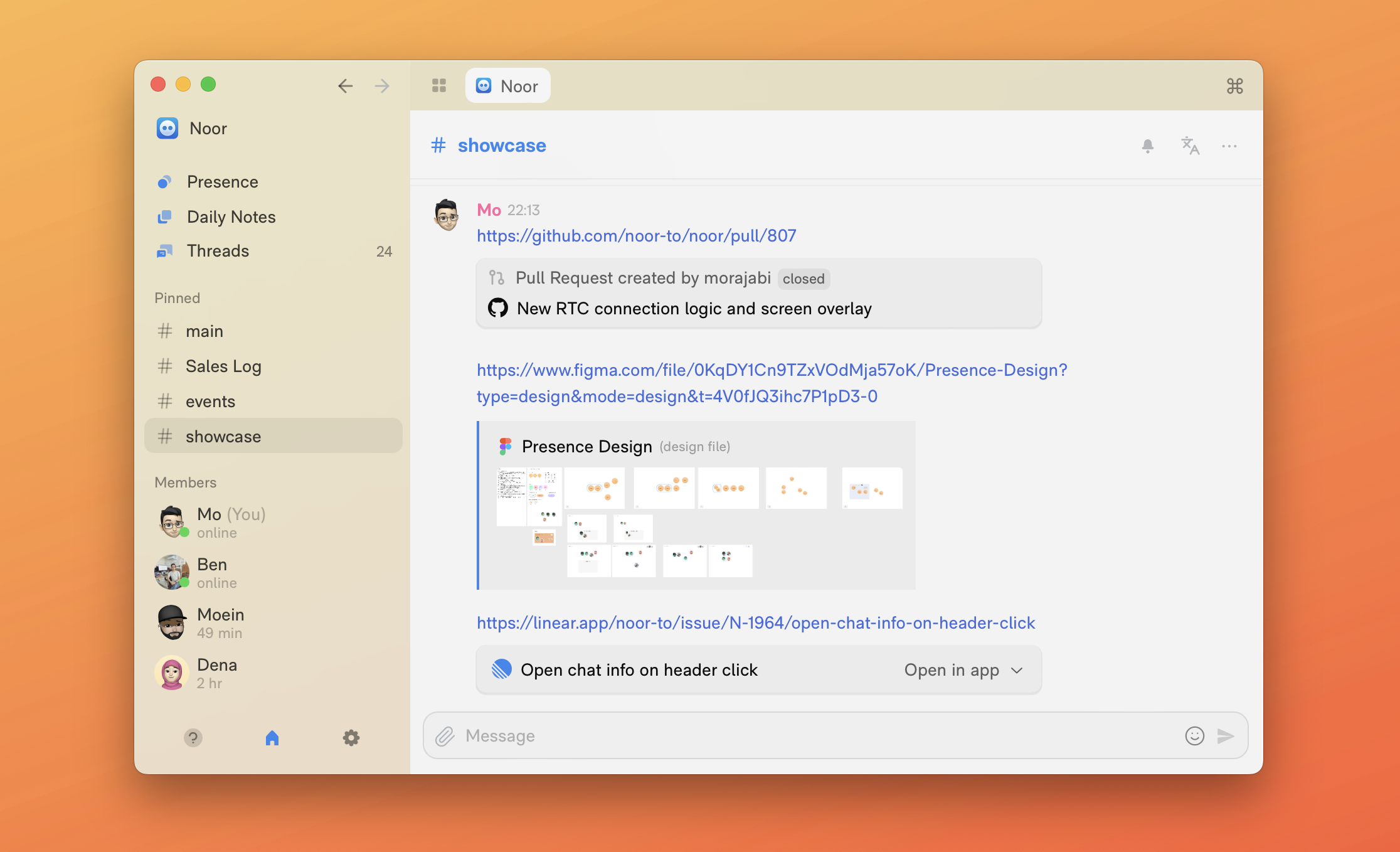
↪️ Reply in thread
Start a side conversation below any message. Keep the main chat focused while having a new conversation. Optionally, you can set a title, enable notifications, pin, etc to make the thread suitable for async follow-up. @ mentioning teammates will pop this chat in their sidebar. We're also working on a new inbox to make finding new messages easier!
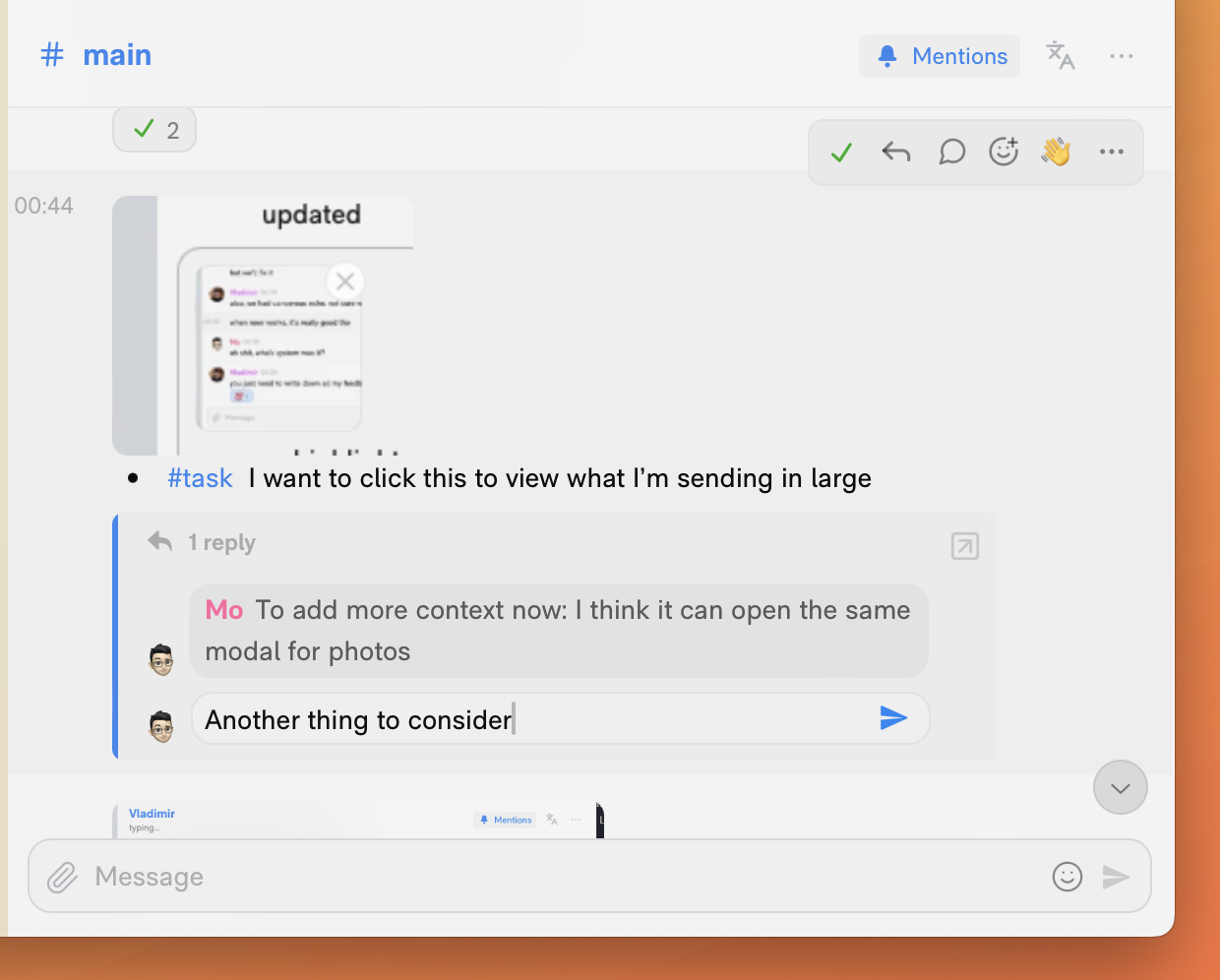
📱 iOS alpha three
This adds essential new features for teamwork on mobile:
- –Reaction picker when holding a message
- –@ Mention teammates
- –Create new threads from mobile
- –Edit messages
- –Save images from chat
- –Draft saved when moving between chats and on app restart
- –Smooth scrolling in large chats
- –Fixed a crash when typing certain characters
🖱️ Screen-share cursors and display picker
This updates allows you to pick which display to share and shows a red border indicating that while sharing. This update brings multi-cursor support allowing you to point at code you're talking about. We solved a couple crashes making it overall more stable and better quality. Please give it a try and let us know what you think!
Smaller additions
- –Added chat info page to view media and files shared in a chat. Click on chat header to view.
- –Fixed an issue where connecting in Presence took a few tries
- –Added an option to disable app sound effects
- –Added app mode setting to pick where you want the app (in dock, menubar or both)
And that's a wrap! With this update, Noor is more complete than ever for driving real day-to-day teamwork. If you don’t have the app, visit the download page. Follow updates on X @NoorChat.