v1.8.0
Resize Panes, Github Notifications, Files on iOS
↔️ Resize sidebar & panes
Drag the edge of sidebar and panes and adjust to your liking.
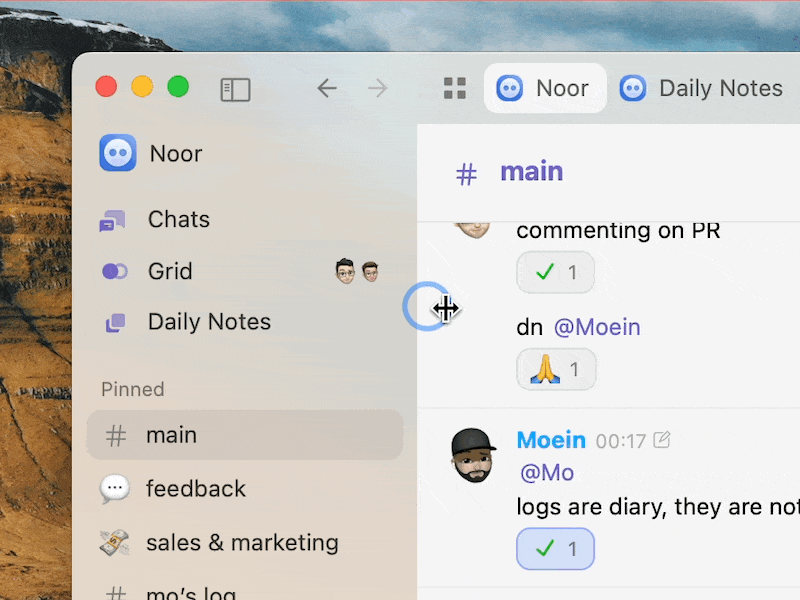
Press to screen-share
Set a hotkey to quickly share your currently active screen. Setup yours in settings > shortcuts. Also available in the command menu.
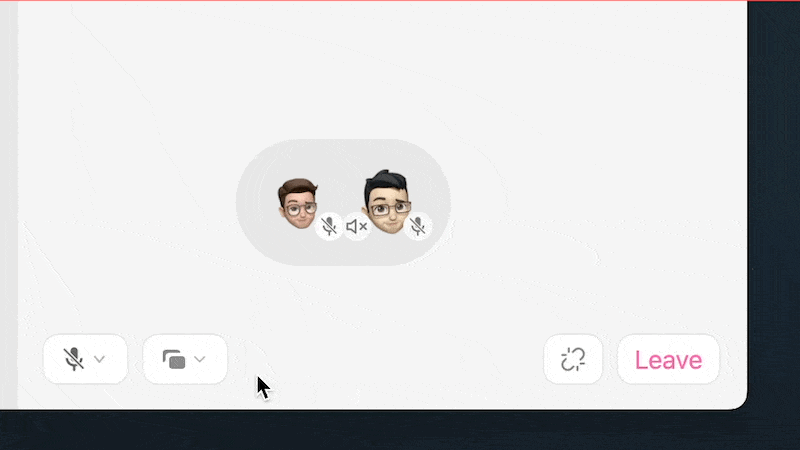
📥 GitHub notifications for issues, commits, PRs and more
Noor is the home for your team. Add a repository, pick events you want to get updates for, and choose the thread for notifications. Paired the our Linear integration, you can see the heartbeat of your team.
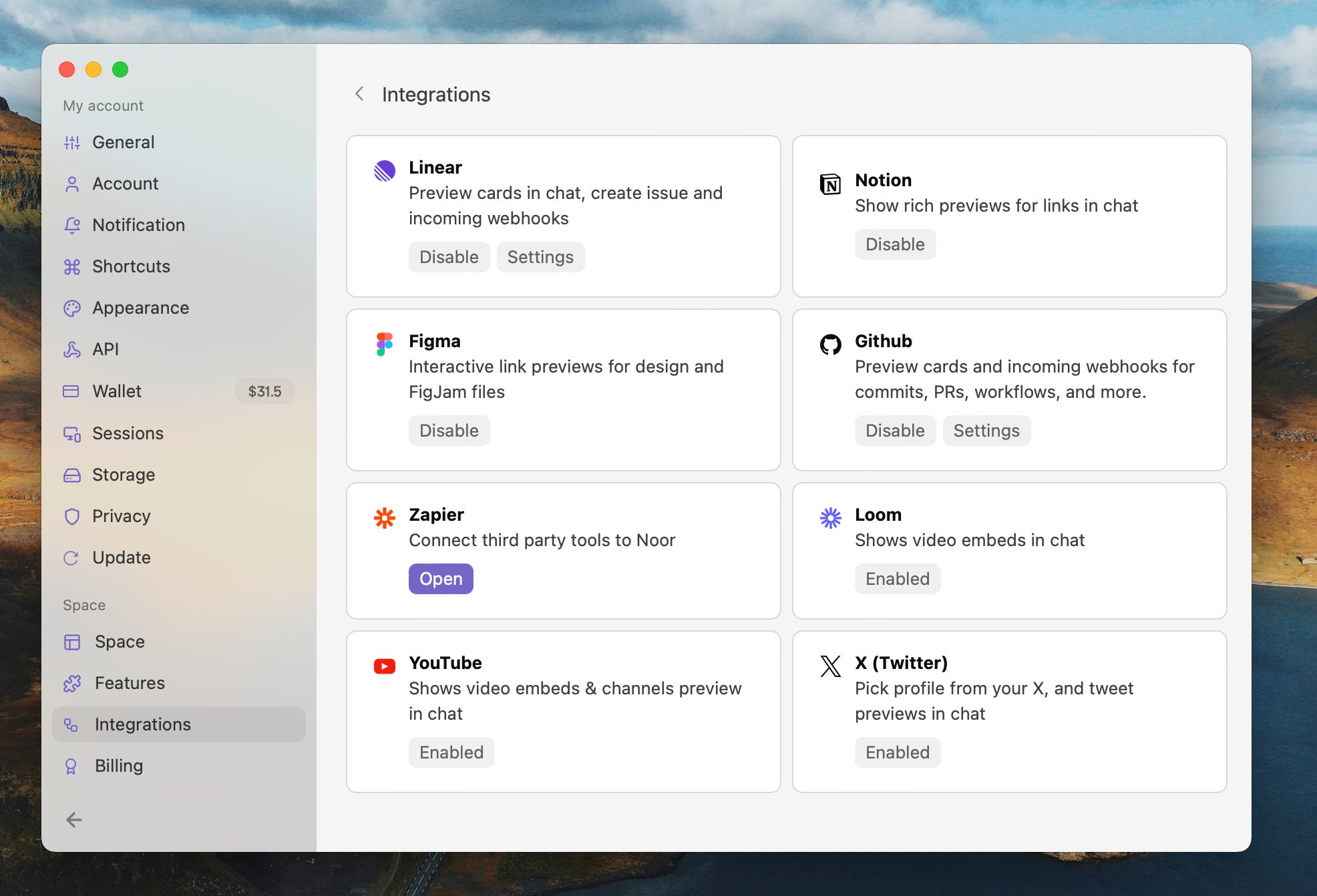
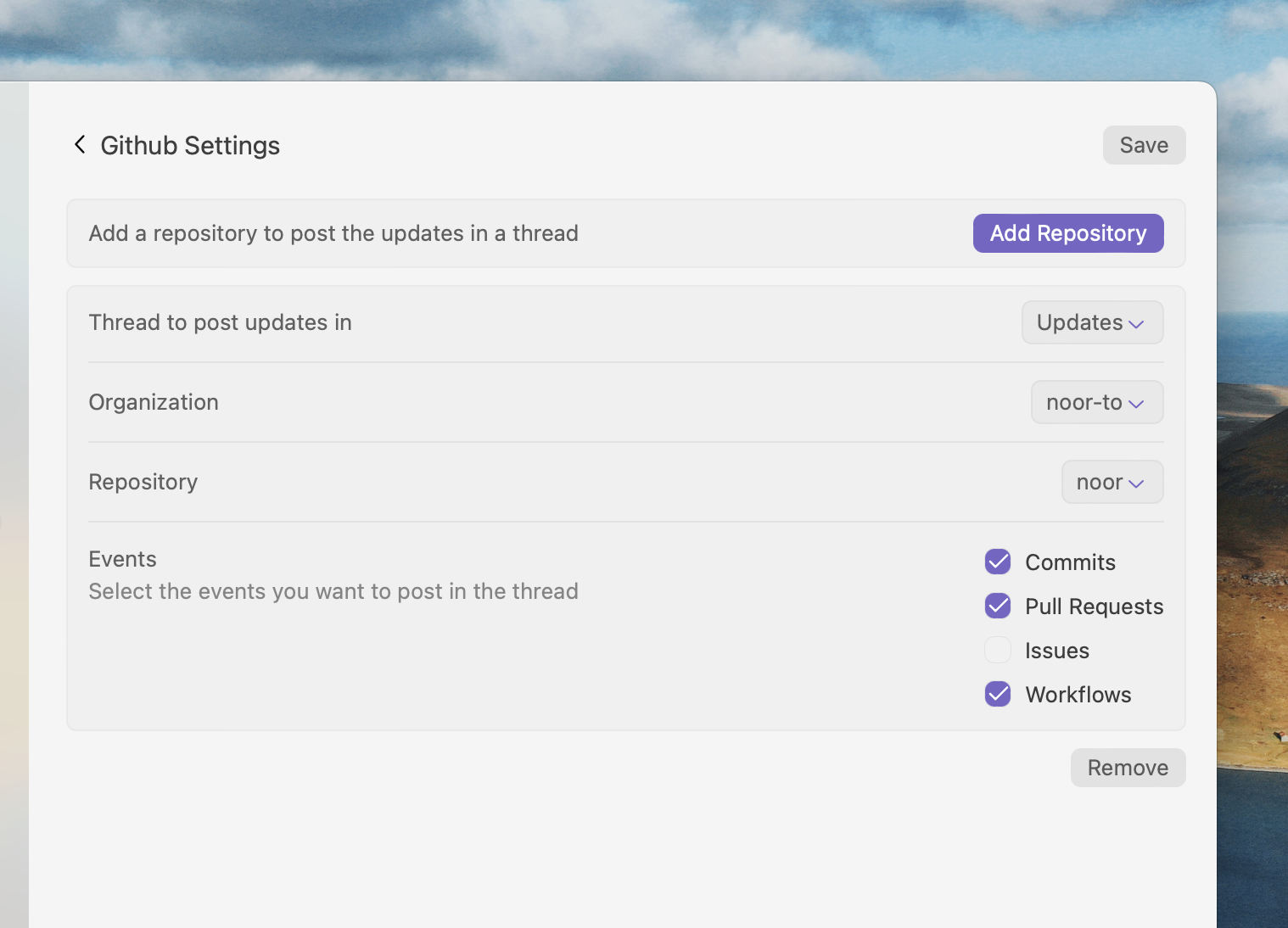
New
- –Prevent system sleep in voice chat: Long hours of voice chat without interruption on desktop.
- –@mentions in API: Now mentions will be recognized in message from the API.
iOS
- –Send files: Send, download and view files in chats
- –Load more: Load older messages in chat as you scroll up
- –Fixed image and video send
- –Fixed chat info photos and video grid
- –Fixed forward multi-select issue
- –Fixed forwarded messages not showing up
- –Improvements to magic translate
- –Fixed a UI issue where sent messages showed up as sending
- –Added failed indicator when messages fail to send
- –Fixed DM chats sort
Fixes & Improvements
We fixed a lot of small bugs. We also polished inconsistent UI elements. Highlights include:
- –Improved voice quality and lower latency
- –Fixed dropping files in split view
- –Rename presence to grid in several places
- –Added retry button for failed uploads on desktop
- –Fixed copying @mentions in chat pasting as plain text
- –Fixed a bug where screen-sharing red border would not show up
- –Improved screen-share button so now you can click to share current screen without picking displays
- –Improved chat scroll, replying inline and compose box
- –Improved files UI on desktop
- –Patched a security vulnerability that disposable emails could overload our login
- –Compose is now auto-focused when you drop files in chat
- –Fixed issues in chat and grid for someone who has just joined the space
- –Fixed downloading videos from the context menu
- –Fixed join space notification click
- –Fixed "move yesterday tasks" button to include subtasks
- –Fixed a few crashes on desktop and iOS
What's Next
Windows is coming soon!