v0.8
File drop on sidebar, albums, and more
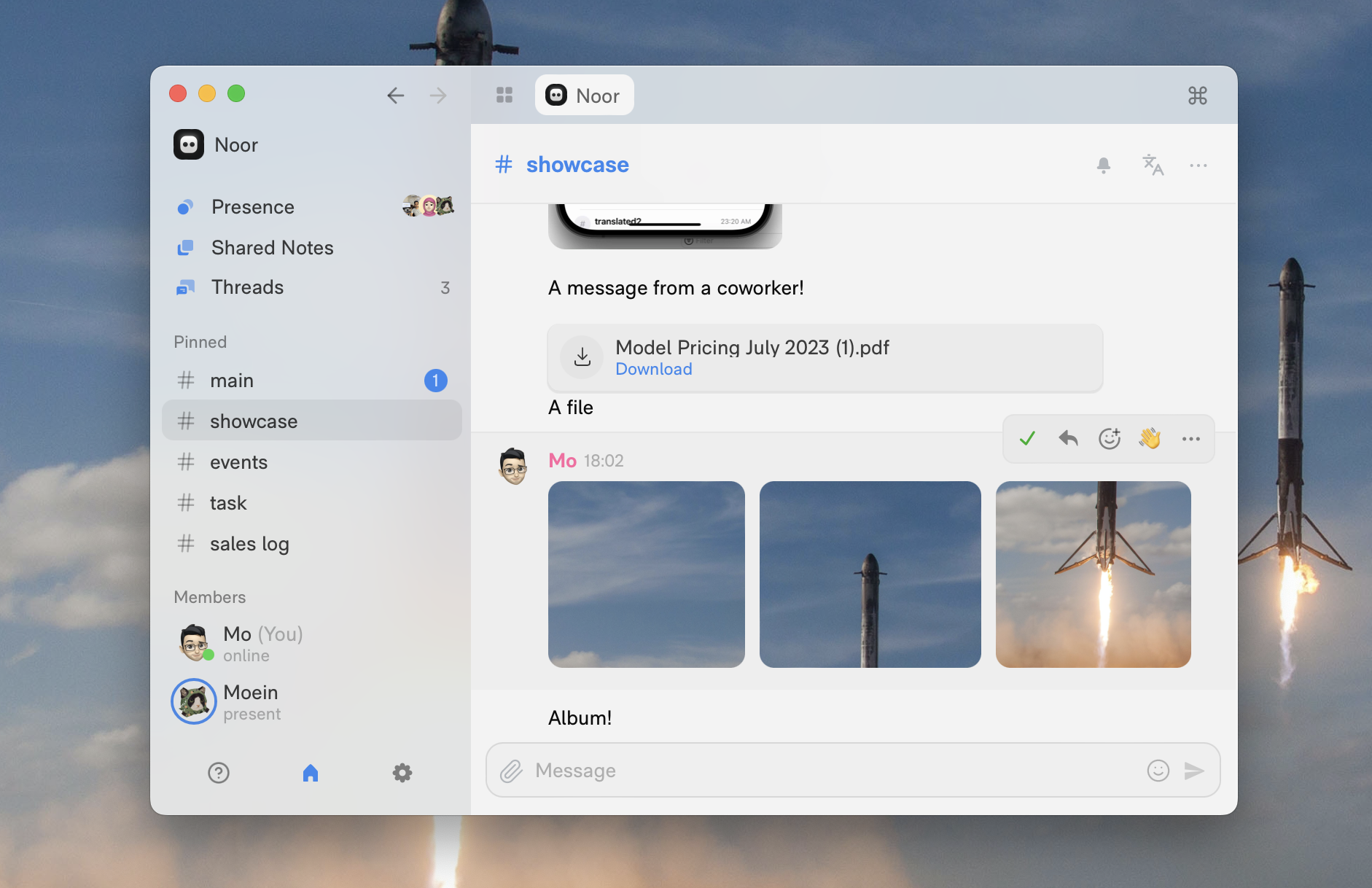
Album
When a teammate sends 10 photos it's easy to lose track of the conversation. Now we group these photos and files together. You'll see small thumbnails stacked together horizontally for maximum readability in threads.
Send files and photos by dropping on the sidebar
Instead of opening a chat first, now you can directly drop your file over any of the sidebar items. This speeds up your workflow.
Manage your login sessions
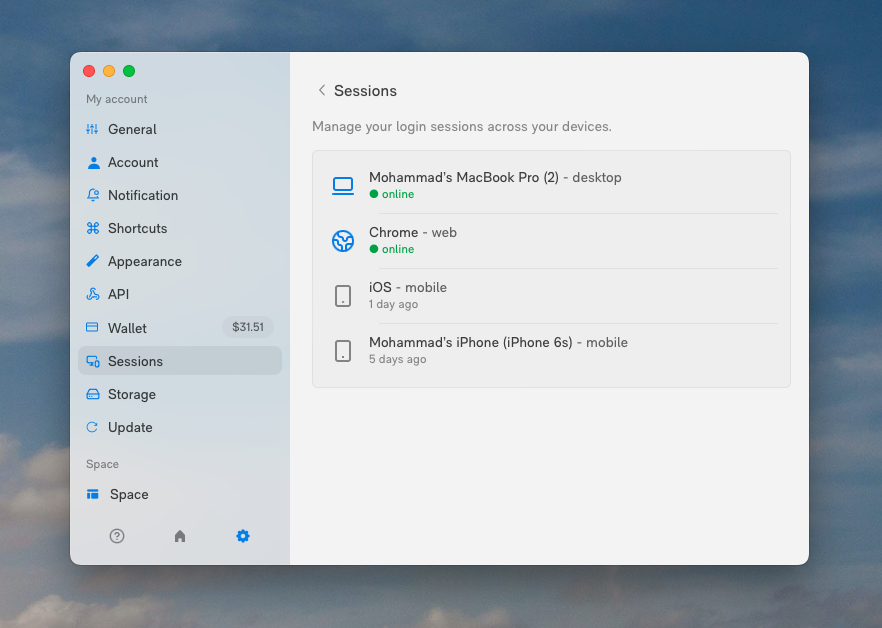
Recently we revamped how logins work behind the scenes to allow your devices to correctly sync for notifications and online status. Now we’re exposing this visibility to you in a neat interface. You can secure your account by revoking your old sessions.
Smaller improvements
- –Added a setting to change your unread badges to show number or a dot for lower stress
- –Changed how we cache files (.zip, etc) so “show in Finder” works offline
- –Fixed lag in re-ordering tabs
- –Improved initial “updating” stage to be more reliable on spotty networks
- –Added sent time on nudges in chat (👋)
- –Added quick create thread in CMD + K menu by typing your thread topic
- –Fixed direct chat not appearing when new member joins
- –Fixed last online to show “just now” instead of "0 sec ago”
- –Cleaned up Shortcuts settings page and added a new Notifications page to group its settings
Upcoming
- –Swift iOS app: Last week we worked on a fast and smooth chat experience. We’re surprised how fast this app is (under 300ms startup time! 10x less than our previous app) Reply if you want alpha access.
- –Screen-share: I finished sharing screen in macOS app and viewing it in the web app. It’s really exciting as we’ve achieved under %4 added CPU usage for sharing a Full-HD screen!
If you don’t have the app, visit the download page. Follow updates on X @NoorChat.
🫡 Noor Team (written by Mo)